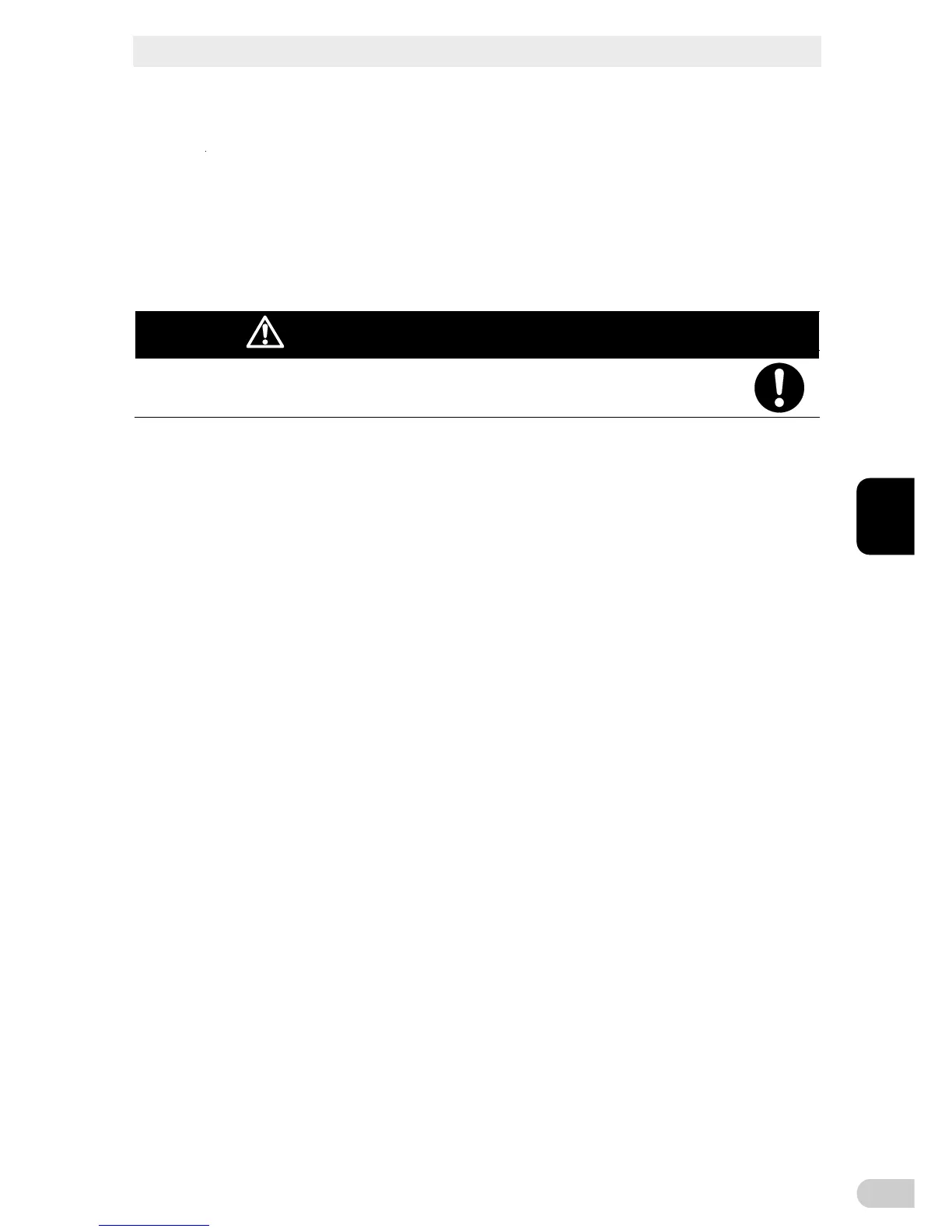5 To perform shutdown processing of the devices when a power failure occurs
5-1 The outline on the UPS monitoring software
BN50T/BN75T/BN100T/BN150T/BN220T/BN300T
5-2
Additional Information
Explanation of software functions
Function name Description
1. Auto shutdown The computer can be shut down automatically when a problem
occurs with the power supply.
2. UPS monitoring
(operating status)
The operating status of the UPS can be monitored (in Commercial
Power Mode/Battery Mode).
3. UPS monitoring
(data)
Monitoring can be performed for input voltage value, connection
capacity, battery capacity, etc.
4. Pop-up notification When a problem such as a power failure occurs, a pop-up window
that shows the details of the problem can be displayed.
5. Shutdown when
OS is inactive
Shutdown can be performed when the computer is in an inactive
state. The operating status is retained at shutdown in inactive
state, so operation details are not lost.
6. Schedule operation Schedule settings can be made for UPS stop/start.
7. UPS setting
change
UPS settings (beep ON/OFF, etc.) can be changed. (Items that
can be set vary according to the UPS.)
8. External command
execution
By executing commands at shutdown, items such as application
programs can be launched.
9. Event log save Information of events that occur on the UPS (power supply prob-
lems, setting changes, occurrences of failure, etc.) are saved as a
log.
10. Data log save Data of input/output voltage value, connection capacity, etc. is
periodically saved as a log (the save frequency can be set).
11. Coordinated shut-
down
When a problem occurs with the power supply, multiple computers
connected to the UPS can coordinate to perform auto shutdown.
12. Output receptacle
control
The UPS output receptacles can be individually set to ON/OFF.
13. Redundant power
supply support
Two or more UPS can be connected to computers equipped with
redundant power supply. Shutdown is not performed when a
power supply problem affects only one of the units. Shutdown is
performed only when a power supply problem occurs with both
UPS, so the system's operating rate is improved.
14. Remote UPS
management
The UPS can be managed remotely from a computer on the
network.
15. Mail send When a problem such as a power failure occurs, a notification
email describing the problem can be sent to the system adminis-
trator.
16. SNMP manage-
ment
UPS management information can be sent to the SNMP manager.
17. Telnet connection Settings such as shutdown parameters can be made via the Telnet
connection.
18. SYSLOG support UPS management information can be recorded in SYSLOG.
5 To perform shutdown processing of the devices when a power failure occurs
5-1 The outline on the UPS monitoring software
BN50T/BN75T/BN100T/BN150T/BN220T/BN300T
5
5-3
5-1-2 The supported OS of the UPS monitoring software
For the latest support, please visit our site.
Support for OS
http://www.omron.co.jp/ese/ups/product/soft/os_ups_sentaku.pdf
You can download the latest software at:
http://www.omron.co.jp/ese/ups/support/download/download.html
Caution (for installation and connection)
When this product is used in compliance with CE marking, please use under 3m con-
nection cable.