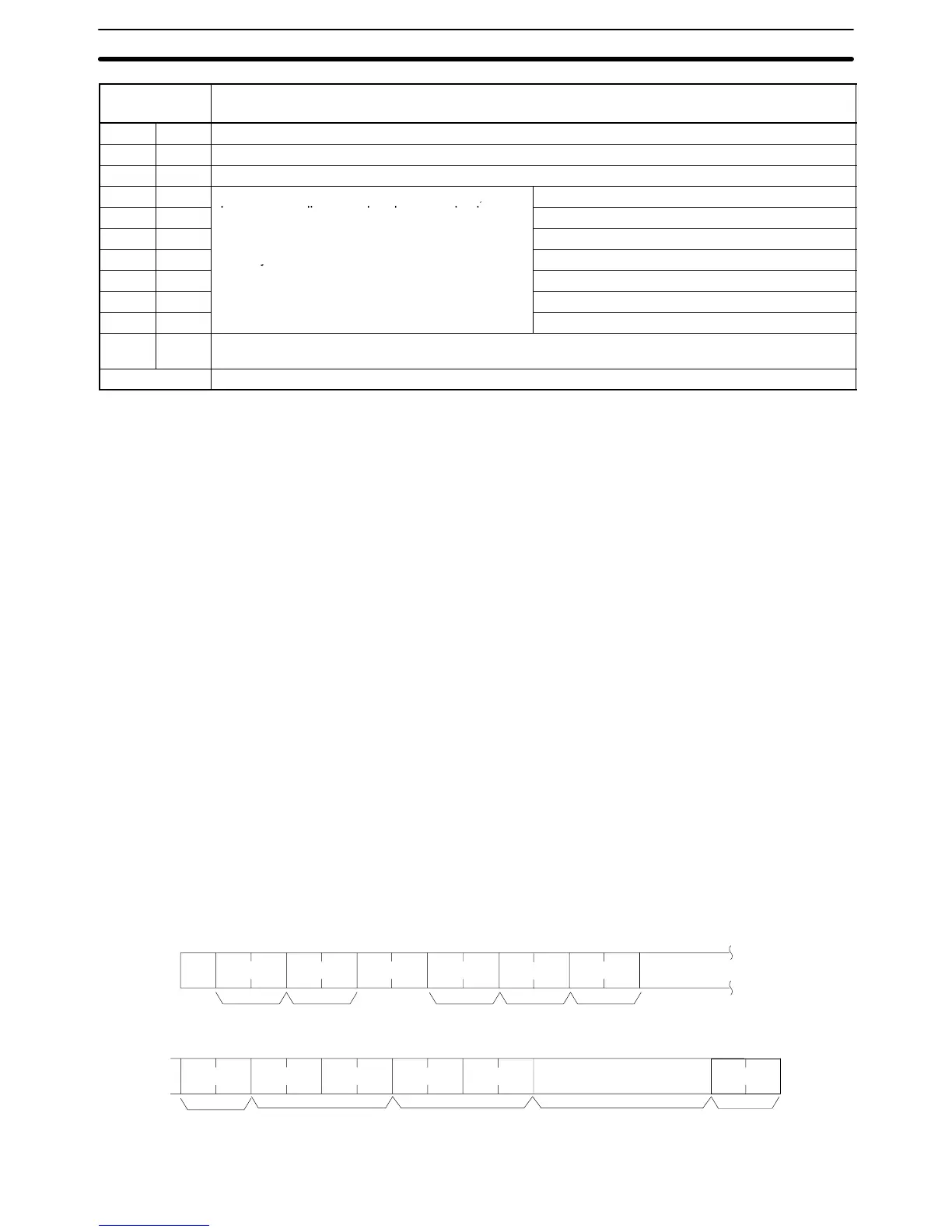104
Response
code
Description
2 1 Execution is impossible due to PC’s CPU error. (Turn the PC off and on.)
2 2 The designated memory does not exist. (Turn the CPU off and mount the memory.)
2 3 The protect switch of the designated memory unit is turned on. (Turn the protect switch off.)
A 0
These are the same errors as listed above, but
Format error
A 5 Entry number data error in transmit data
A 8 Frame length error in transmit data
B 0 Not executed due to the program area. The expansion DM can be used only if the program area has a
capacity of 16k bytes.
Others Error due to noise. The command must be transmitted again.
Power Interruptions The following error response codes may be returned for power interruptions. If
one of these response codes is returned or no response code is received, ex-
ecute the command again.
• Overrun error response
@00FA1244*CR
• Undefined command
@00IC4A*CR
6-4 CV-mode Response Codes
A response code is returned with each response If a command is completed nor-
mally, a response code of 00 00 will be returned. If command execution ends
with an error, one of the response codes listed in the table in this section will be
returned in the following formats.
It is possible to determine the cause of an error from the response code. If there
was an error during network communications, bit 15 of the response code will be
ON (1). If there was an error in the PC, bit 6 or 7 will be ON ( in which case, refer to
the CV-series PC Installation Guide and correct the error).
Responses without Network Communications
@xxFA00400000
xxxxxxxxxx
Node no. Header ICF DA2 SA2
Response code Data (1,076 characters max.)SID
Command code
Terminator
*
r
CV-mode Response Codes
Section 6-4
