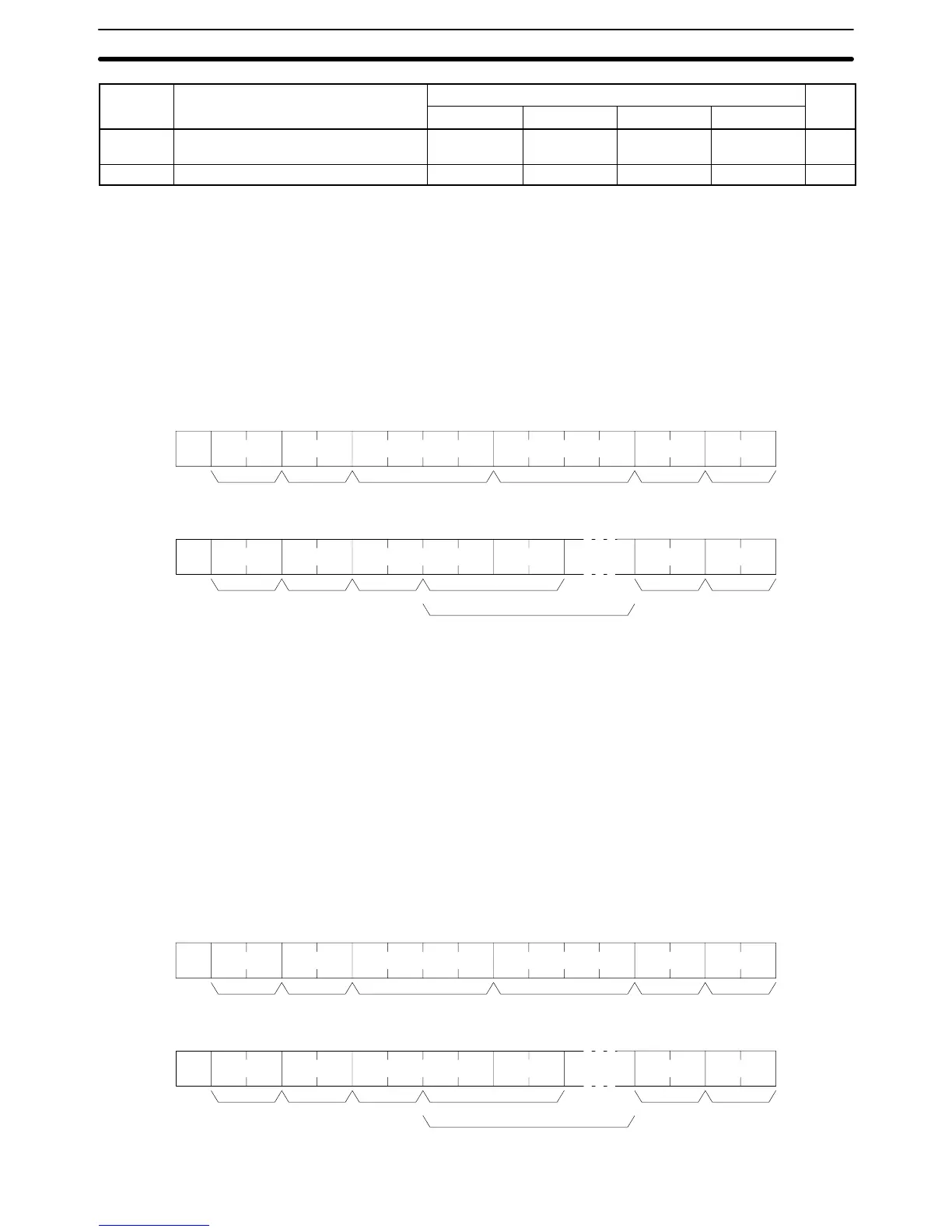73
Header PagePC modeName
code PROGRAMDEBUGMONITORRUN
IC Undefined Command Error (response
only)
--- --- --- --- 98
* INITIALIZE (command only) Valid Valid Valid Valid 98
Note 1. The I/O REGISTER command (QQ) can be used only for CPUs of version 1
or later or for Host Link Units.
2. The INITIALIZE command (*) can be used only for CPUs of version 2 or later
or for Host Link Units.
3. The following commands can be used only for CPUs of version 2 or later:
RL, RH, CR, WL, WH, R#, R$, R%, W#, W$, and W%.
5-2 CIO AREA READ
Reads the contents of the specified number of CIO Area words, starting from the
specified word.
Command Format
@ RR
Unit no. Beginning word FCS TerminatorHeader code No. of words
*s
x 10
0
x 10
1
x 10
3
x 10
2
x 10
1
x 10
0
x 10
3
x 10
2
x 10
1
x 10
0
Response Format
@ RR
Unit no. FCS TerminatorHeader
code
Data from beginning wordResponse
code
Data
*s
x 10
0
x 10
1
x 16
1
x 16
0
x 16
3
x 16
2
x 16
1
x 16
0
Parameters Beginning word: Specify in BCD the address of first word to be read from CIO
Area (0000 and 2555).
No. of words: Specify in BCD the number of words to read from the CIO Area
between 0001 and 2556.
Data from beginning word: The contents of the beginning word will be re-
turned in hexadecimal and followed immediately by the contents of the remain-
ing words requested in the command.
5-3 LINK AREA READ
Reads the contents of the specified number of Link Area words (CIO 1000 to
CIO 1063), starting from the specified offset from the beginning of the area. This
command will be processed properly regardless of whether or not the Link Area
is actually set for use as data link words.
Command Format
@ RL
Unit no. Beginning word FCS TerminatorHeader code No. of words
*s
x 10
0
x 10
1
x 10
3
x 10
2
x 10
1
x 10
0
x 10
3
x 10
2
x 10
1
x 10
0
Response Format
@ RL
Unit no. FCS TerminatorHeader
code
Data from beginning wordResponse
code
Data
*s
x 10
0
x 10
1
x 16
1
x 16
0
x 10
3
x 10
2
x 10
1
x 10
0
LINK AREA READ Section 5-3
