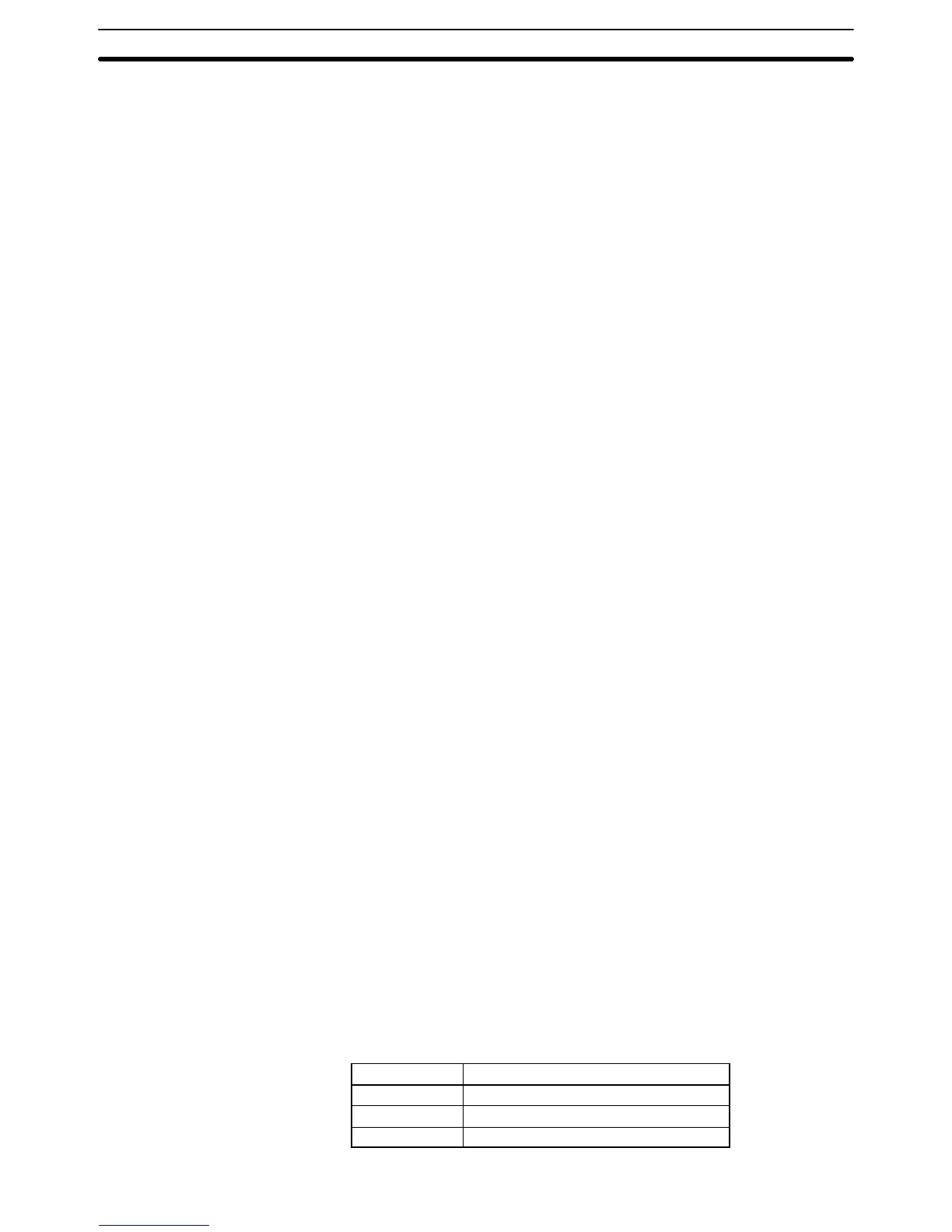49
Program
10 CLOSE 1
20 CLS
30 ON ERROR GOTO 300
40 OPEN ”COM:E72” FOR OUTPUT AS #1 Open RS-232C. . . .
50 ’∗∗∗∗∗∗∗∗∗∗∗∗∗∗∗∗∗∗∗∗∗∗∗∗∗∗∗∗∗∗∗∗∗∗∗∗∗∗∗∗∗∗∗∗∗∗∗∗∗∗∗∗∗∗∗∗∗∗∗∗∗∗∗
60 ∗KEYIN
70 INPUT ”TEST DATA INPUT -----”, TD$ Test data input
80 TC$=”@00TS” Creation of Unit no. and header code. . . . . . . . . . . . . . . . . . . . . . . . . . . .
90 T$=TC$+TD$ Creation of test command. . . . . . . . . . . . . . . . . . . . . . . . . . . . .
100 GOSUB 190 Calculation of Frame Checksum. . . . . . . . . . . . . . . . . . . . . . . . . . . . .
110 TXD$=T$+FCS$+”∗” Receive data. . . . . . . . . . . . . . . . . . . . .
120 PRINT TXD$ Receive data. . . . . . . . . . . . . . . . . . . . . . . . . . . .
130 PRINT #1, TXD$ Transmission. . . . . . . . . . . . . . . . . . . . . . .
140 INPUT #1, RXD$ Reception. . . . . . . . . . . . . . . . . . . . . . .
150 PRINT RXD$ Receive data display. . . . . . . . . . . . . . . . . . . . . . . . . . . .
160 GOTO 70
170 ’∗∗∗∗∗∗∗∗∗∗∗∗∗∗∗∗∗∗∗∗∗∗∗∗∗∗∗∗∗∗∗∗∗∗∗∗∗∗∗∗∗∗∗∗∗∗∗∗∗∗∗∗∗∗∗∗∗∗∗∗∗∗∗
180 ∗FCSSET
190 L=LEN(T$) Number of transmit data before FCS. . . . . . . . . . . . . . . . . . . . . . . . . . . . .
200 A=0 Setting of initial value for EOR calculation. . . . . . . . . . . . . . . . . . . . . . . . . . . . . . . . . . . . .
210 FOR J=1 TO L
220 TJ$=MID$(T$, J, 1)
230 A=ASC(TJ$) XOR A
240 NEXT J
250 FCS$=HEX$(A)
260 IF LEN(FCS$)=1 THEN FCS$=”0”+FCS$
270 RETURN
280 ’∗∗∗∗∗∗∗∗∗∗∗∗∗∗∗∗∗∗∗∗∗∗∗∗∗∗∗∗∗∗∗∗∗∗∗∗∗∗∗∗∗∗∗∗∗∗∗∗∗∗∗∗∗∗∗∗∗∗∗∗∗∗∗
290 ∗EROPE
300 PRINT ”ERL=”;ERL, ”ERR=”;ERR Display of line no. containing error and error no.. . . . . .
310 CLOSE 1
320 END Closes RS-232C. . . . . . . . . . . . . . . . . . . . . . . . . . . . . . . . . . . . .
330 ’∗∗∗∗∗∗∗∗∗∗∗∗∗∗∗∗∗∗∗∗∗∗∗∗∗∗∗∗∗∗∗∗∗∗∗∗∗∗∗∗∗∗∗∗∗∗∗∗∗∗∗∗∗∗∗∗∗∗∗∗∗∗∗
4-2 Wrap Communications Test
This section explains the wrap communications test for the two communications
ports of the Host Link Unit.
Execute the wrap communications test as follows:
1, 2, 3... 1. Set the unit number to an appropriate number within a range of 0 to 15.
2. Set the node number to an appropriate number within a range of 0 to 31.
3. Set the DIP switch as shown in the following tables:
Wrap Communications Test at Communications Port 1
Pin Setting
2 OFF
5 ON
6 OFF
Wrap Communications Test Section 4-2
