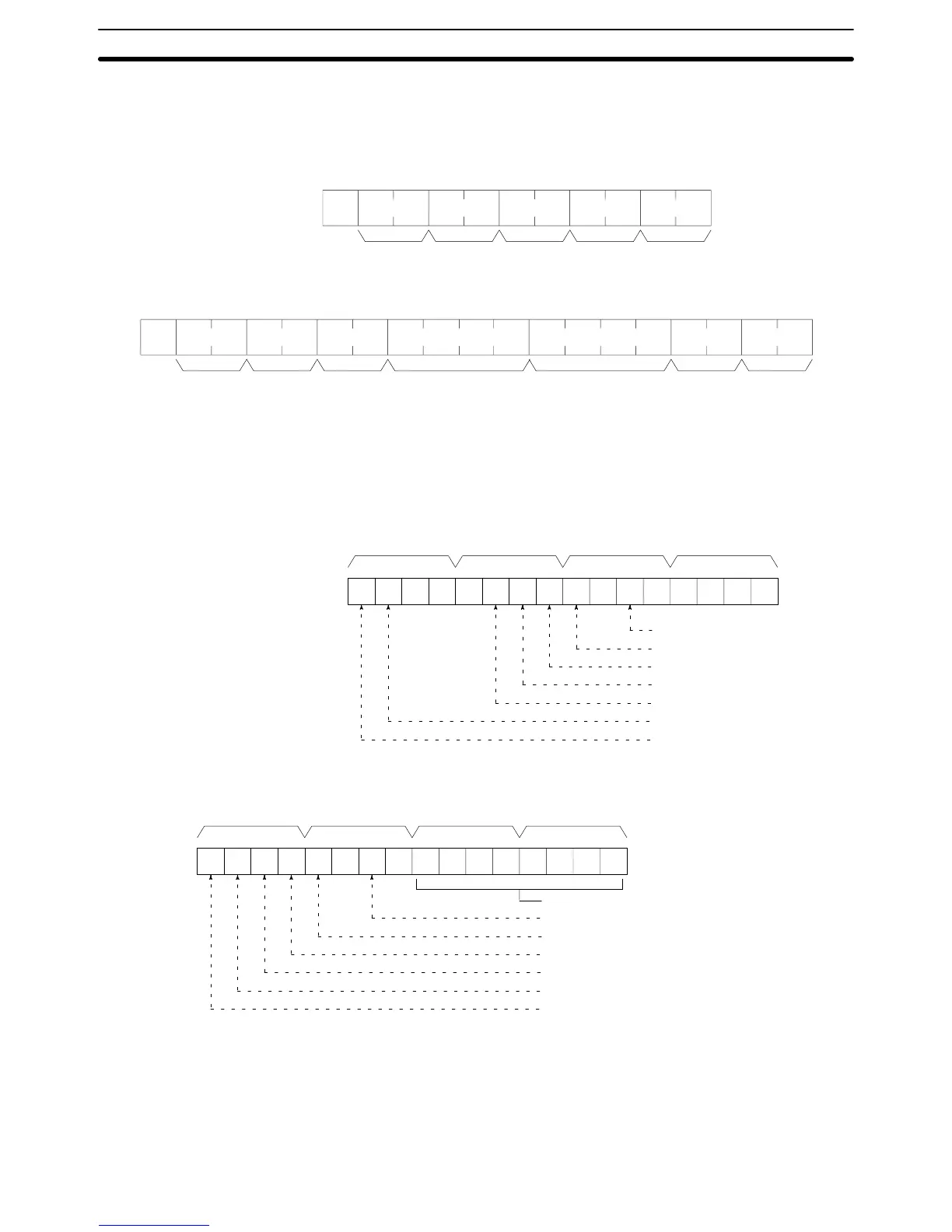91
5-24 ERROR READ
Reads and clears errors in the PC. Also checks whether previous errors have
been cleared.
Command Format
@ MF
Unit no. FCS TerminatorHeader
code
Read
code
*s
x 10
0
x 10
1
x 10
1
x 10
0
Response Format
@ MF
Unit no. FCS TerminatorHeader
code
Response
code
Error (second word)Error (first word)
*s
x 10
0
x 10
1
x 16
1
x 16
0
x 16
3
x 16
2
x 16
1
x 16
0
x 16
3
x 16
2
x 16
1
x 16
0
Parameters Read code (command): Set to 01 in BCD to read and clear the error. Set to 00 in
BCD to just read the error.
Error (response): Error (first word) and (second word) provide the following in-
formation.
15 14 13 12 11 10 9 8 76543210
000 0 00000
x 16
3
x 16
2
x 16
1
x 16
0
Bit
1: Battery failure
1: FAL error
1: Memory error
1: JMP instruction error
1: I/O bus error
1: Program error
1: FALS error (CPU
stopped)
Error (first word)
15 14 13 12 11 10 9 8 76543210
00
x 16
3
x 16
2
x 16
1
x 16
0
Bit
FAL, FALS No. (00 to 99)
1: Indirect DM addressing error (BCD)
1: I/O verification error
1: Cycle time too long
1: I/O point overflow
1: I/O setting error
1: Remote I/O error
Error (second word)
FALS and FAL numbers 1 through 511 can be used with the CV-series PC. In the
above command block, however, only FAL numbers 00 through 99 can be read.
To read FALS numbers 100 through 511, execute the CV-mode CONTROLLER
STATUS READ command. If a FAL or FALS numbers 100 through 511 is read,
the FAL number in the second word will not be accurate, but the FAL and FALS
error bits will be turned ON properly in the first word.
ERROR READ Section 5-24