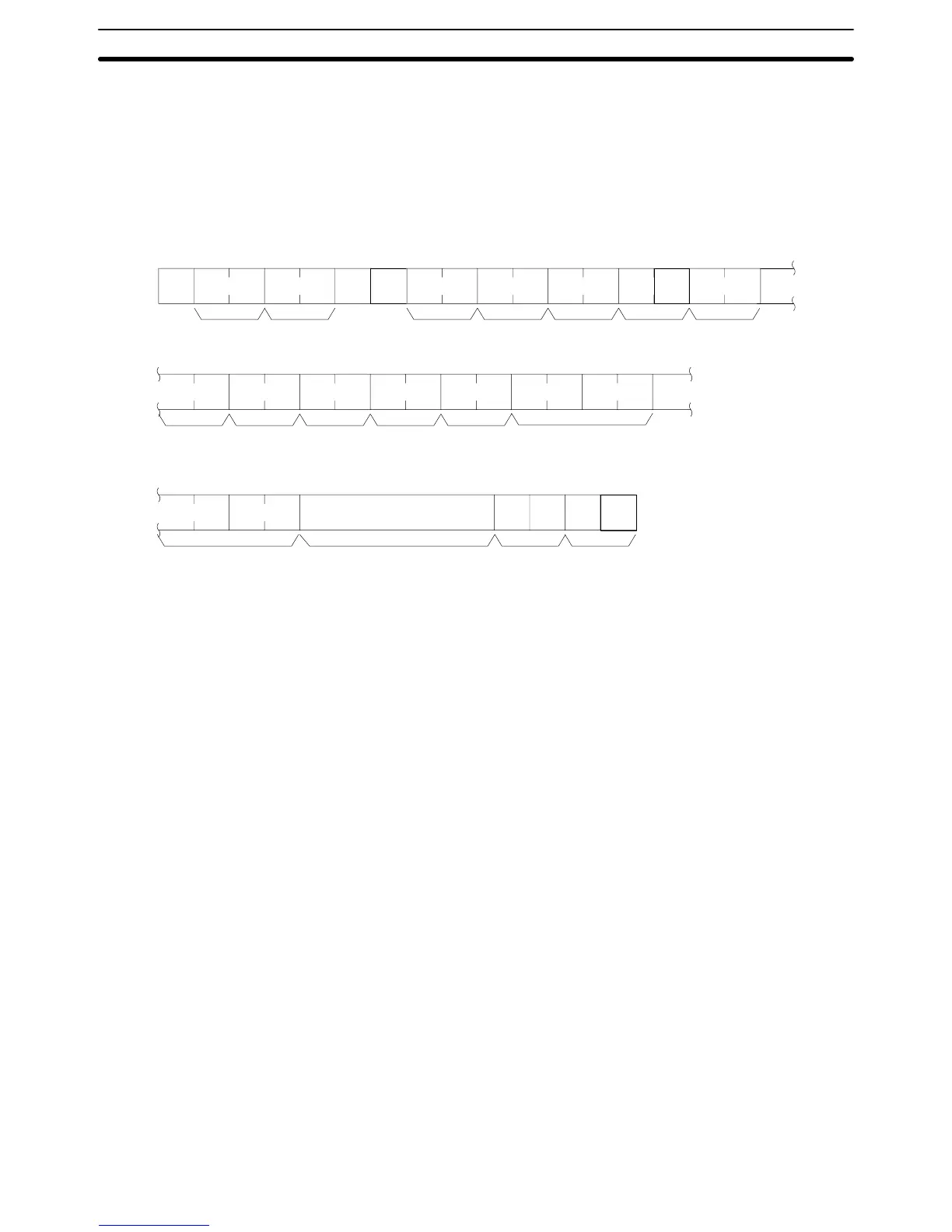59
SID Automatically set by the CPU for SEND(192), RECV(193), and CMND(194)
instructions.
4-4-4 Response Format Sent by Host Computer
When a CV-mode command is received by the host computer, the host comput-
er must return a response in the following format.
@xxOF0 C00002xxxx
xxxxxxxxxxxxxx
ICF RSV GCNT DNA DA1
SNA SA1 SA2 SIDDA2
0
Node no.
Header
Command code
xxxx xx
Response code Data (1,076 characters)
FCS
Terminator
*
s
ICF Set to C0 (43, 30).
RSV Set to 00 (30, 30).
GCNT Set to 02 (39, 32)
DNA, DA1, DA2 Return the contents of SNA, SA1, and SA2 set in the command block format.
SNA, SA1, SA2 Return the contents of DNA, DA1, and DA2 set in the command block format.
SID Return the contents set in the command block format.
Command Code Return the contents set in the command block format.
Text The response block format can consist of 1,115 characters maximum; the num-
ber of characters used for data excluding the response code must be within
1,076.
4-4-5 Commands from PCs
The SEND(192), RECV(193), and CMND(194) instructions are used in the PC’s
user program to execute data communications or controlling the host computer
via Host Link System commands. This can be done either to a host computer
connected to the local PC or to a host computer connected to a PC linked to the
local PC via one or more networks. To send commands using SEND(192),
RECV(193), and CMND(194) instructions to the host computer, the control data
must be set as explained below. Refer to the CV-series PC Operation Manual:
Ladder Diagrams for details.
Sending Commands to Host Computers Section 4-4
