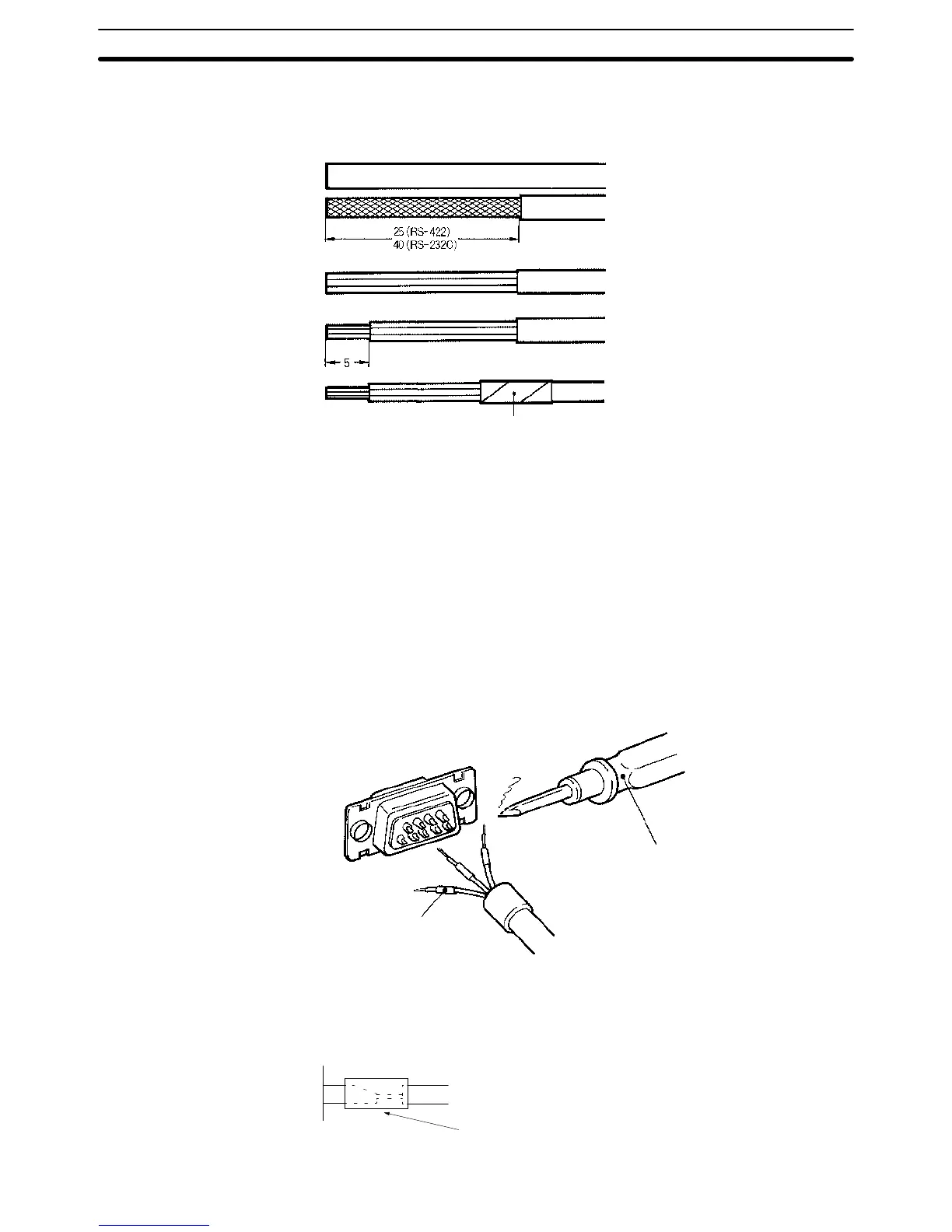43
5. Wrap electrician’s tape over the top and end of the the cut sheath.
Electrician’s tape
3-9-3 Soldering
Use the following procedure when soldering connectors.
1, 2, 3... 1. Place heat-shrinking tubes over all wires. Be sure the tubes are far
enough away from the end so as not to interfere with the soldering.
2. Pre-solder all wires and connector terminals.
3. Solder the wires, inserting 4 mm of the exposed 5 mm of wire into the
connector terminal.
Soldering iron
Heat-shrinking tube
(inner dia. 1.5)
4. Move the heat-shrinking tubes onto the soldered area and shrink them
into place.
Heat-shrinking tube
Wiring Section 3-9
