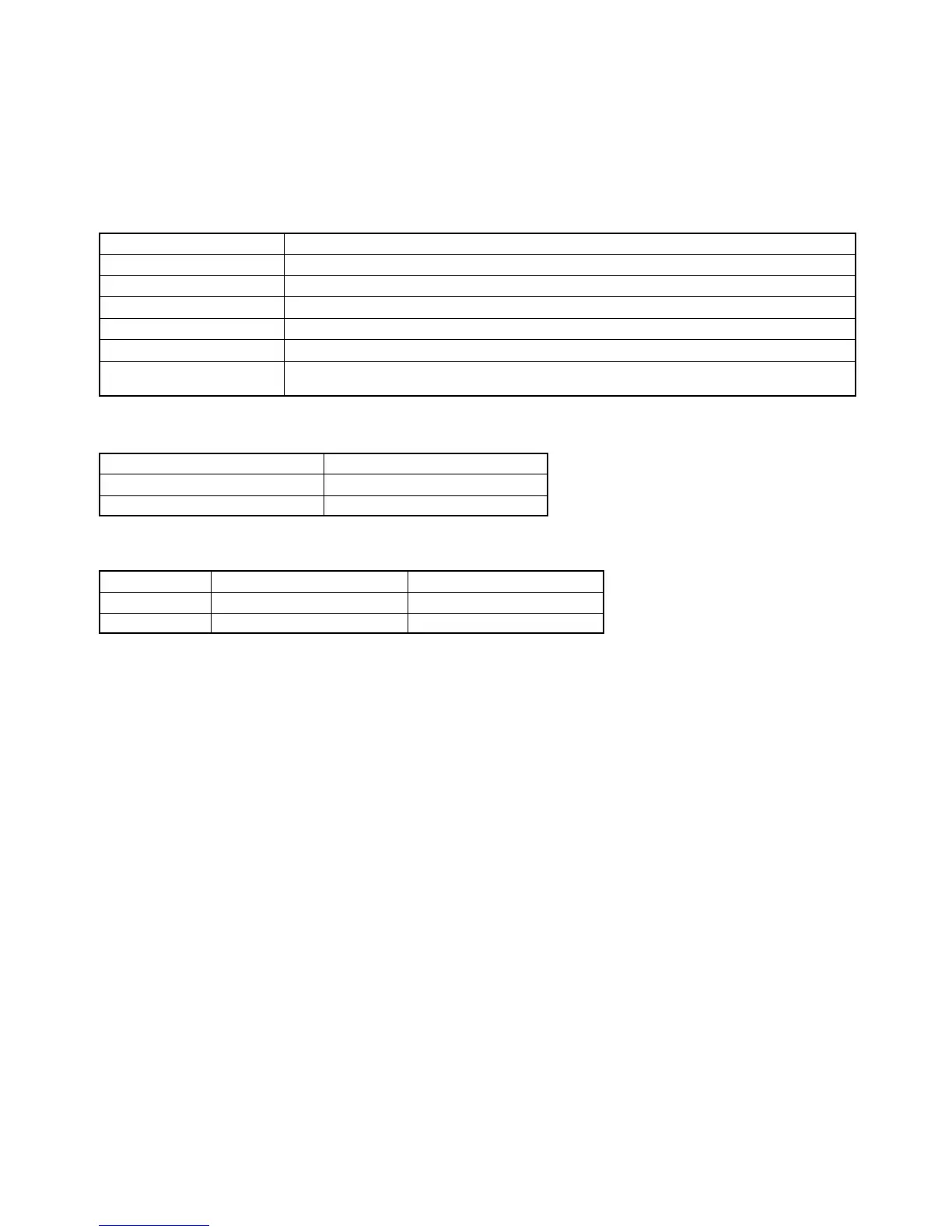115
Appendix B
Specifications
Host Interface Specifications
Communications method Four-wire, half duplex
Synchronization method Start-stop, 1 or 2 stop bits (set in PC Setup)
Baud rate 1200/2400/4800/9600/19200 bps (set in PC Setup)
Transmitted code 7- or 8-bit ASCII (set in PC Setup)
Error detection Vertical parity, even/odd/none (set in PC Setup), FCS (frame check sequence)
Interface RS-232C/RS-422 (set on selector on CPU)
Transmission distance RS-232C: 15 m max.; RS-422: 500 m total max.
(See details under System Configuration.)
Cable Lengths
RS-232C cable 15 m max.
Total length of RS-422 cable 500 m max.
Length of each RS-422 branch 10 m max.
Optical Connections
Cable Units with “P” in suffix Units without “P” in suffix
APF 20 m Connection impossible
PCF 200 m 800 m
