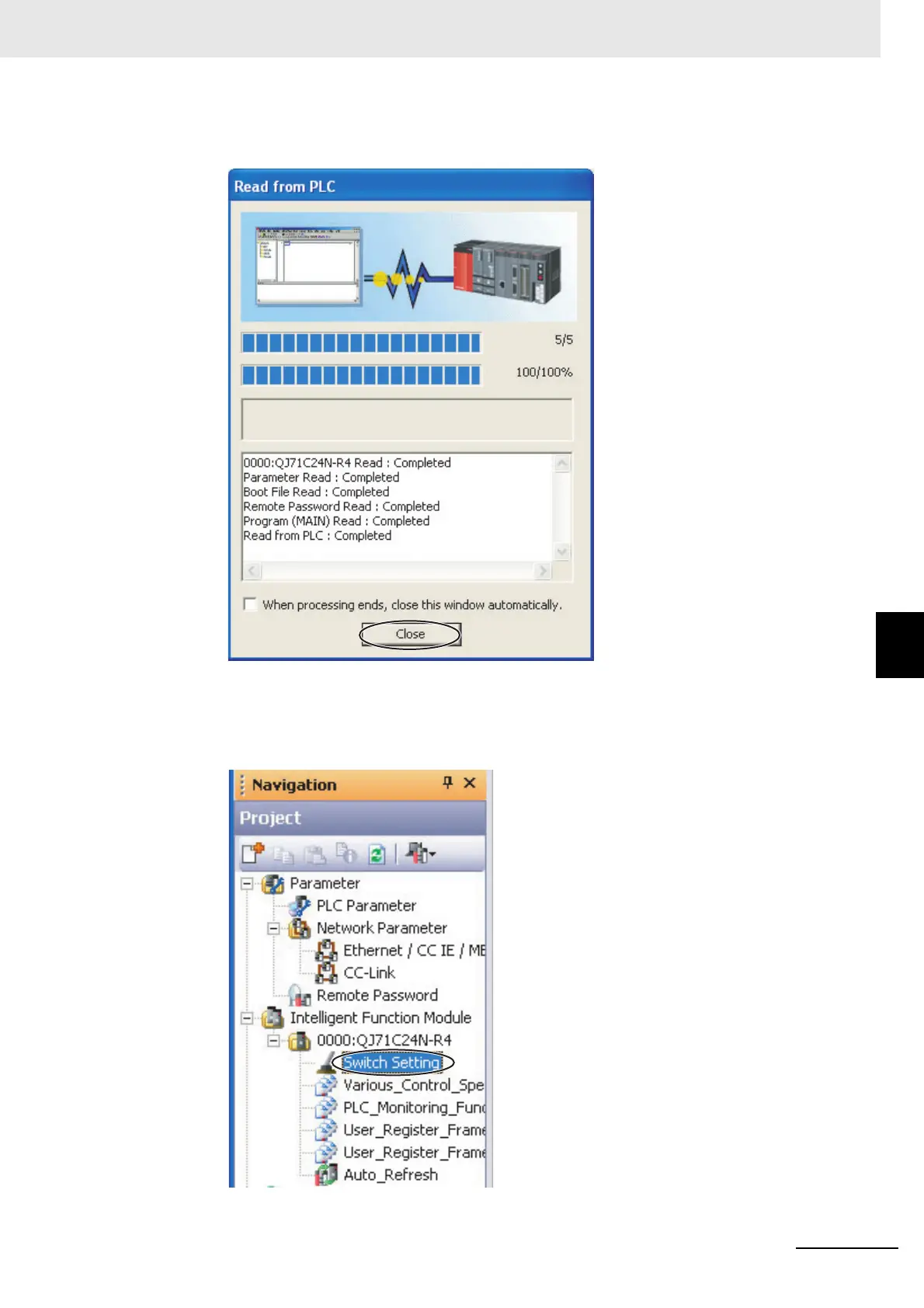6 - 43
6 Programless Communications
E5C-T Digital Temperature Controllers Programmable Type Communications Manual (H186)
6-6 Connecting to MELSEC Q-series PLCs
6
6-6-3 PLC Setup
(6) When the set values have been read, click the Close Button. Also close the above
dialog box.
Communications Settings in the Serial Communication Module
(1) Double-click Switch Setting. The Switch Setting Dialog Box for communications will
be displayed.
