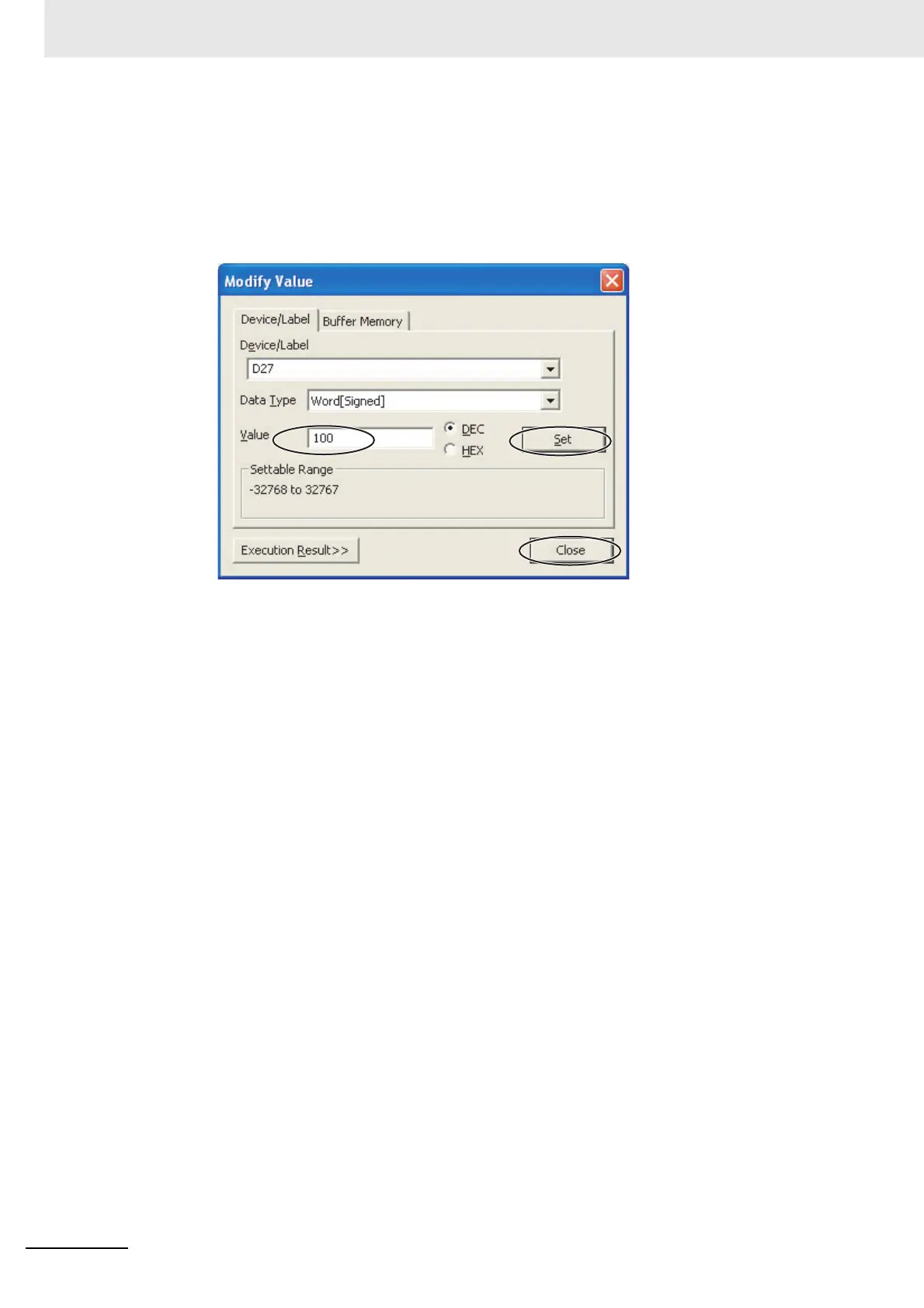6 Programless Communications
6 - 52
E5C-T Digital Temperature Controllers Programmable Type Communications Manual (H186)
(4) We will change the set point for the No. 0 Controller.
Double-click D27 (Fixed SP) in the Device Memory Dialog Box, enter 100 (64 hex) for the
value, click the Set Button, and then click the Close Button. Confirm that D0 (Request Flag)
remains at 1 (Enable Writing) and that the SV Display on the No. 0 Controller changes to
100.
Confirm this for the No. 1 and No. 2 Controllers as well.
Resetting the E5CC-T Controllers
(1) We will run the No. 0 Controller.
Change the RUN/RESET parameter (r-r) in the operation level of the E5CC-T to RUN
(run).
(2) The No. 0 Controller will change to reset status.
In the Device Memory Dialog Box, make sure that D25 (Request Flag) is 1 (Enable Writing)
and then double-click D26 (Operation Command Code). Select the HEX Option, enter 0101
hex (RESET), click the Set Button, and then click the Close Button. D26 will change to 0,
D0 (Response Flag) will remain at 1 (Enable Writing), and “RST” will be displayed on the
No. 0 E5CC-T Controller.
Confirm this for the No. 1 and No. 2 Controllers as well. For details on other operation com-
mand codes, refer to 6-3-4 Operation Command Codes.
