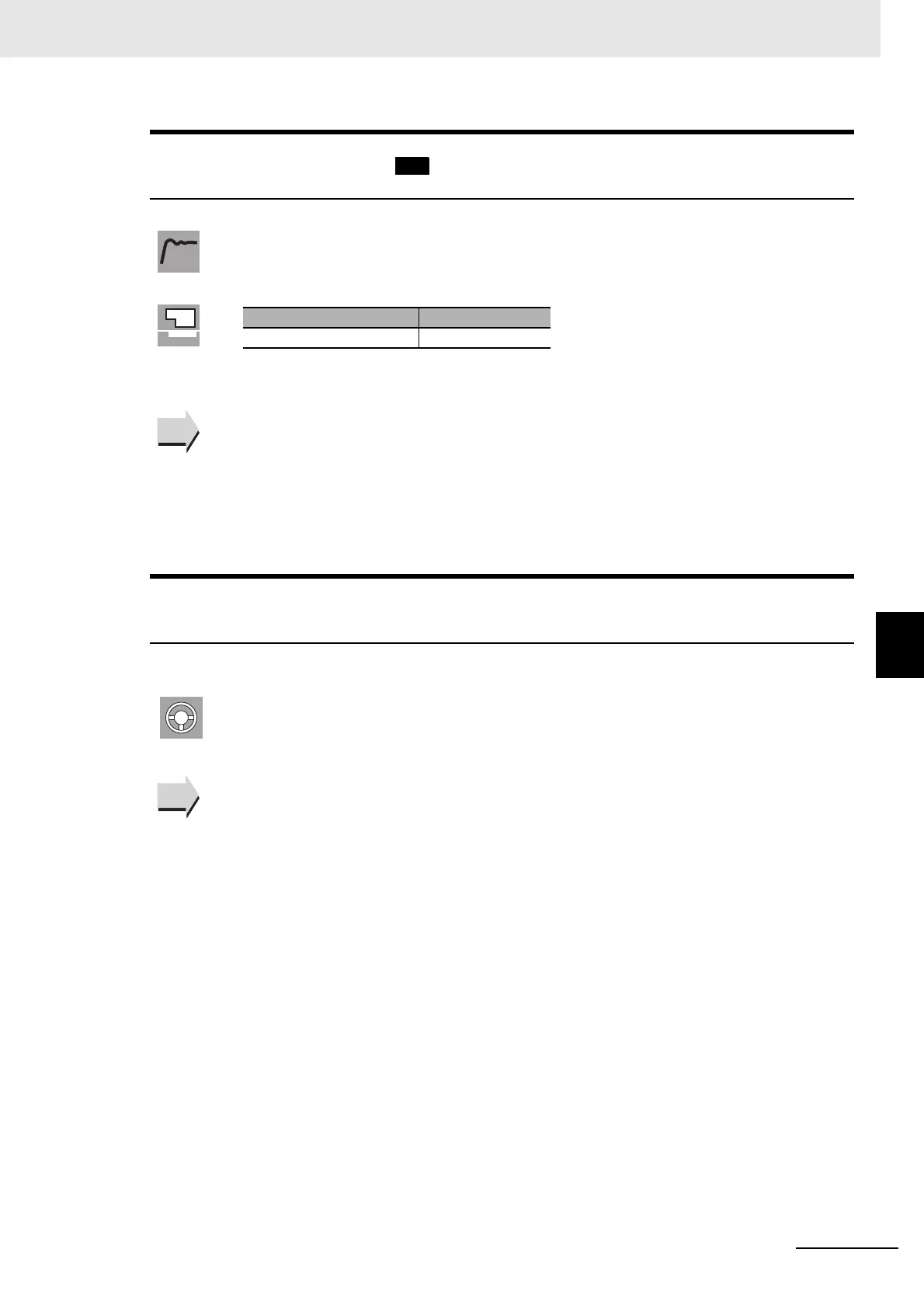6 - 13
6 Parameters
E5@C Digital Temperature Controllers User’s Manual (H174)
6-3 Operation Level
6
This parameter starts and stops the control operation.
sktr
Soak Time Remain
The Program Pattern parameter must not be set to
OFF.
• This parameter measures and displays the remaining time of the soak time for the simple
program function.
Related Parameters
Program Start (Operation Level): Page 6-12
Soak Time (Adjustment Level): Page 6-31
Wait Band (Adjustment Level): Page 6-32
Program Pattern (Initial Setting Level): Page 6-47
Soak Time Unit (Advanced Function Setting Level): Page 6-84
r-s
RUN/STOP
The Event Input Assignment 1 to 6 parameters
must not be set to RUN/STOP.
When run (RUN) is selected, control is started. When stop (STOP) is selected, control is
stopped. The STOP indicator will light when control is stopped.
The default is run.
This parameter will not be displayed if an event input is set to “RUN/STOP.”
* Seconds is supported only by the E5DC, E5DC-B, and E5GC. (The E5DC must be
manufactured in July 2014 or later (version 2.2 or higher).)
Monitor range Unit
0 to 9999 min, h, or s*
