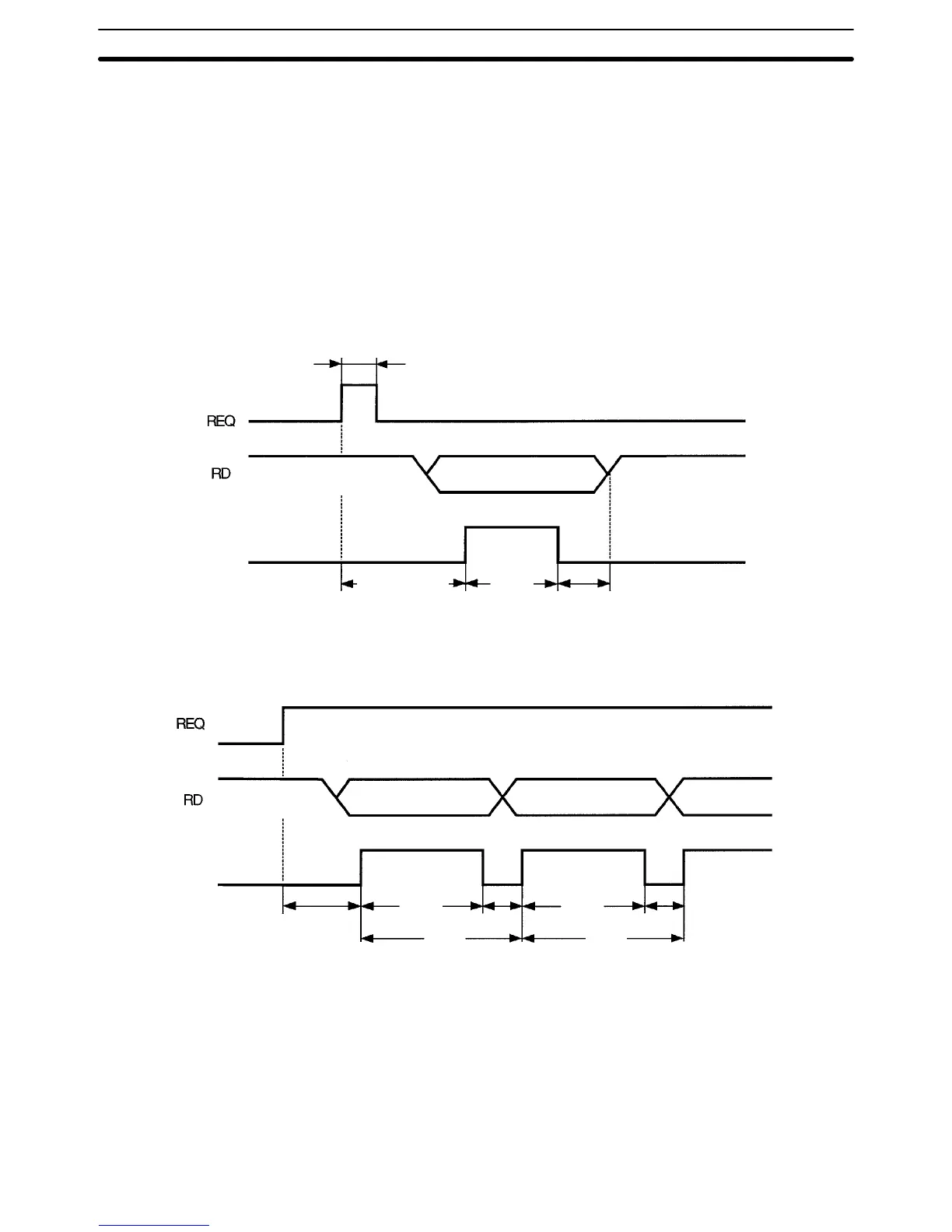119
The process value is output when the MAXREQ or MINREQ signal is ON at the
time the output is tested in output test.
Multiple input signals must not turn ON. If multiple input signals turn ON or a
single signal input is combined with another signal input, all output data will be
turned OFF.
7-2 Timing Charts
When a REQ signal is input from a Programmable Controller to the K3NR in
RUN or output test, the K3NR outputs a DATA VALID (DSV) signal. In other
cases, the K3NR has All Signals OFF (H) output.
Refer to the following for the timing of each signal.
Pulse of 20- to 50-ms duration
All data “H”
DATA
All data “H”
Approx. 30 ms
40 ms
16 ms
DSV
The REQ signal must be kept ON as shown below if the K3NR has continuous
data output.
All data “H” DATA 1
DATA 2
Approx. 30 ms
40 ms 40 ms
24 ms 24 ms
64 ms 64 ms
DSV
The polarity of the data must be checked with a POLARITY signal. The polarity is
positive when the POLARITY signal is OFF and negative when the POLARITY
signal is ON.
The K3NR in output test has test data output regardless of the type of REQ sig-
nal.
Operating Conditions The RUN signal is turned ON in RUN or output test. The RUN signal is, however,
turned OFF when an error other than overflow results.
Do not input multiple signals, otherwise all output data will be turned OFF.
Timing Charts
Section 7-2
