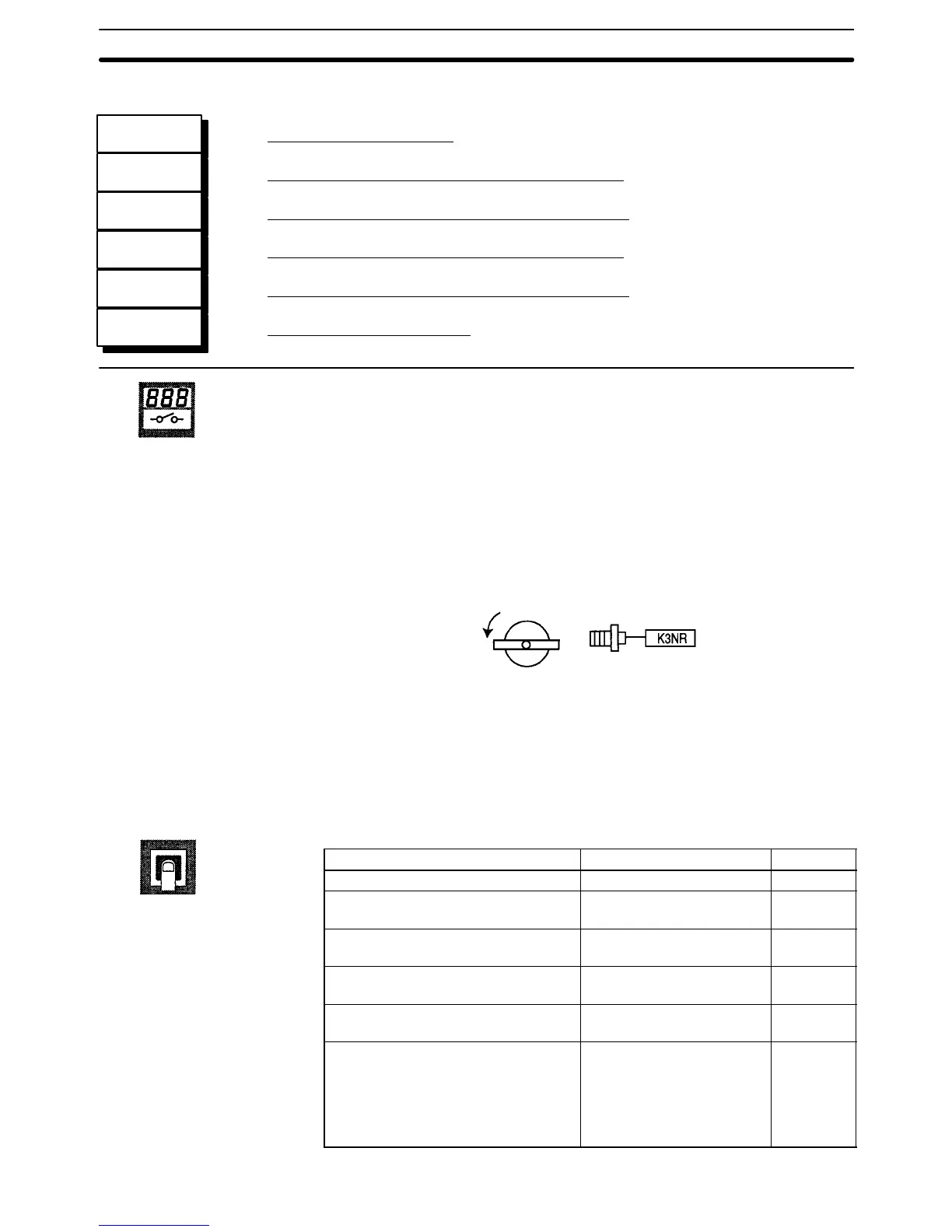54
4-2-4 Prescaling Menu (pscl)
Bank No. of Prescale
Prescaling Value X (Mantissa) of Input A
Prescaling Value Y (Exponent) of Input A
Prescaling Value X (Mantissa) of Input B
Prescaling Value Y (Exponent) of Input B
Decimal Point Position
To display rotational speeds, circumferential speeds, or other values based on
input pulse calculations, the rotational speed must be multiplied by a factor input
before the input pulses are measured. This factor is called a prescale value.
Display value = Measured data x Prescaling value
Prescaling values can be set within a range between 0.0001 x 10
–9
and 9.9999 x
10
9
.
Example:
Setting prescaling value with the input of two pulses per revolution.
Unit: rpm
Operating Mode: 1
Object to be measured
Proximity
Sensor
Two pulses are output per revolution. Therefore, the prescaling value is calcu-
lated: 0.5 x 10
0
= 5.0 x 10
–1
p.bank = off
ps.ax = 5.0000
ps.ay = 10 Ć1
Note Use prescaling banks 1 through four if more than one prescaling value needs to
be set.
Input type Setting Default
p.bank: Bank no. of prescale
OFF/1 to 4 OFF
ps*.ax: Prescaling value X (mantissa)
of input A
0.0001 to 9.9999 1.0000
ps*.ay: Prescaling value Y (exponent)
of input A
–9 to 9 0
ps*.bx: Prescaling value X (mantissa)
of input B
0.0001 to 9.9999 1.0000
ps*.by: Prescaling value Y (exponent)
of input B
–9 to 9 0
decp.*: Decimal point position
Operating modes 3 and 4:
One of the 1st to 3rd digits
from the right
Other modes:
One of the 1st to 4th digits
from the right
No decimal
point
position
setting
p.bank
ps*.ax
ps*.ay
ps*.bx
ps*.by
decp.*
FUNCTION
SETTING
Setting Mode
Section 4-2
