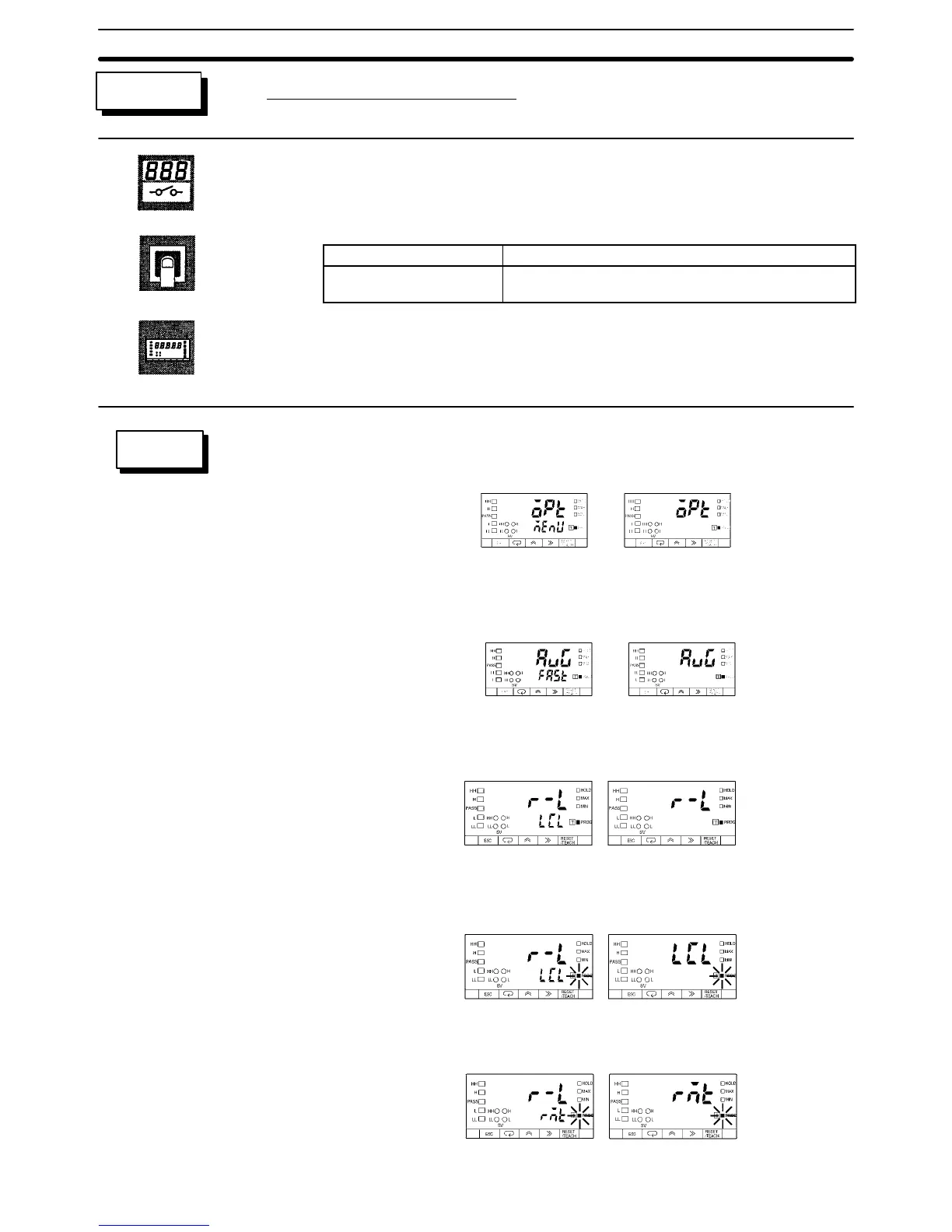86
Remote/Local Programming
• The K3NR can be set to remote or local mode in the option menu. The K3NR in
remote mode is operated through the host computer and the K3NR in local
mode is operated through the front panel key input.
Setting Default
Remote: rmt
Local: lcl
lcl
This setting is available for the K3NR with the Communications Output Board.
Follow the steps described below to set the K3NR to remote programming.
Set Value LED Display Model Basic Model
1, 2, 3... 1. Press the Mode Key for more than one second while the opt option menu is
displayed. The aUg setting will appear.
Set Value LED Display Model Basic Model
2. Repeatedly press the Mode Key until the rĆl remote/local setting is dis-
played.
Set Value LED Display Model Basic Model
3. Press the Shift Key to display the prior setting lcl for changing. The PROG
indicator will flash.
Set Value LED Display Model Basic Model
4. Press the Up Key to display rmt.
Set Value LED Display Model Basic Model
rĆl
FUNCTION
SETTING
MODELS
SETTING
EXAMPLE
Setting Mode
Section 4-2
