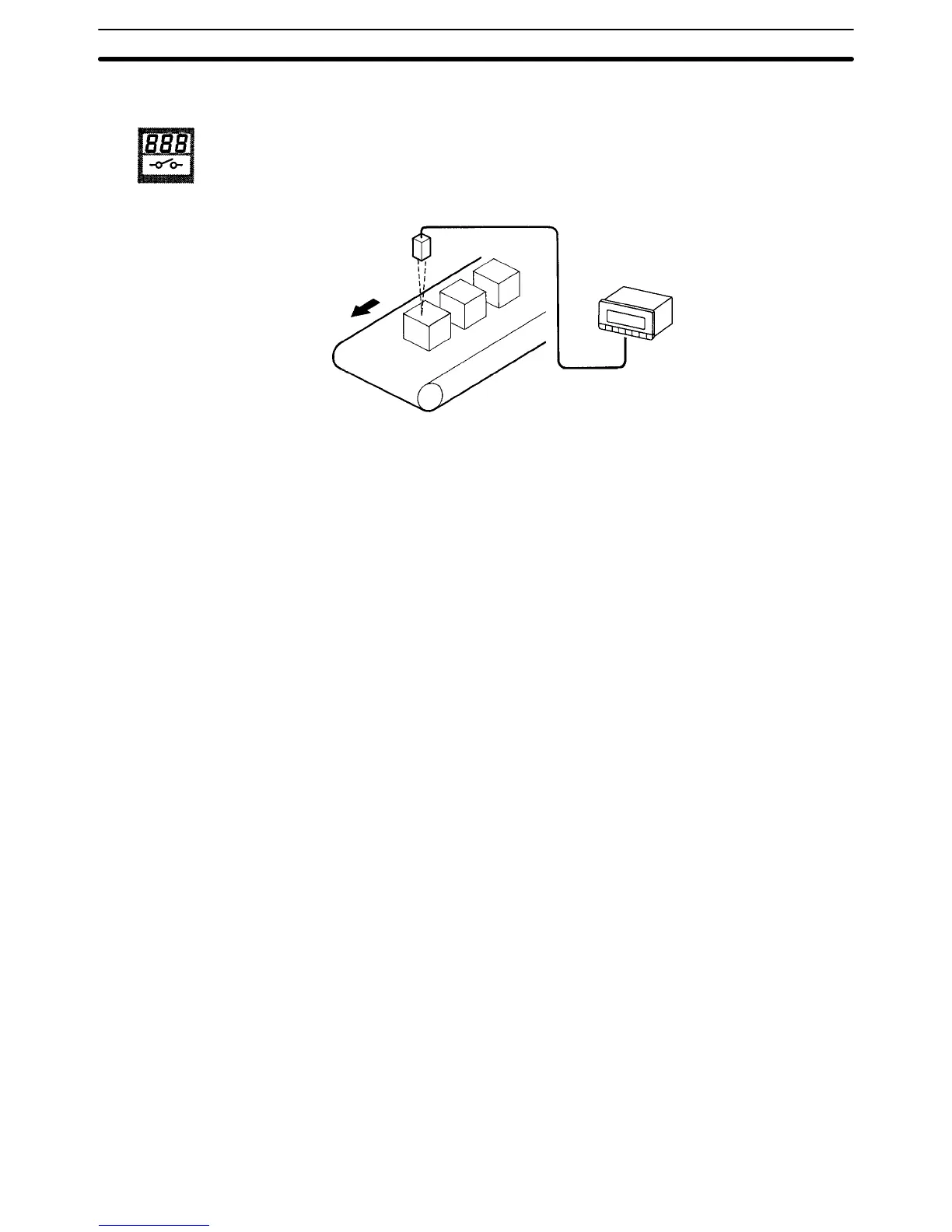40
3-7 Pulse Counting: f7
Application example
Counts the number of objects.
Basic Operation
Counts the number of pulses of INA and displays the result. Obtain display value
D as follows:
D (pulse count) = C x α
C: Pulse count of INA
α: Prescale value
Hold Displayed Value
By turning the HOLD input ON, the displayed value can be put on HOLD. While
the HOLD input is ON, the pulse counting operation continues, as does compar-
ative output and BCD output. In this case, using the HOLD input is similar to
checking a lap time with a stopwatch.
Interruption of Pulse Counting
With INB input ON, the pulse counting operation is interrupted and the mea-
sured value, comparative outputs, and BCD output are on HOLD. Pulse count-
ing will not begin while INB input is ON.
Clearing Accumulated Value
When the RESET input turns ON, the accumulated value is cleared to zero.
Pulse counting will not start while the RESET input is ON.
The accumulated value will be stored or cleared to zero when the K3NR is turned
off, and depends on the setting of the power failure memory (memo) at option
menu.
Note By connecting comparative output with the RESET input terminal, the K3NR can
be used as a single-mode preset counter.
FUNCTION
Pulse Counting: f7
Section 3-7
