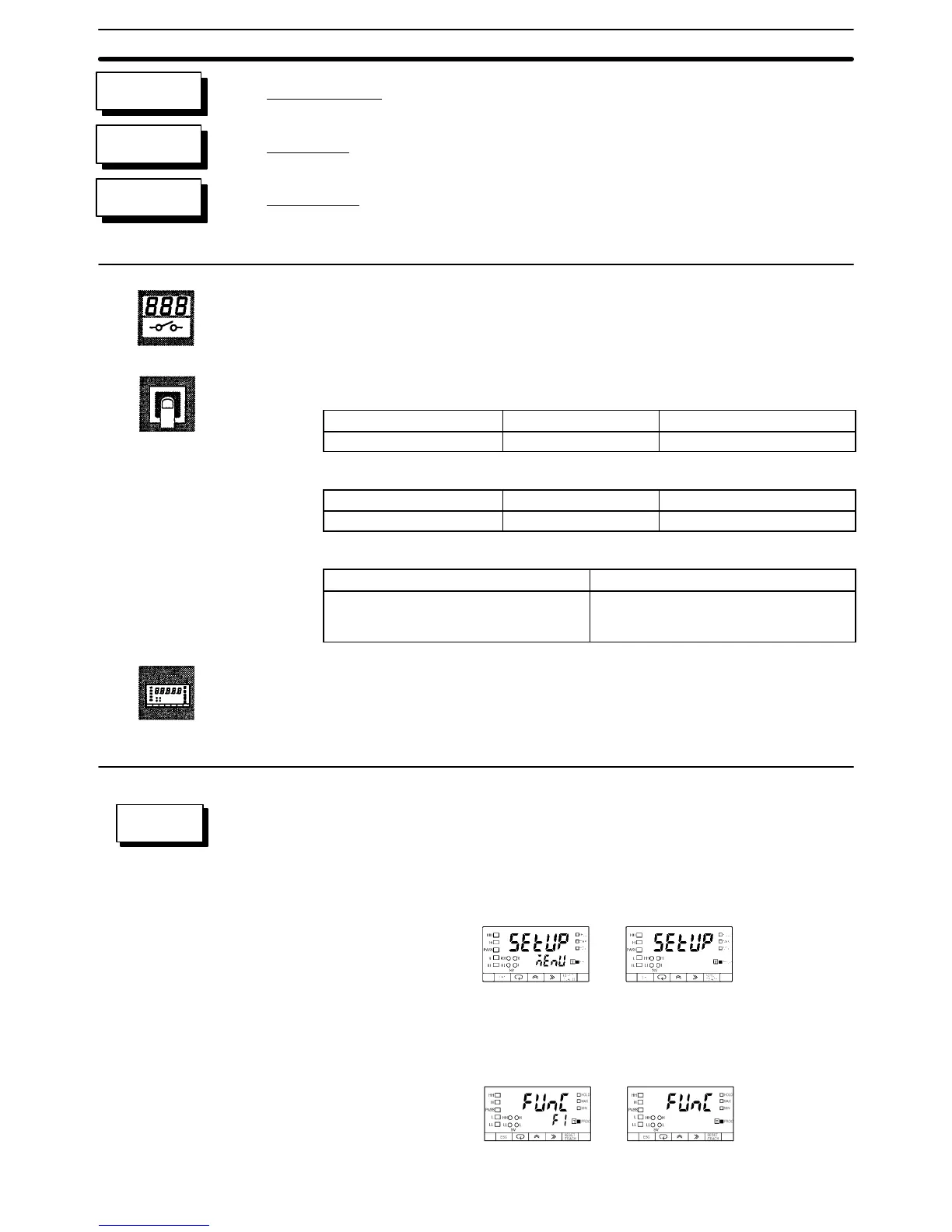69
Word Length
Stop Bits
Parity Bits
• The communications format used for communicating with the host computer is
set in the setup menu.
• Refer to the Communications Manual for the communications format in detail.
• Word Length
Setting Unit Default
7/8 bit 7
• Stop Bits
Setting Unit Default
1/2 bit 2
• Parity Bit
Setting Default
none: None
eUen: Even
odd: Odd
eUen
This setting is available for the K3NR with the Communications Output Board.
Follow the steps described below to set the following.
Word length: 8 bits
Number of stop bits: 1
Parity bits: none
Set Value LED Display Model Basic Model
1, 2, 3... 1. Press the Mode Key for more than one second while the setup setup menu
is displayed. The func operating mode setting will appear.
Set Value LED Display Model Basic Model
len
sbit
prty
FUNCTION
SETTING
MODELS
SETTING
EXAMPLE
Setting Mode
Section 4-2
