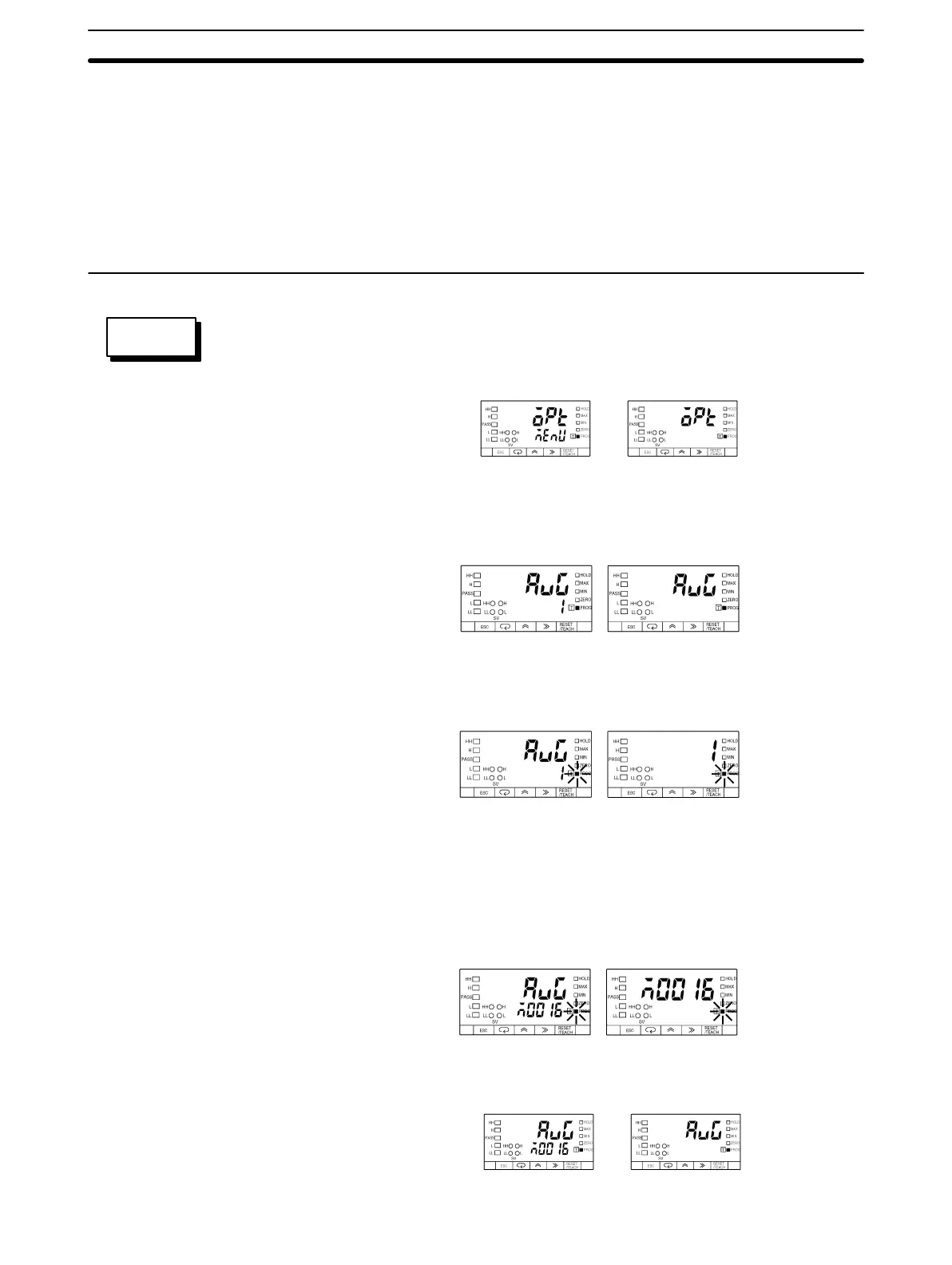43
Movement Average Processing
When an input is sampled, the new sampling data is added to the previous sam-
pling data and averaged.
Movement average processing is ideal for removing cyclic noise from the input
signal.
The number of sampling times can be set to 2, 8, 16, or 32.
Follow the steps described below to set the number of movement average processing
times to 16.
Set Value LED Display Model Basic Model
1, 2, 3... 1. Press the Mode Key for more than one second while the opt option menu is
displayed. The aUg average processing setting will appear.
Set Value LED Display Model Basic Model
2. Press the Shift Key to display the prior setting 1 for changing. The PROG
indicator will flash.
Set Value LED Display Model Basic Model
3. Repeatedly press the Up Key until m0016 is displayed. The setting will be
validated automatically if no change is made for five seconds. The aUg aver-
age processing setting will be displayed again.
Note Press the Mode Key to enter the set value immediately. The next pa-
rameter will be displayed for setting.
Set Value LED Display Model Basic Model
When no operation is executed for five seconds
Set Value LED Display Model Basic Model
SETTING
EXAMPLE
Setting Mode
Section 3-2
AUDIN - 7 bis rue de Tinqueux - 51100 Reims - France - Tel : 03.26.04.20.21 - Fax : 03.26.04.28.20 - Web : http: www.audin.fr - Email : info@audin.fr
