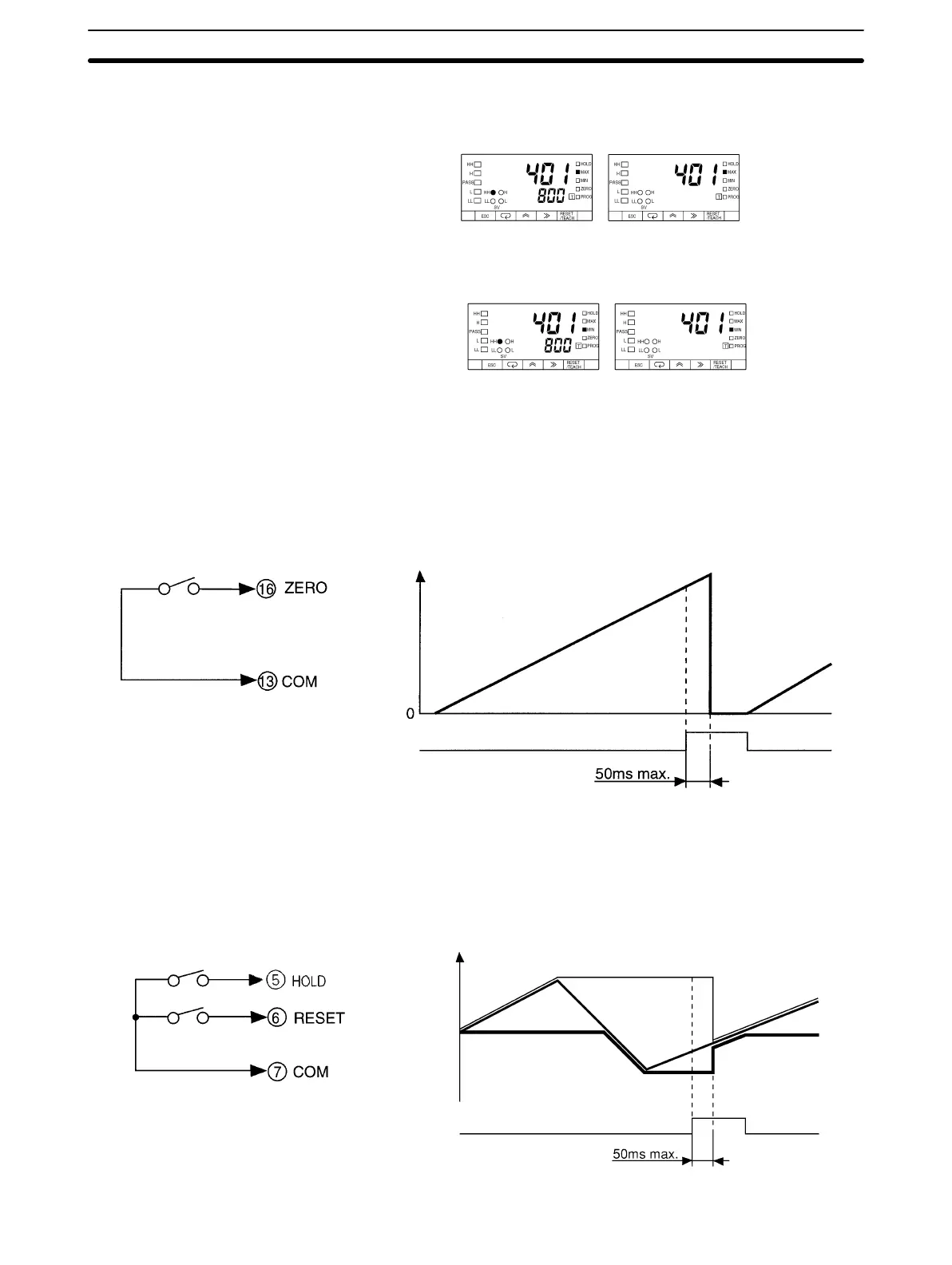73
3. Press the RESET/TEACH Key to set the maximum and minimum values to
the process value 401.
Set Value LED Display Model Basic Model
4. Press the Escape Key to check that the minimum value is set to 401.
Set Value LED Display Model Basic Model
4-4 External Input Signals
4-4-1 Forced-zero
• Refer to 4-1 Forced-zero for the function of this signal.
• The following graph shows the operation timing of the signal.
Process value
ZERO signal
4-4-2 RESET
• Refer to 4-3 Displaying and Resetting of Maximum and Minimum Values for
the function of this signal.
• The following graph shows the operation timing of the signal.
Maximum value
Process value
Minimum value
RESET signal
External Input Signals
Section 4-4
AUDIN - 7 bis rue de Tinqueux - 51100 Reims - France - Tel : 03.26.04.20.21 - Fax : 03.26.04.28.20 - Web : http: www.audin.fr - Email : info@audin.fr
