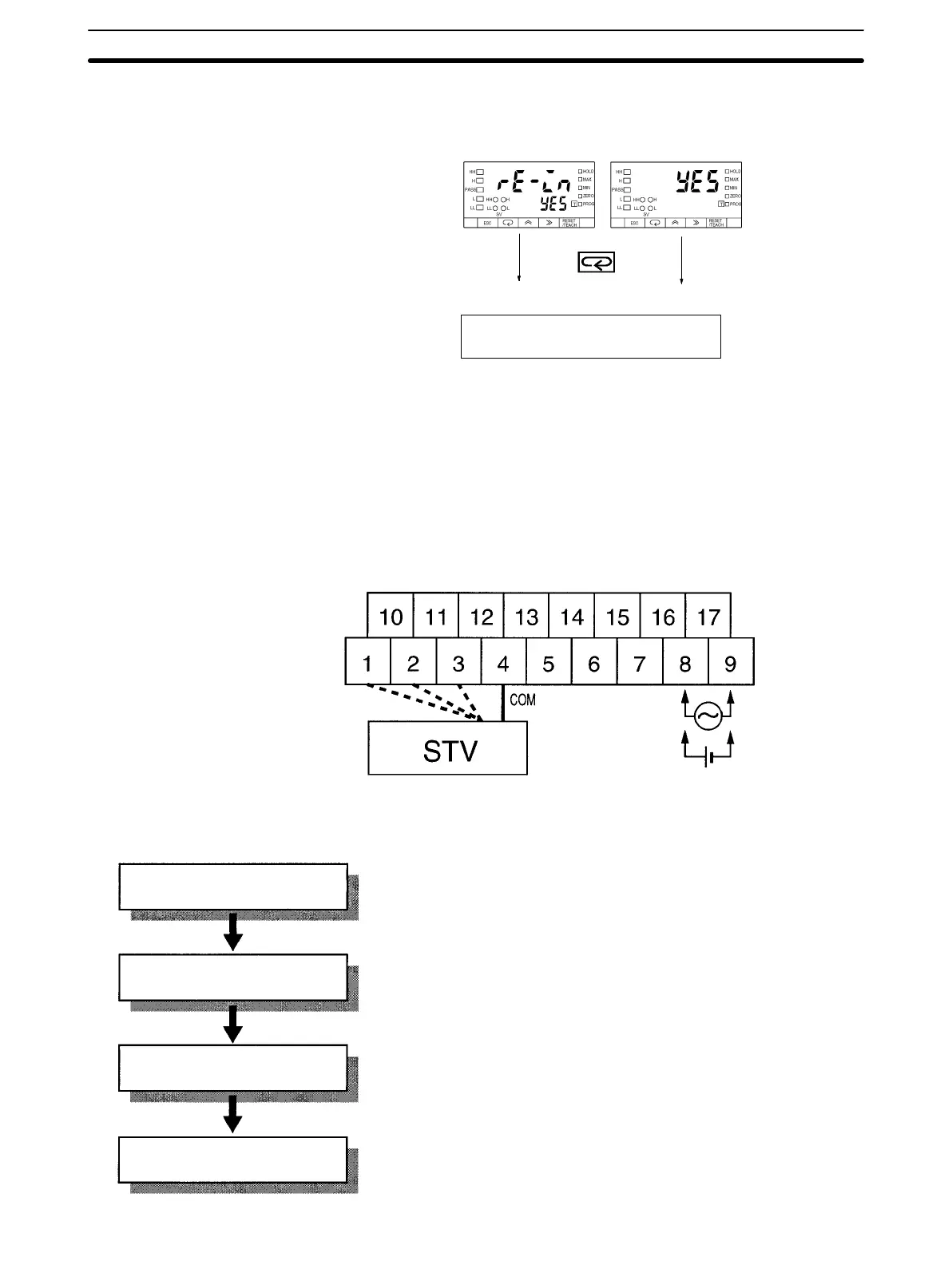81
4. Press the Up Key to display yes. Press the Mode Key to initialize all set val-
ues. The K3NX will go into RUN mode.
Set Value LED Display Model Basic Model
RUN mode
5-3-3 Field Calibration
Calibration is to be performed when adjustment is required for display accuracy
exceeding the specified value. Follow the procedure below when calibration is
required.
Be sure to conduct an accuracy test after calibration.
Connect an STV (standard voltage/current generator) to the measurement input
terminals.
Connect an STV to input terminal 1, 2, or 3 according to the input range.
Input
100 to 240 VAC
12 to 24 VDC
Perform calibration for each range.
Select the input range
Input reference input signal L for calibration from the STV. The
reference signal varies with the input range.
Input reference input signal H for calibration from the STV. The
reference signal varies with the input range.
Determine whether the factory-set data should be overwritten
with new data.
Preparation
Calibration
Range selection
Reference input signal L
Reference input signal H
Confirmation
Maintenance Mode
Section 5-3
AUDIN - 7 bis rue de Tinqueux - 51100 Reims - France - Tel : 03.26.04.20.21 - Fax : 03.26.04.28.20 - Web : http: www.audin.fr - Email : info@audin.fr
