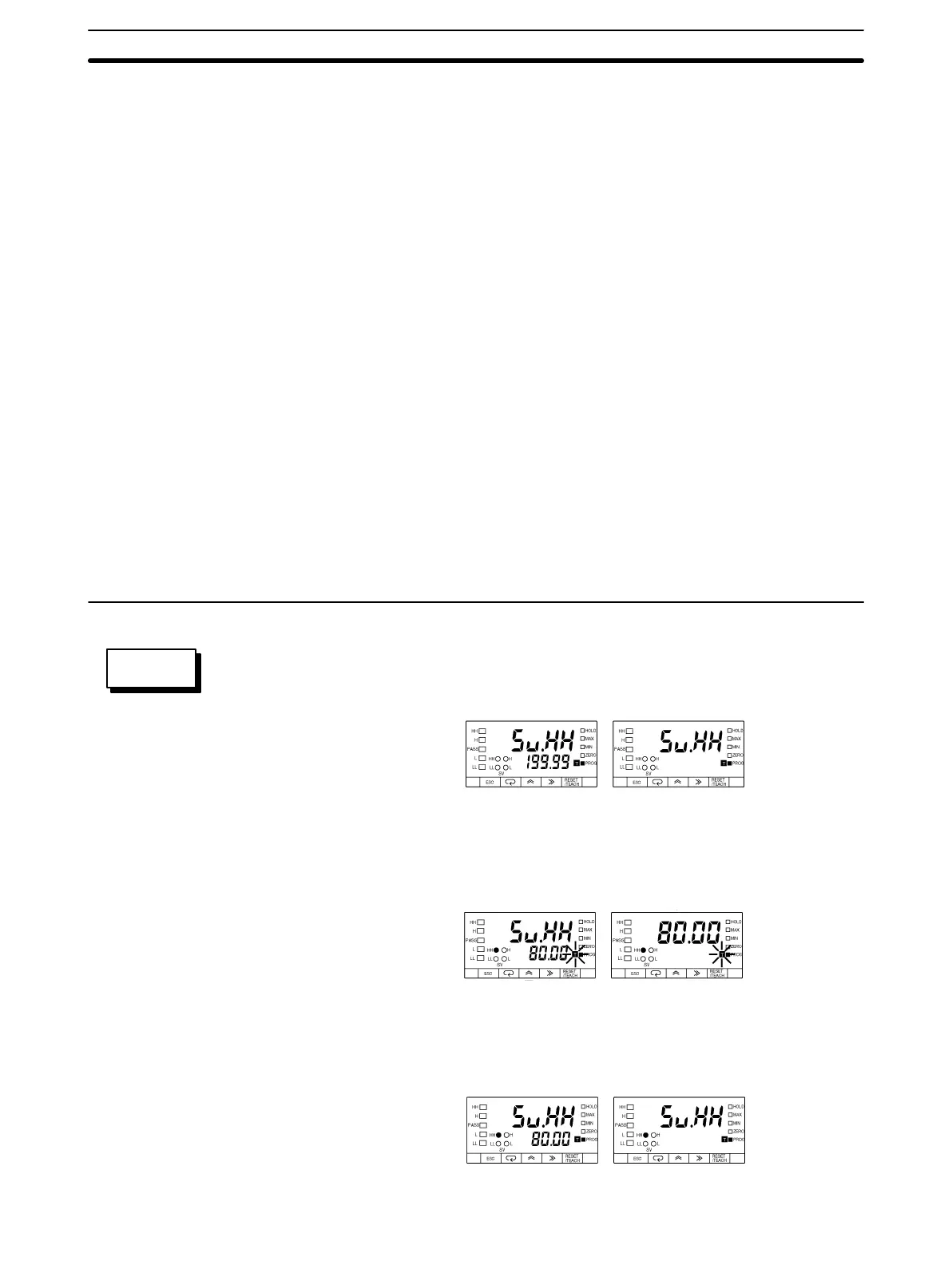76
5-1 Teaching Function
• The K3NX is provided with a teaching function that can set an actual measured
value as a set value without any front panel key input.
This function is useful for setting parameters while checking the operating sta-
tus of the K3NX.
• The teaching function can be used to set the setting, scaling values, and linear
output range. The TEACH indicator will be lit if a parameter that can use the
teaching function is displayed.
5-1-1 Set Value
• A setting value can be set with the actual input instead of key input in the setting
mode.
• Follow the steps below to teach the setting value.
1, 2, 3... 1. Press the RESET/TEACH Key for more than one second while the parame-
ter is displayed. The process value will be displayed and the teaching indica-
tor will flash.
2. Press the RESET/TEACH Key again to retrieve the process value immedi-
ately before the key was pressed as a set value. The teaching indicator will
be lit and the parameter will be displayed. Press the Escape Key to interrupt
teaching.
Follow the steps described below to set the HH set value by using the teaching function.
Set Value LED Display Model Basic Model
1, 2, 3... 1. Press the RESET/TEACH Key for more than one second while the parame-
ter is displayed. The process value will be displayed and the teaching indica-
tor will flash.
Set Value LED Display Model Basic Model
2. Press the RESET/TEACH Key again to retrieve the process value immedi-
ately before the key was pressed as a set value for changing. The teaching
indicator will be lit and the parameter is displayed.
Set Value LED Display Model Basic Model
SETTING
EXAMPLE
Teaching Function Section 5-1
AUDIN - 7 bis rue de Tinqueux - 51100 Reims - France - Tel : 03.26.04.20.21 - Fax : 03.26.04.28.20 - Web : http: www.audin.fr - Email : info@audin.fr
