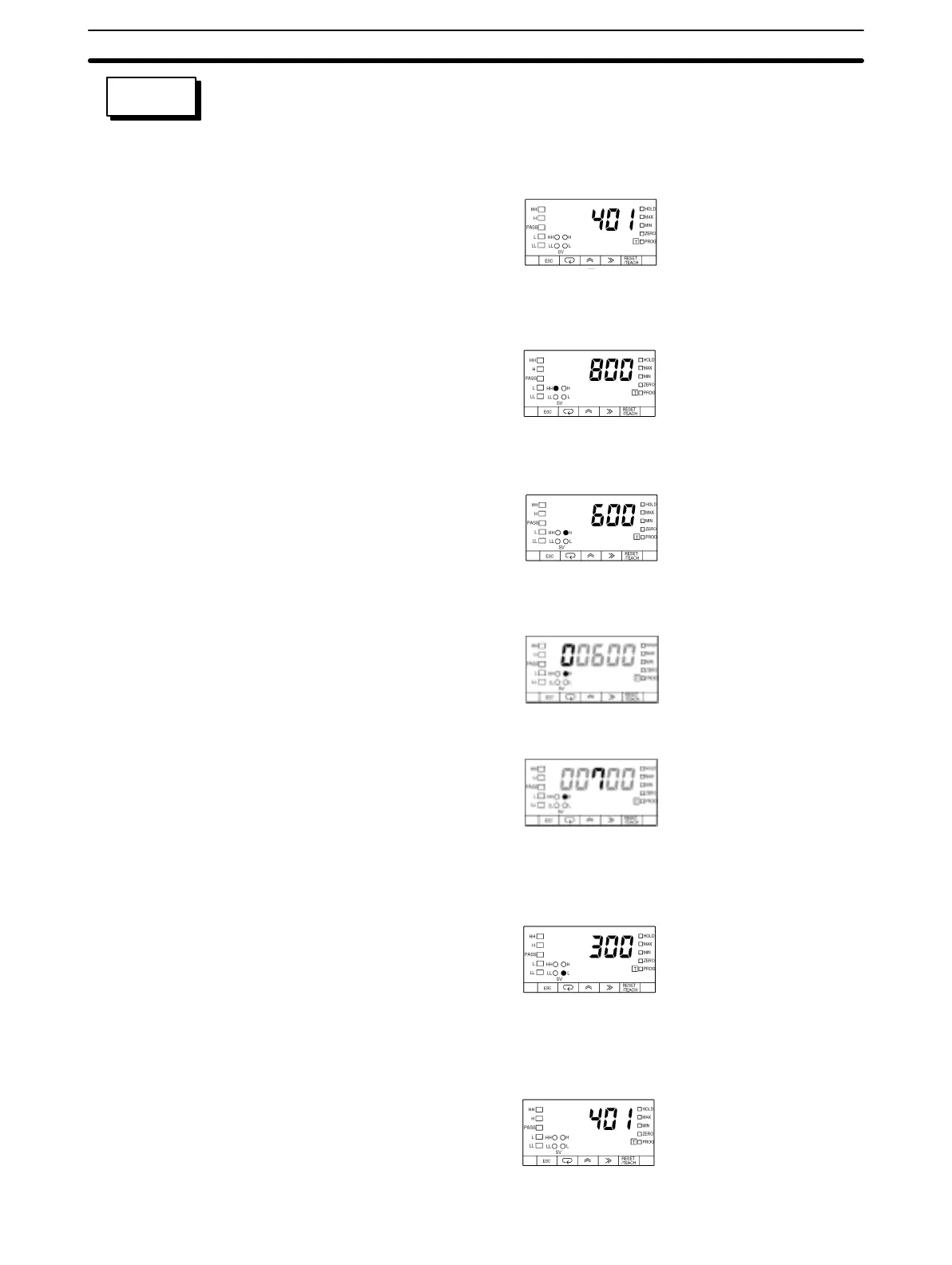70
Basic Model Follow the steps below to change the H setting value from 600 to 700 while the
process value is displayed in RUN mode.
1, 2, 3... 1. Press the Mode Key to display the HH setting value and to light the HH indi-
cator of the SV display status indicators.
2. Press the Mode Key again to display the H setting value H and light the H
indicator.
3. Press the Shift Key to display all the digits of the prior setting value 600 for
changing.
4. Press the Up and Shift Keys to set the value to 00700.
5. The input will be entered if nothing else is input within five seconds.
or Press the Mode Key to display the L setting value for changing. The H set-
ting value will appear again if nothing else is input within five seconds.
6. To return to the process value display, perform one of the following.
• Repeatedly press the Mode Key until the process value appears.
• Leave the K3NX with no key input for five seconds.
SETTING
EXAMPLE
Displaying and Changing Setting Values
Section 4-2
AUDIN - 7 bis rue de Tinqueux - 51100 Reims - France - Tel : 03.26.04.20.21 - Fax : 03.26.04.28.20 - Web : http: www.audin.fr - Email : info@audin.fr
