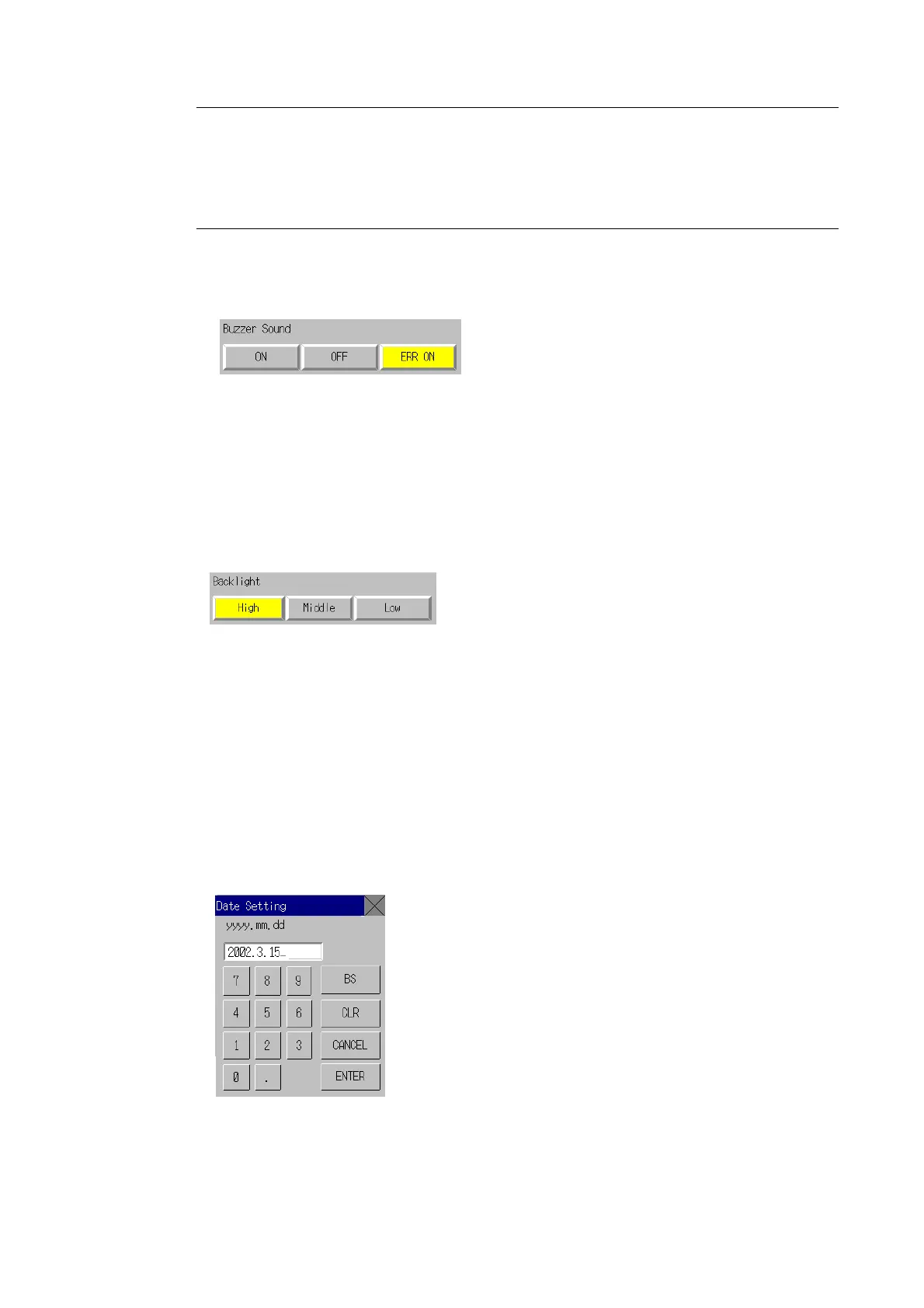6-3 PT Settings
Reference
• Other commands and settings associated with the buzzer exist, but the settings here
have the highest priority.
• When the buzzer is set to ON or ERR ON, the buzzer will be heard when messages
are displayed with a cross (X) or exclamation mark (!) icon.
• Refer to 2-18 Special Functions in the Programming Manual for details on the buzzer
function.
Set the buzzer to ON/OFF by using operations from the PT Tab Page in the System Menu, as
follows:
1. Select either ON, OFF, or ERR ON for the buzzer setting.
6. After setting, press the Write Button to save the setting.
6-3-5 Backlight
This function sets the backlight brightness to one of three levels.
The default setting is high.
Set the brightness of the backlight by using operations from the PT Tab Page in the System
Menu, as follows:
2. Select one of the three backlight brightness levels to set to high, middle, or low.
7. After setting, press the Write Button to save the setting.
6-3-6 Calendar Check
This function displays the time and date of the PT’s internal system clock.
The factory settings for the date and time are not correct.
Set and display the date and time by using operations from the PT Tab Page in the System
Menu, as follows:
1. The currently set date and time will be displayed in the Date and Time Setting field.
2. To change the date/time, set the date/time in the dialog box that is displayed by pressing the
date and time field.
6-23
