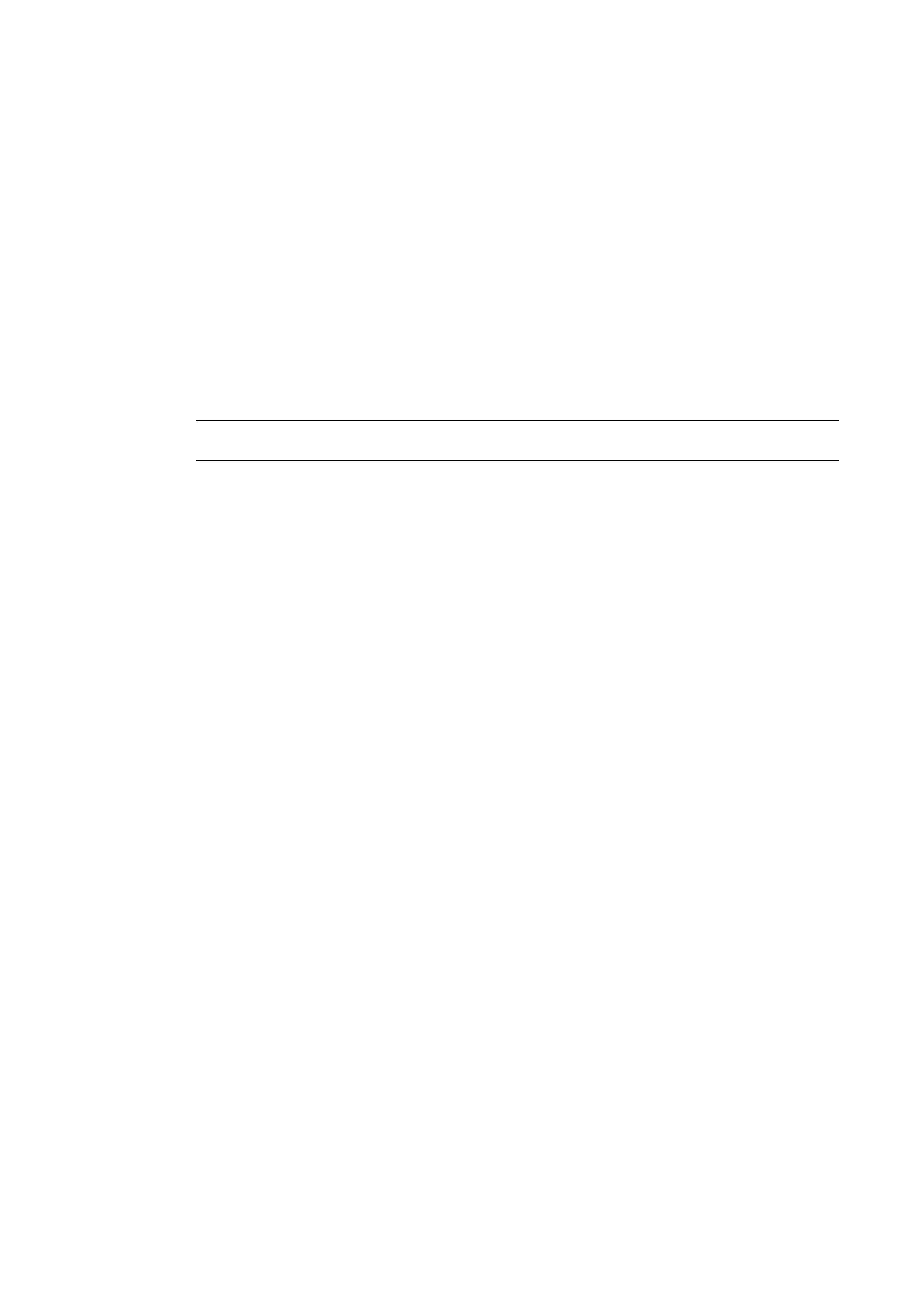3-6 Using Memory Cards
3-6-2 Replacing the System Program
The system program in the PT can be replaced or upgraded to a higher version. There are
two methods that can be used to replace the system program.
•
•
Using a recovery/upgrade program
Transferring system program data
Using a Recovery/Upgrade Program
Use the following procedure to replace the system program if the system program becomes
corrupted and the PT will not start or to upgrade the system program in the PT.
1. Copy all of the files and folders in the RecoverUpdate_6_6 folder inside the CX-Designer
installation folder (default: C:\ProgramFiles\Omron\CX-One\CX-Designer) to a Memory
Card. This program can be selected when installing the CX-Designer.
2. Insert the Memory Card into the PT and turn ON the power supply. The recovery/update
program will start automatically.
Reference
For details on the recovery/update program, select Start - Program - OMRON - CX-One
- CX-Designer - How to recover the system prog Ver. 6.6.
Transferring System Program Data
When System Program Ver. 6.6 is selected and loaded with the CX-Designer, it is stored un-
der the CX-Designer’s install folder (default location is C:\Program Files\Omron\CX-One\CX-
Designer) in folders that are created for each type and version, as follows:
\SystemBackup\NS12_V1_V2\V6_6\bank1: Ver. 6.6 for NS12
\NS10_V1_V2\V6_6\bank1: Ver. 6.6 for NS10
\NS8_V1_V2\V6_6\bank1: Ver. 6.6 for NS8
\NS5_V1_V2\V6_6\bank1: Ver. 6.6 for NS5
To replace a system program, use Windows Explorer or another method to copy each of the
folders for the required system program under \bank1 to the route directory of the Memory
Card.
For details on methods for transferring data from the Memory Card to the PT, refer to 3-6-3
Transferring Data with Memory Cards.
Restrictions on System Program Replacement
Starting the PT may become impossible if the system program replacement procedure is not
performed correctly. Observe the following precautions.
•
•
When upgrading the system program (or replacing it with a previous version), use the re-
covery/update program at least the first time.
System program version 6.2 or higher must be used to replace the system program in the
NS5-SQ0@-V2, NS5-TQ0@-V2, or NS5-MQ0@-V2. If an earlier system program version is
used, screens may not be displayed properly. If an earlier version is installed by mistake,
use the recovery/update program and upgrade to system program version 6.2 or higher.
3-6-3 Transferring Data with Memory Cards
Using a Memory Card with the PT allows system programs (programs that are required to
operate the PT, such as those for communications and fonts) and screen data to be trans-
ferred to and from the PT.
There are two ways to transfer the data. The data can be transferred using the system menu
or by setting the DIP Switch on the back of the NS-series PT.
When screen data is transferred and modified frequently, it is convenient to transfer the data
3-20
