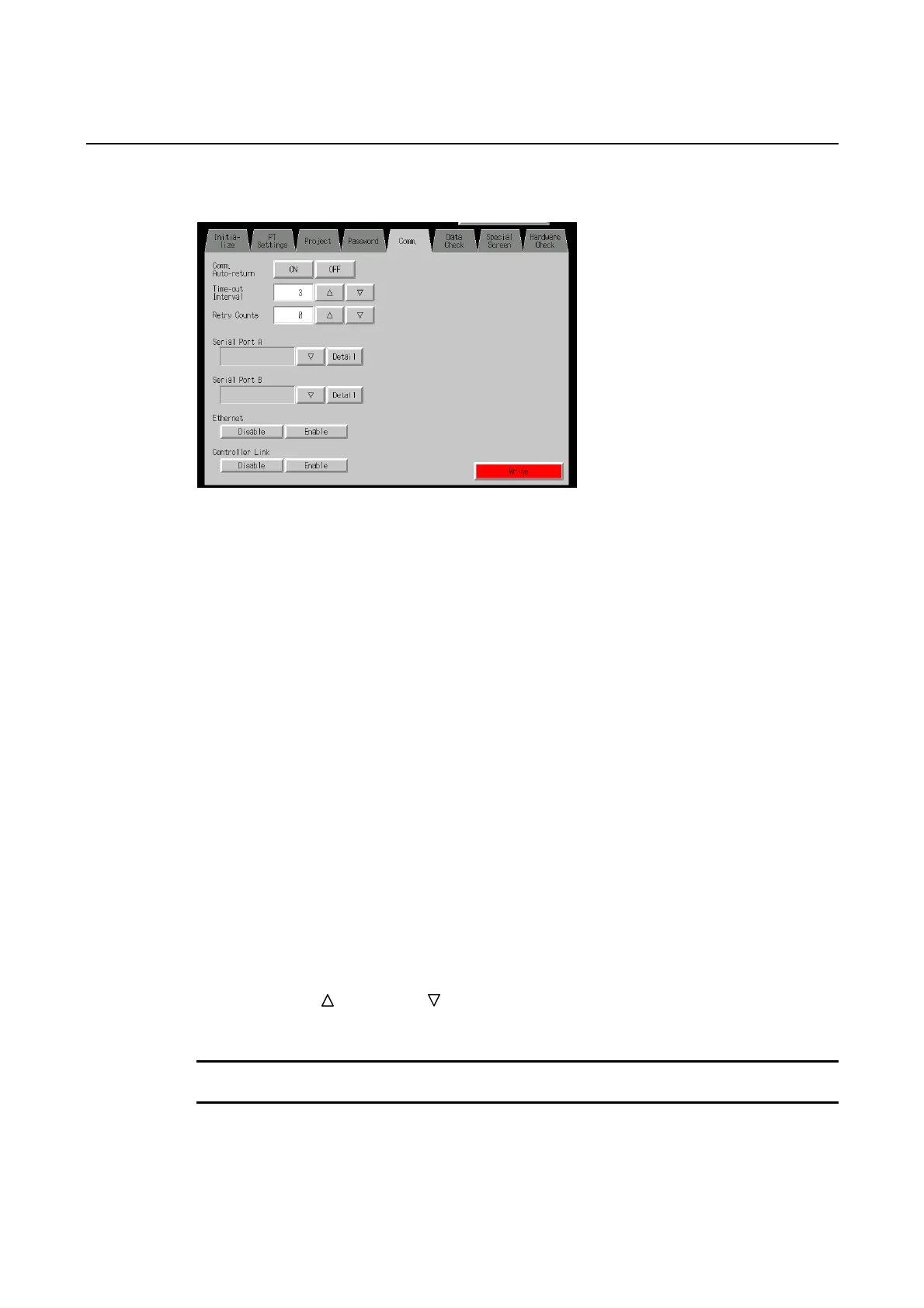6-6 Communications Settings
6-6 Communications Settings
The methods for setting the communications conditions with the host are described here.
6-6-1 Communications Conditions
Set the communications conditions by using operations from the Comm Tab Page in the Sys-
tem Menu, as follows:
After inputting the communications conditions, press the Write Button to save the settings.
Changed settings are enabled after the PT is restarted.
● Communications Conditions Setting Items
The setting items for the communications conditions between the PT and host are as follows:
• Communications Auto-return
Select whether or not to use communications auto-return using the ON and OFF Buttons.
ON: The PT will automatically return to RUN mode when a communications error oc-
curs, without displaying an error message dialog box.
OFF: The PT will stop running when a communications error occurs and an error mes-
sage dialog box will be displayed. Press the OK Button in the error message dia-
log box to return to RUN mode. The default setting is OFF.
• Time-out Interval
Set the time before a timeout error occurs when a response is not received from the host.
The timeout interval can be set to between 1 and 10 (unit: s). Input the value by using the
tenkey or the Up ( ) and Down ( ) buttons that are displayed by pressing the display area.
The default setting is 3 s.
Note
Set the time-out interval to 3 s min. when using 1:N NT Links. If the time-out interval is less
than 3 s, abnormal communications may occur.
6-33
