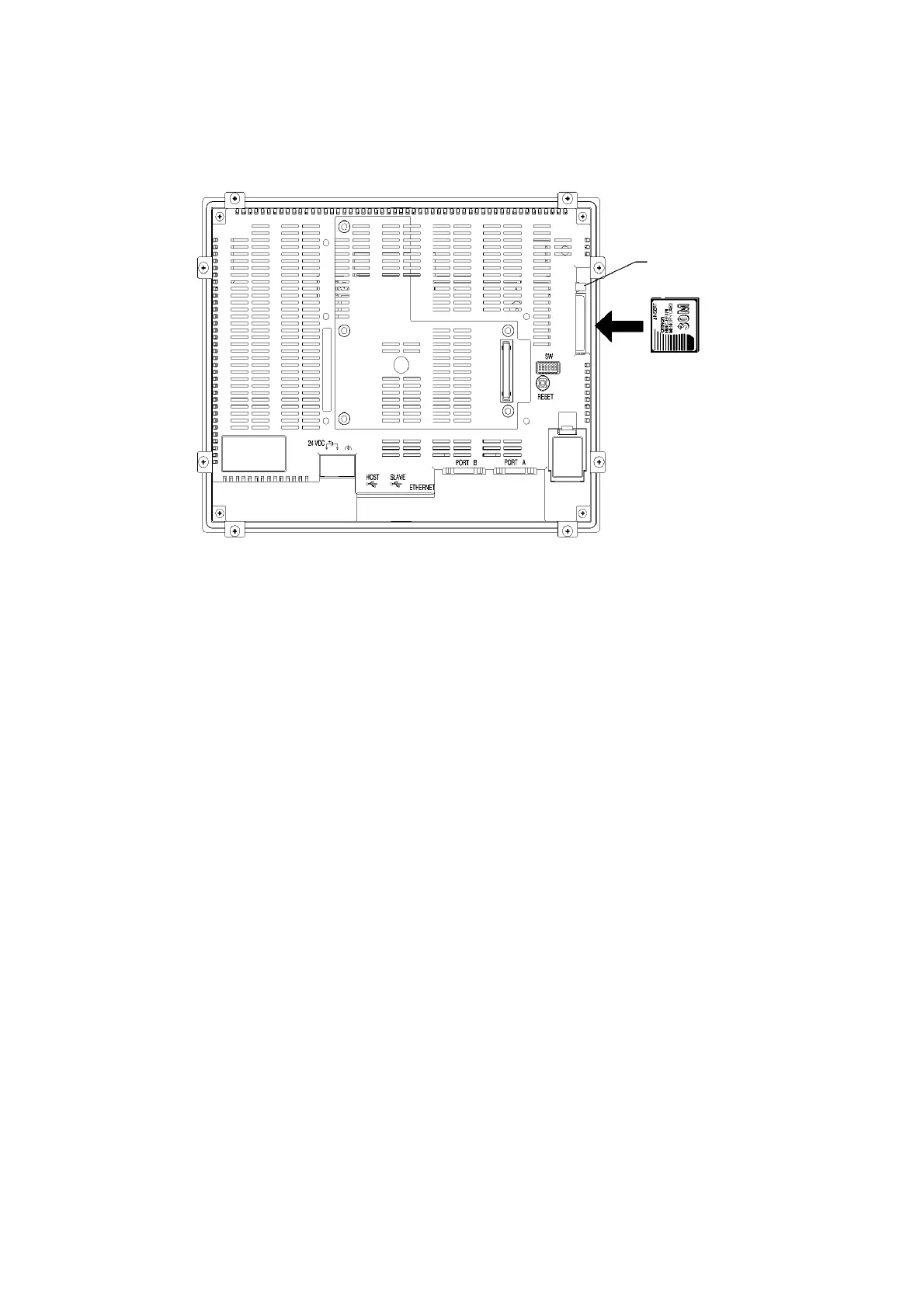3-6 Using Memory Cards
3-6-1 Installation
The Memory Card is installed in the memory card interface on the side of the PT.
Eject button
Front surface
Push the Memory Card firmly into the back of the slot. (The eject button will be pushed out
when the Memory Card is installed properly.)
• Removing the Memory Card
Press the eject button.
To stop the Memory Card from springing out and falling, place your middle finger on the eject
button, and hold the Memory Card with your index finger.
3-19
