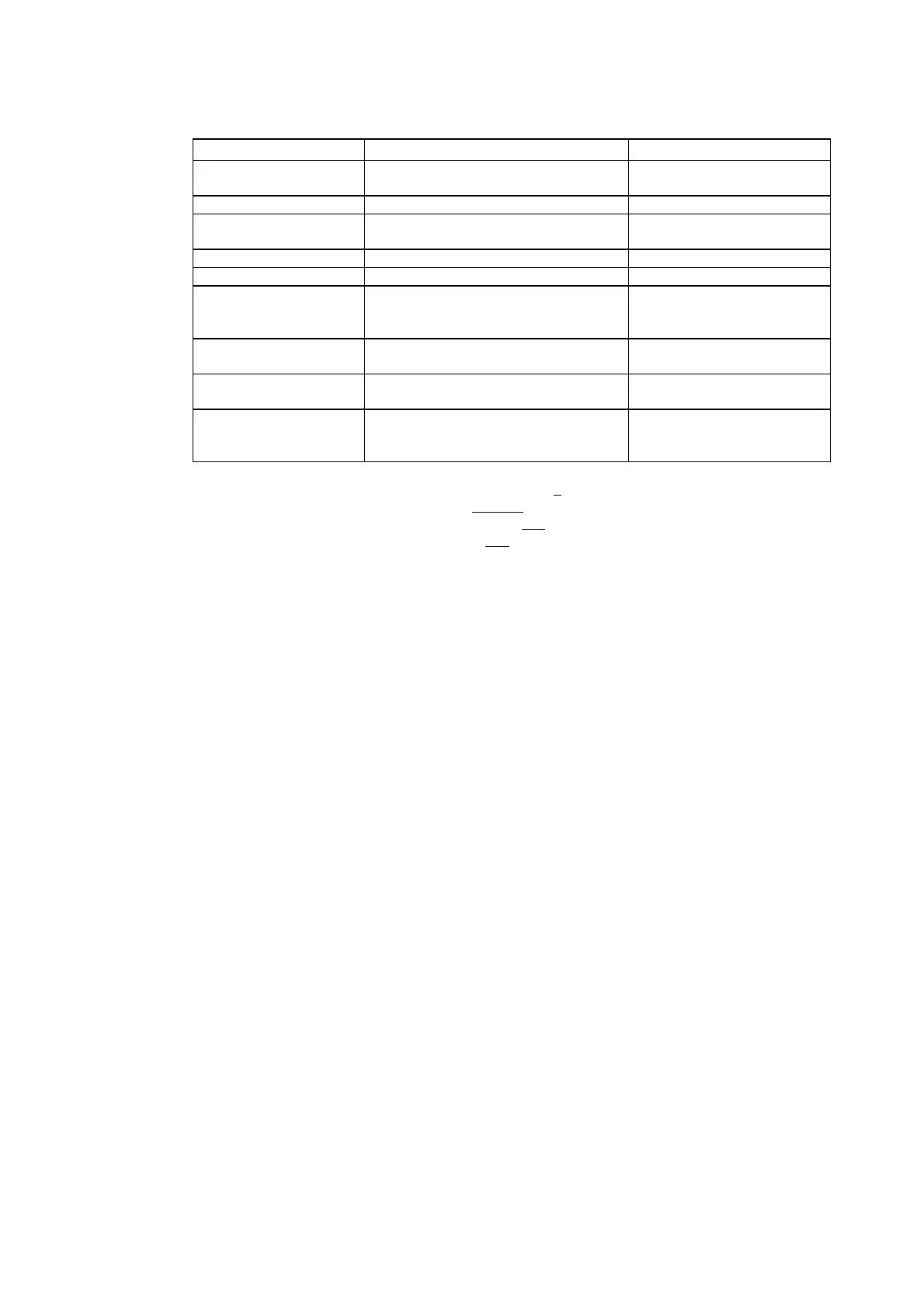6-6 Communications Settings
• Setting Ethernet Communications Conditions
Setting item Function Settings
Network Add. Sets the network address used for
Ethernet communications.
1 to 127
Node Add. Sets the local node address. 0 to 254
IP address Sets the local IP address. 0.0.0.0 to 255.255.255.255
(See note.)
Sub-net Sets the subnet mask of the local node. 0.0.0.0 to 255.255.255.255
Default gateway Sets the IP router. 0.0.0.0 to 255.255.255.255
MAC address Displays the MAC address (device-
specific information to identify each de-
vice connected to the network.)
Read-only.
LAN SPEED Selects the method used to set the
Ethernet baud rate.
Automatic switch or fixed
10Base-T
FTP Selects whether or not to use the FTP
server.
Enable or disable
IP Address: Show Table Displays the node numbers and IP ad-
dresses of other nodes connected
through Ethernet.
Node addresses: 1 to 254
IP addresses:
0.0.0.0 to 255.255.255.255
Note: Do not set the following values for the IP address.
Host ID with all bits set to 0 or 1 (e.g., 192.168.21.0
).
Net ID with all bits set to 0 or 1 (e.g., 255.255
.21.16).
Subnet ID with all bits set to 1 (e.g., 192.168.255
.16).
IP addresses that begin with 127 (e.g., 127
.35.21.16).
6-37
