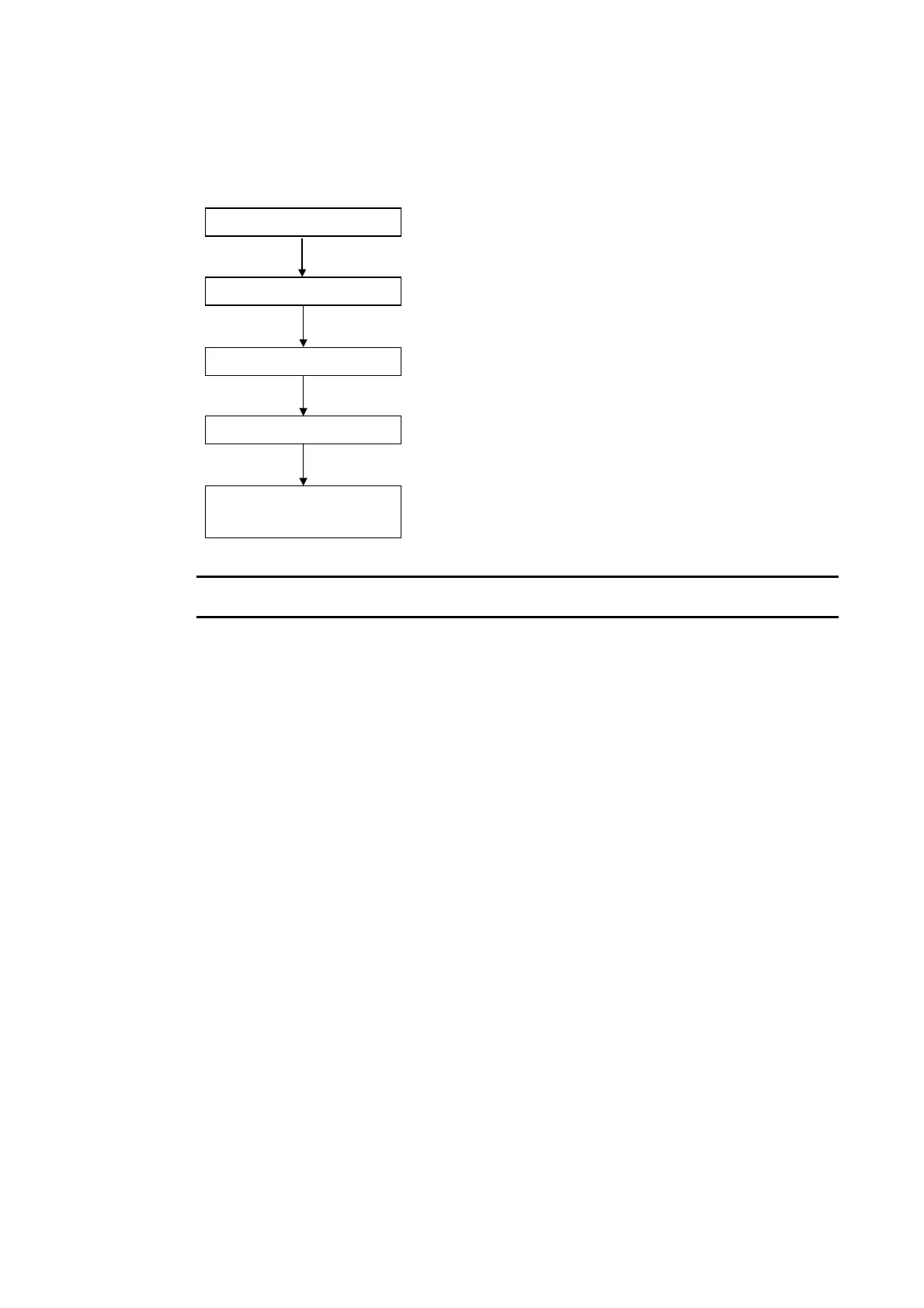6-10 Starting Operations
● Communications Not Established with Host
Use the following procedure to check communications if the PT and host are not communicat-
ing normally.
Check the cable models and cable pins.
Refer to Appendix 5 Preparing Connecting Cables.
Check host settings
Check PT settings
Check functional object
addresses
Check connections host to PT
Check cables
Check the communications settings under the System Menu.
Refer to 6-6 Communications Settings.
Check the host settings using the CX-Programmer or other Programming
Device. Refer to Section 4 Connecting the Host to Serial Port and Section 5
Connecting to Host via Ethernet or Controller Link.
Check the connections between the PT and the host. Refer to Section 4
Connecting to the Host with Serial Port and Section 5 Connecting to Host vi
Ethernet or Controller Link.
Check the addresses and host names set for functional objects. Be
sure that all address settings are within range.
Note The whole system may stop, depending on the method used to turn the power ON and OFF.
Always follow the specified procedure when turning the power ON or OFF.
6-61
