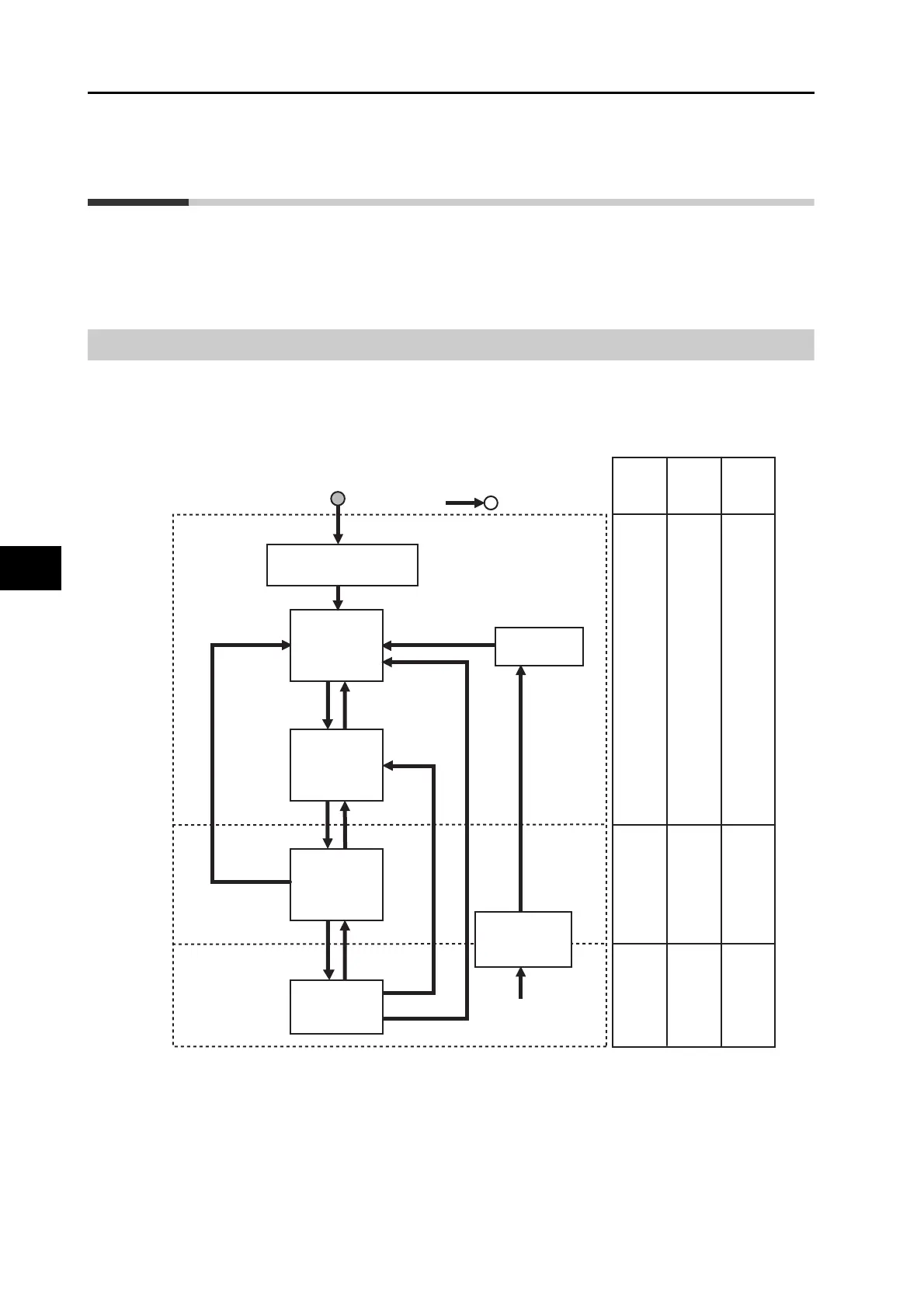6-1
6-1 Controlling the State Machine of the Servo Drive
OMNUC G5-series AC Servomotors and Servo Drives User’s Manual (with Built-in EtherCAT Communications)
6
Drive Profile
6-1 Controlling the State Machine of the
Servo Drive
The state of OMNUC G5-series Servo Drives with built-in EtherCAT communications is
controlled by using the Controlword (6040 hex). Control state is given in the Statusword (6041
hex).
State Machine
The state of an OMNUC G5-series Servo Drive changes as shown below.
Each box indicates a state, while numbers 2 to 10 and 15 indicate the state control commands.
For details on the states, refer to State Descriptions on page 6-2 and Command Coding on
page 6-2.
Note 1: Quick stop active state is not supported. Even if a Quick stop command is received, it will be ignored.
Note 2: The operation to perform when the main circuit power is turned OFF while the Servo is ON can be set using
the Undervoltage Error Selection (3508 hex).
3508h=0: Moves to a state where the main circuit power supply is turned OFF and stops according to the
setting of the Shutdown option code (605B hex).
3508h=1: Moves to an error processing state and stops according to the setting of the Fault reaction option
code (605E hex).
Power turned OFF or Reset
Not ready to switch on
1: After initialization is completed
Start
ON
ON
ON
ON
ON ON
OFF
OFF
ON or
OFF
0: After the control power is turned ON
Switch on
disabled
Fault
Shutdown: 2
7: Disable voltage
Switch on: 3
Switched on
6: Shutdown
Disable voltage: 10
Enable operation: 4
5: Disable
operation
15: Error reset
Operation enabled
8: Shutdown
9: Disable voltage
13: Error occurs
Fault reaction
active
Control
circuit
power
supply
Main
circuit
power
supply
Servo
ON/OFF
14: Error
response
operation
completed
Ready to
switch on
