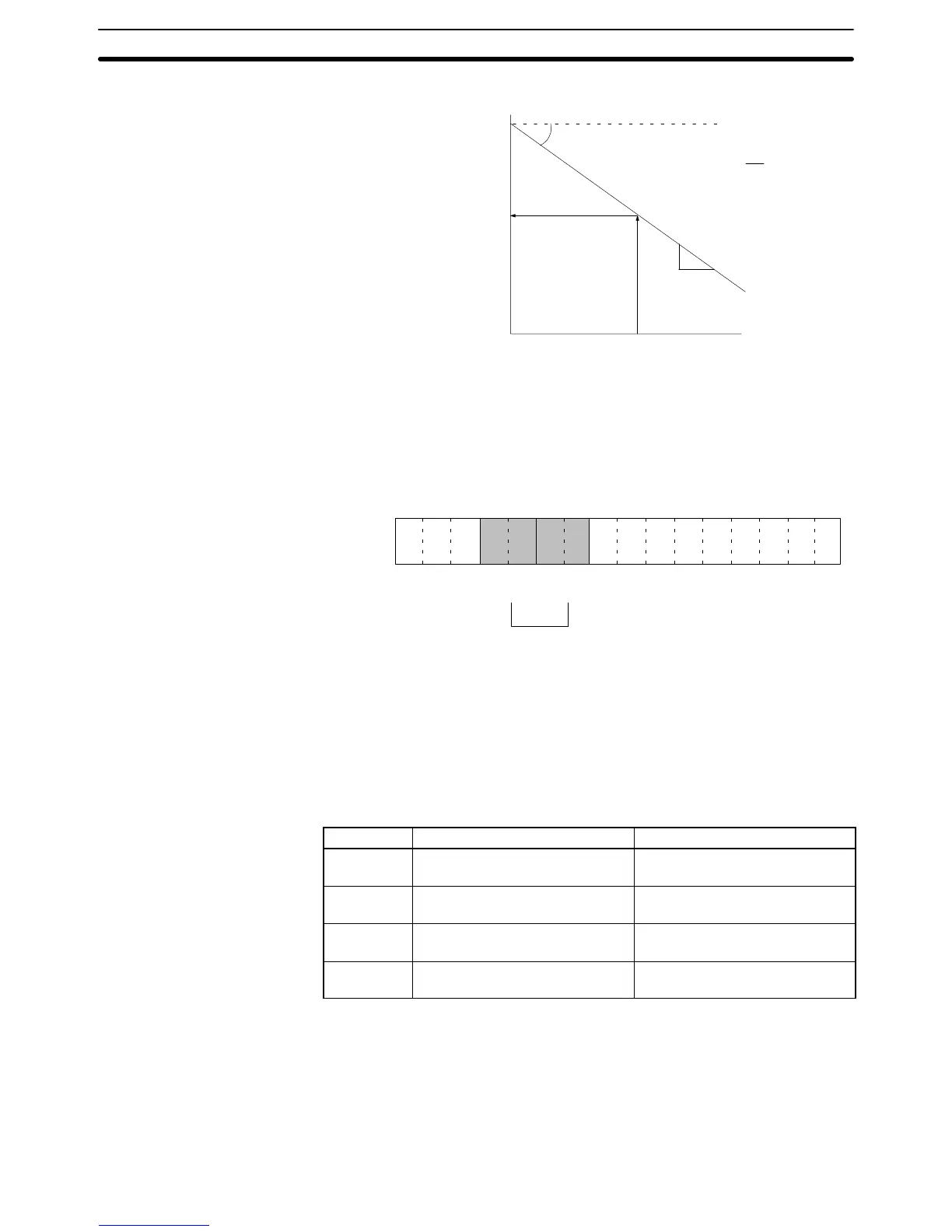4-7SectionRatio Conversion Function
90
(Analog output) = F – A x (Analog input) + B
F+B
A
Analog output
Analog input
∆X
∆Y
A =
∆Y
∆X
F: Output range maximum
A: Ratio set value 0 to 99.99 (BCD)
B: Bias 8000 to 7FFF (16-bit binary data)
To specify the use of Loop 1 and Loop 2 and their I/O relationships, set bits 08 to
11 of DM word m as shown in the following diagram.
15 14 13 12 11 10 09 08 07 06 05 04 03 02 01 00
Bit
DM (m)
Loop 2 Loop 1
00: Do not use.
01: Use positive gradient conversion.
10: Use negative gradient conversion.
11: Same as 10 above.
The response time of ratio conversion (input to output conversion) is 2.5 ms.
For the DM word addresses, m = 1000 + 100 x unit number (Units #A to #F = Unit
numbers 10 to 15).
The ratio set value (A) and the bias (B) are set in the four DM words from DM
m+10 to DM m+13.
DM word Function Set value
DM (m+10)
Loop 1 (input 1 → output 1),
A constant
BCD 0 to 9999 (0.00 to 99.99;
unit: 0.01)
DM (m+11)
Loop 1 (input 1 → output 1),
B constant
16-bit binary data
DM (m+12)
Loop 2 (input 2 → output 2),
A constant
BCD 0 to 9999 (0.00 to 99.99;
unit: 0.01)
DM (m+13)
Loop 2 (input 2 → output 2),
B constant
16-bit binary data
For the DM word addresses, m = 1000 + 100 x unit number (Units #A to #F = Unit
numbers 10 to 15).
Note After making the DM settings from a Peripheral Device, it will be necessary to
either power up the PC again or turn ON the Special I/O Unit Restart Bit in order
to transfer the contents of the DM settings to the Special I/O Unit. For details re-
garding the Special I/O Unit Restart Bit, refer to 4-9-4 Restarting Special I/O
Units.
Negative Gradient
Conversion
Specifying I/O
Relationships
Specifying Ratio Set
Value and Bias
