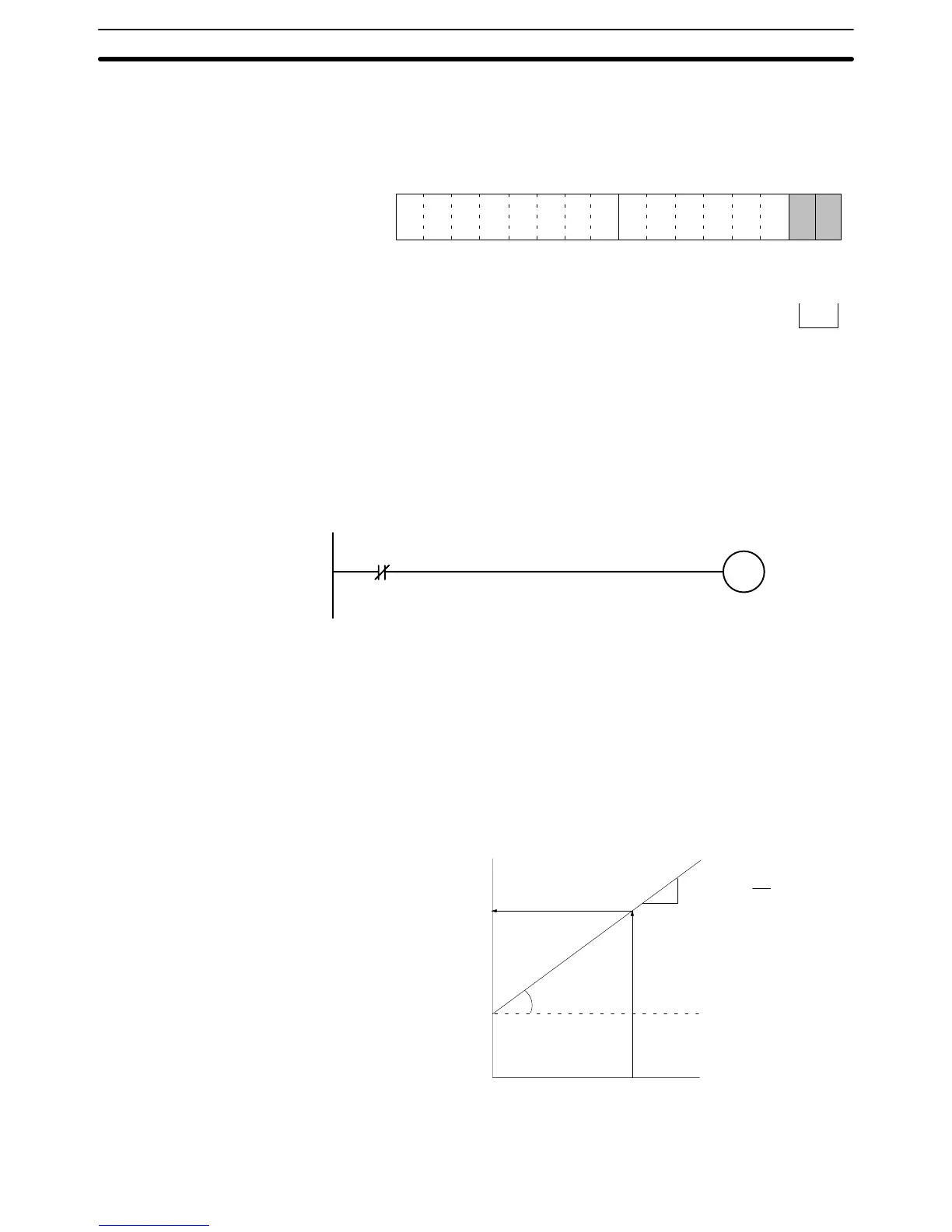4-7SectionRatio Conversion Function
89
4-6-5 Output Setting Errors
If the analog output set value is outside of the range, a setting error signal will be
stored in IR word n+9 (bits 00 and 02). To use disconnection detection with the
user’s program, set these bits as execution conditions in the ladder program.
15 14 13 12 11 10 09 08 07 06 05 04 03 02 01 00
Bit
Output 2
Output 1
Word n+9
When a setting error is detected
for a particular output, the corre-
sponding bit turns ON. When the
error is cleared, the bit turns OFF.
For the IR word addresses, n = 100 + 10 x unit number.
For Units #A to #F (10 to 15), n = 400 + 10 x (unit number – 10).
The voltage or current for an output number at which a setting error has occurred
will be output according to the output hold function.
In this example, conversion output is executed only if no error has occurred at
analog output number 1. (The unit number is #0.)
10000
10900
Conversion
begins for
output
number 1.
4-7 Ratio Conversion Function
The Analog I/O Unit has a ratio conversion function that enables it to perform
analog-to-analog conversions by itself, without utilizing the PC. It can use either
Loop 1 (input number 1 → output number 1) or Loop 2 (input number 2 → output
number 2).
Input 1 → Ratio bias calculation → Output 1
Input 2 → Ratio bias calculation → Output 2
The relationship between the analog input and the analog output is expressed
by the following conversion equations.
(Analog output) = A x (Analog input) + B
B
A
Analog output
Analog input
∆X
∆YA =
∆Y
∆X
A: Ratio set value 0 to 99.99 (BCD)
B: Bias 8000 to 7FFF (16-bit binary data)
Positive Gradient
Conversion
