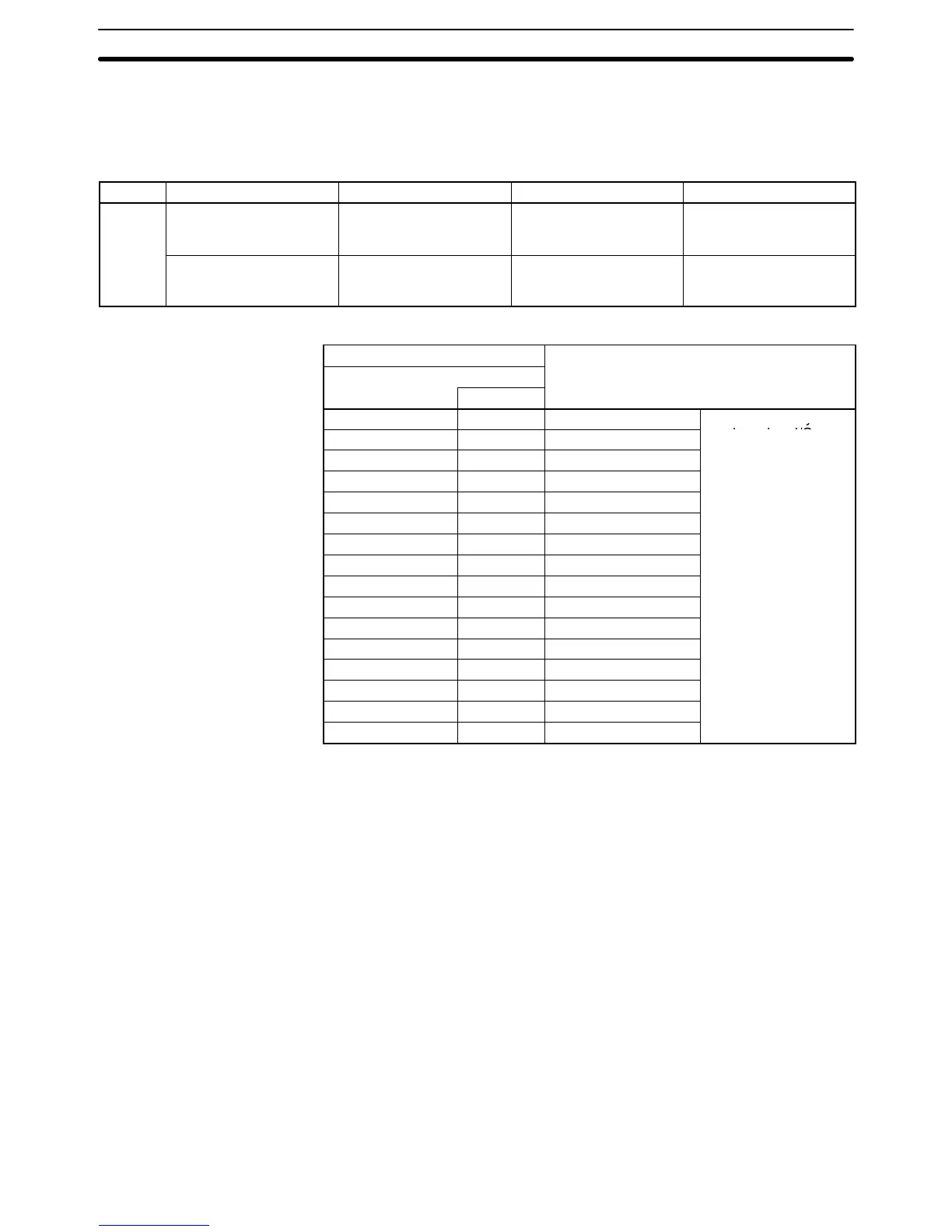3-7SectionError Processing
63
3-7-3 Errors Detected by CPU Unit
When the CPU Unit detects an error at a Special I/O Unit, it outputs to the CPU’s
SR and AR areas as shown below.
Special I/O Unit Error Flag
Bit Error Contents CPU Unit status LED indicators
25415
I/O UNIT OVER The same unit number
has been set for more
than one Special I/O Unit.
CPU Unit operation is
stopped.
RUN: Not lit
ERROR:Not lit
SPECIAL I/O UNIT
ERROR
Error occurred in I/O
refresh between Special
I/O Unit and CPU Unit.
Operation is stopped only
for faulty Unit.
RUN: Not lit
ERROR:Not lit
Special I/O Unit Error Flags
Bits
Functions
C200HX/HG/HE
C200H/HS
28200 AR 0000 Unit #0 Error Flag
Turns ON for any unit
ERROR occurs.
28204 AR 0004 Unit #4 Error Flag
28205 AR 0005 Unit #5 Error Flag
28206 AR 0006 Unit #6 Error Flag
28207 AR 0007 Unit #7 Error Flag
28208 AR 0008 Unit #8 Error Flag
28209 AR 0009 Unit #9 Error Flag
28210 (See note.) --- Unit #A Error Flag
28211 (See note.) --- Unit #B Error Flag
28212 (See note.) --- Unit #C Error Flag
28213 (See note.) --- Unit #D Error Flag
28214 (See note.) --- Unit #E Error Flag
28215 (See note.) --- Unit #F Error Flag
Note SR bits 28210 to 28215 cannot be used with C200HE, C200HX/HG-
CPU3j-E/4j-E PCs.
3-7-4 Restarting Special I/O Units
There are two ways to restart Special I/O Unit operation after having changed
DM contents or having corrected the cause of an error. The first way is to power
up the PC again, and the second way is to turn the Special I/O Unit Restart Bit
ON and then OFF again.
