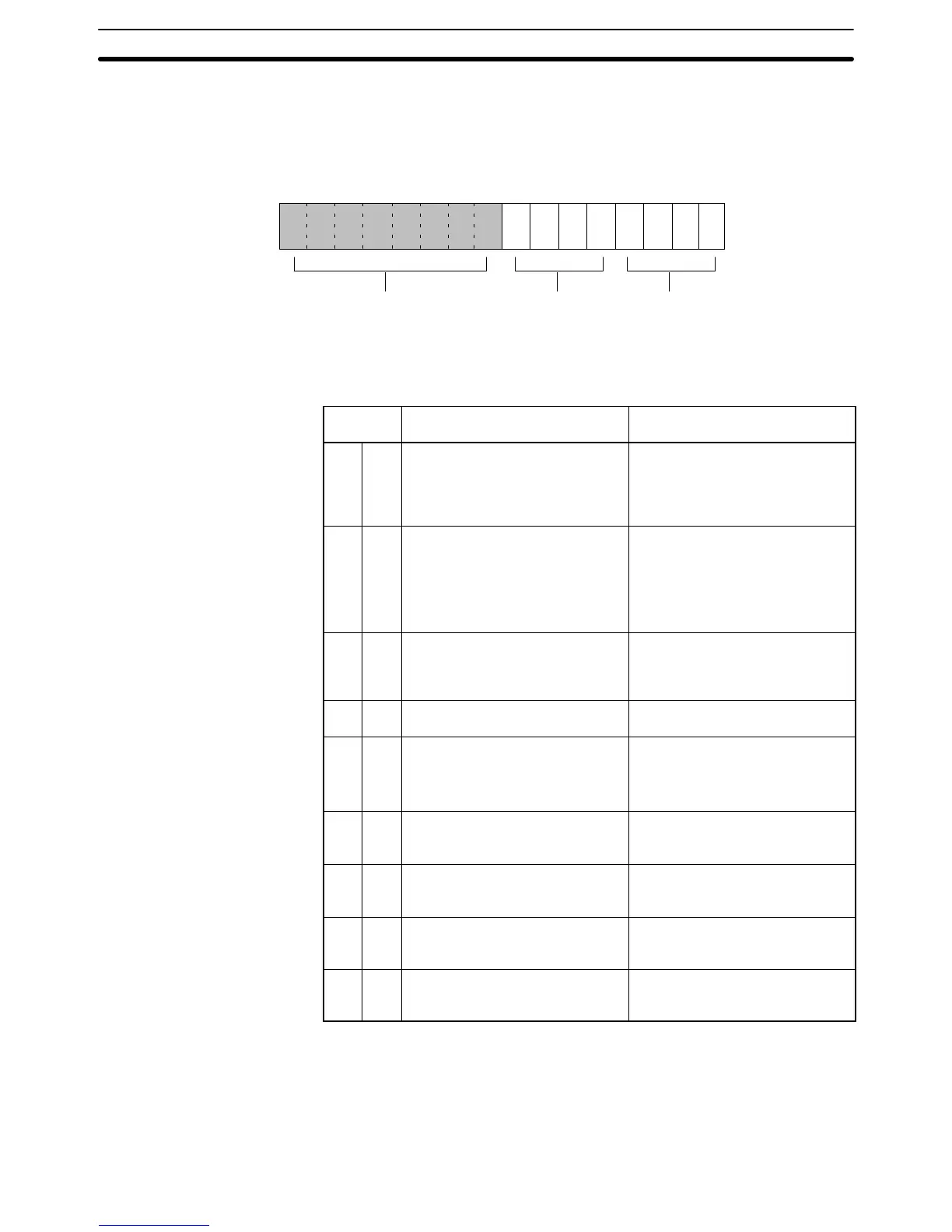4-9SectionError Processing
105
4-9-2 Errors Detected by Analog I/O Unit
When an error occurs at the Analog I/O Unit, the ERROR indicator on the front
panel of the Unit lights and the error code is stored in bits 08 to 15 of IR word n+9.
15 14 13 12 11 10 09 08 07 06 05 04 03 02 01 00
Bit
Word n+9
Error code Disconnection
detection flags
Output setting error
For the IR word addresses, n = 100 + 10 x unit number.
For Units #A to #F (10 to 15), n = 400 + 10 x (unit number – 10).
Error
code
Error contents Countermeasure
8 0 In adjustment mode, offset or gain
cannot be adjusted because input
value is out of the permissible
range for adjustment.
If making the adjustment by
means of a connected input
device, first adjust the input
device before adjusting the
Analog Input Unit.
8 1 In adjustment mode, adjustment
cannot be performed because the
specified I/O number is not set for
use or because the wrong input or
output number is specified.
Check whether the word n I/O
number to be adjusted is set to
21, 22, 11, or 12.
Check whether the input or output
number to be adjusted is set for
use by means of the DM setting.
8 2 A disconnection was detected.
(See note.)
Check the rightmost byte of IR
word n+9. The inputs for bits that
are ON may be disconnected.
Restore any disconnected inputs.
8 3 The output setting range has been
exceeded.
Correct the set value.
8 8 An EEPROM writing error has
occurred while in adjustment
mode.
Turn the Set Bit OFF, ON, and
OFF again.
If the error persists even after the
reset, replace the Analog I/O Unit.
F 0 The specified I/O number is not
set for use. (The loop-specified
number.)
Set the I/O number for use.
F 1 A number outside of the 0 to 9999
BCD range has been specified for
the ratio set value.
Specify a number from 0 to 9999
BCD.
F 2 The wrong output status for when
conversion is stopped has been
specified.
Specify a number from 0000 to
0002.
F 3 The wrong number of samplings
has been specified for mean
processing.
Specify a number from 0000 to
0004.
Note Disconnection detection (82) operates for input numbers used with a range of 1
V to 5 V (4 mA to 20 mA).
Errors indicated with 8j codes are automatically reset when proper counter-
measures are taken. The errors indicated with Fj codes are cleared when the
power is turned on after making the correct settings and when the Special I/O
Unit Restart Bit is turned OFF, ON, and OFF again.
