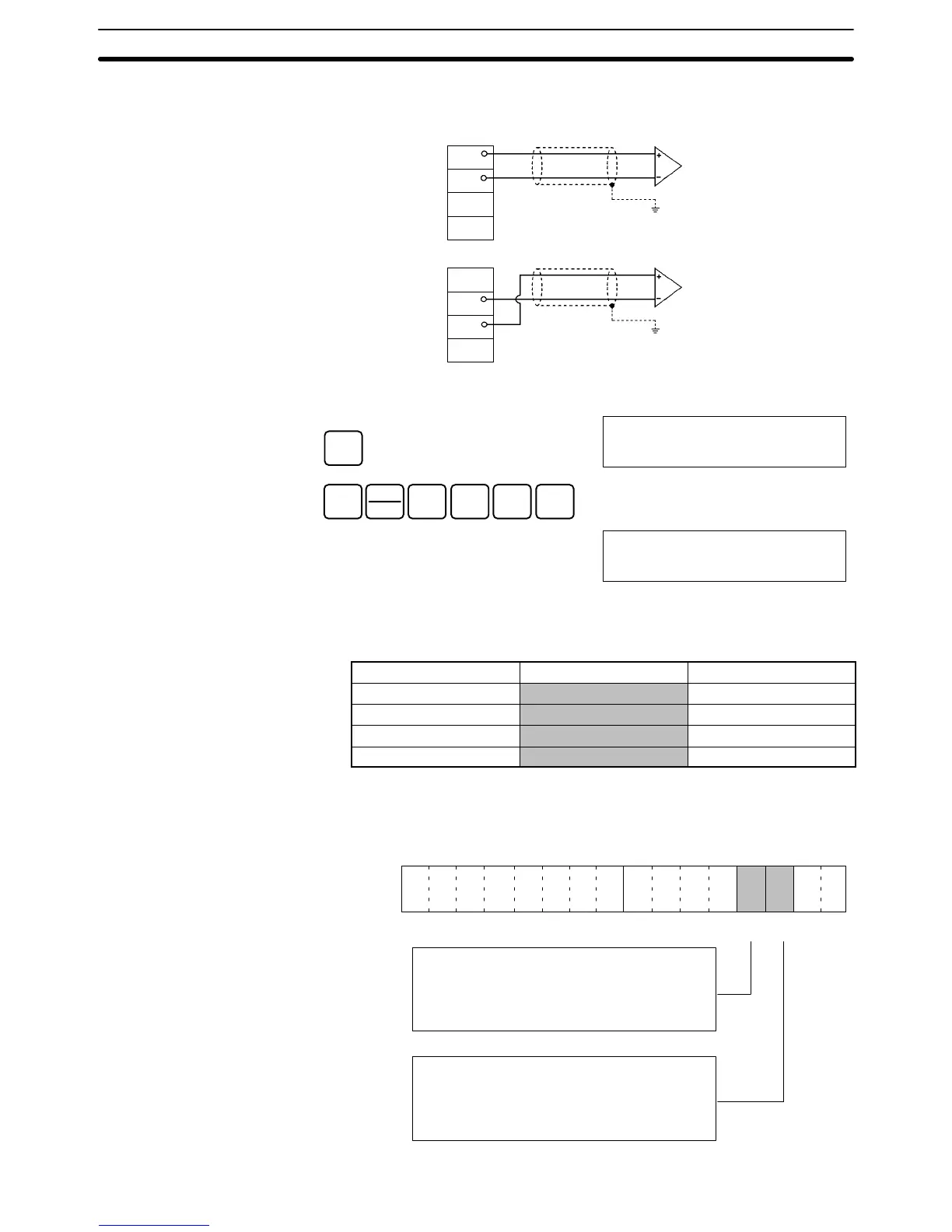3-6SectionOffset and Gain Adjustment
59
2. Check whether the output devices are connected.
A0
A1
A2
A3
A0
A1
A2
A3
Voltage output
Current output
Output 1
Output 1
3. Monitor IR word n+8 and check the set value while the Gain Bit is ON.
CLR
00000
SHIFT
CH
*
1
B
0
A
8
MONTR
c108
0FA0
4. Change the set value so that the output voltage and output current are as
shown in the following table. The data can be set within the indicated
ranges.
Output signal range Output voltage/current Output range
0 to 10 V 10 V 0ED8 to 1068
–10 to 10 V 10 V 0708 to 0898
1 to 5 V 5 V 0ED8 to 1068
4 to 20 mA 20 mA 0ED8 to 1068
Change the set value, using the Up Bit (bit 03 of word n+1) and the Down Bit
(bit 02 of word n+1).
15 14 13 12 11 10 09 08 07 06 05 04 03 02 01 00
Bit
Up Bit Down Bit
While the Up Bit is ON, the resolution will be
increased by 1 every 0.5 seconds. After it has
been ON for 3 seconds, the resolution will be
increased by 1 every 0.1 seconds.
While the Down Bit is ON, the resolution will be
decreased by 1 every 0.5 seconds. After it has
been ON for 3 seconds, the resolution will be
decreased by 1 every 0.1 seconds.
Word n+1
