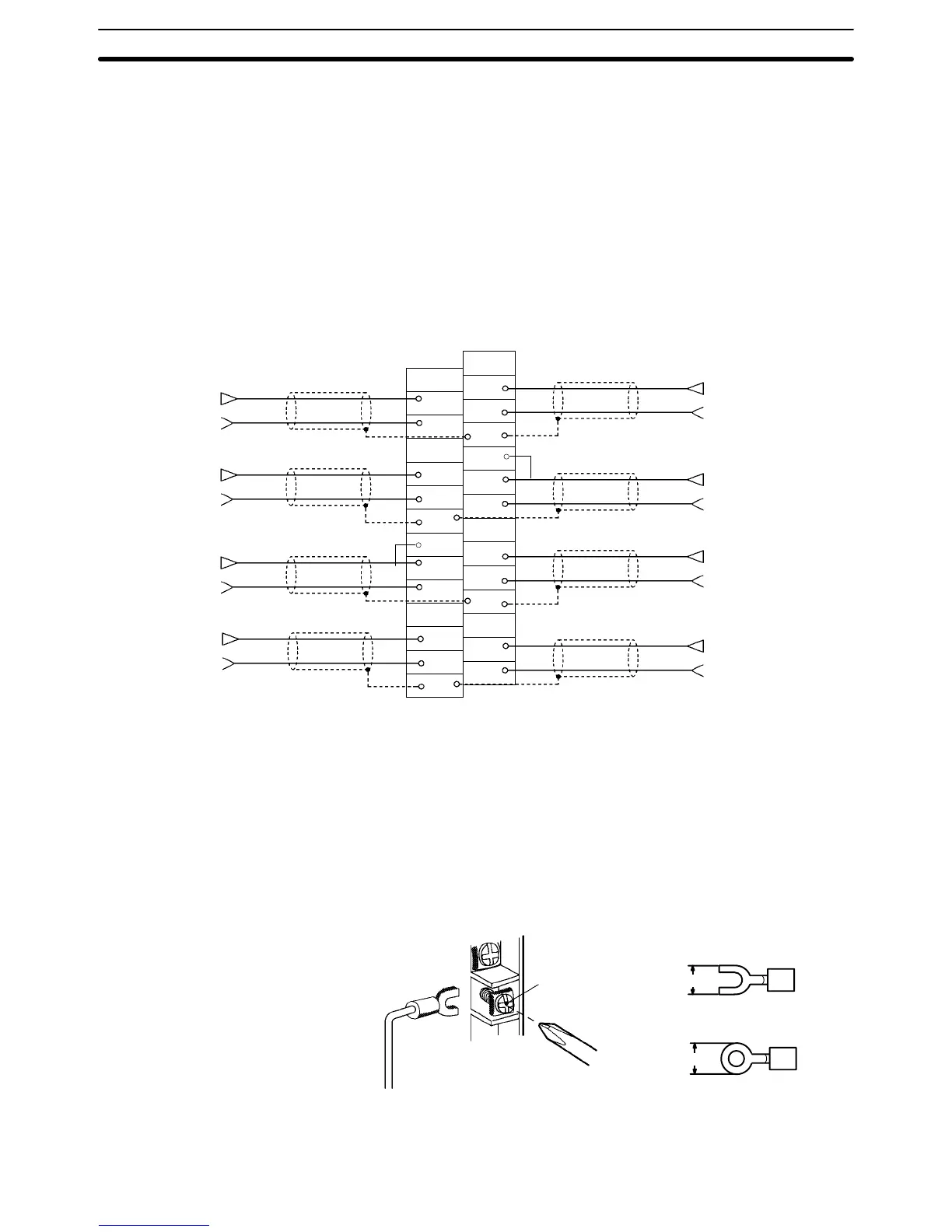2-3SectionWiring
16
If the line breakage occurs at point A or B as shown in the preceding diagram
while power is shared by the connected devices, a short-circuit line will be
formed as indicated by the dotted line in the above illustration, thus generating a
voltage of approximately one-third to two-thirds of the voltage output from the
connected device. If this kind of voltage is generated while using the Unit at 1 to
5 V, the line breakage may not be detected. If the line breakage occurs at point
C, it will not be detected because the negative (–) side is common.
In case of the current input, this kind of problem will not occur even if the power
supply is shared by the connected devices.
2-3-4 Input Wiring Example
A0
A1
A2
A3
A4
A5
A6
A7
A8
A9
A10
A11
A12
A13
B0
B1
B2
B3
B4
B5
B6
B7
B8
B9
B10
B11
B12
B13
Input 2
(Voltage input)
Input 4
(Voltage input)
Input 6
(Current input)
Input 8
(Voltage input)
Input 1
(Voltage input)
Input 5
(Voltage input)
Input 7
(Voltage input)
Input 3
(Current input)
C200H-AD003(Input devices) (Input devices)
Note 1. When using current inputs, the voltage input terminals (V+) and current in-
put terminals (I+) must be individually short-circuited as shown in the above
diagram.
2. For inputs that are not used, either set to “0: Do not use” in the input number
settings (refer to 2-5-1 Setting Inputs and Signal Ranges) or short-circuit the
voltage input terminals (V+) and (V–).
3. Crimp-type terminals must be used for terminal connections, and the
screws must be tightened securely. Use M3 screws and tighten them to a
torque of 0.5 N S m.
6.0 mm max.
6.0 mm max.
M3 screw
Fork Type
Round Type
Connecting shielded cable to the Unit’s COM terminals (A3, A10, B6, B13)
can improve noise resistance.
