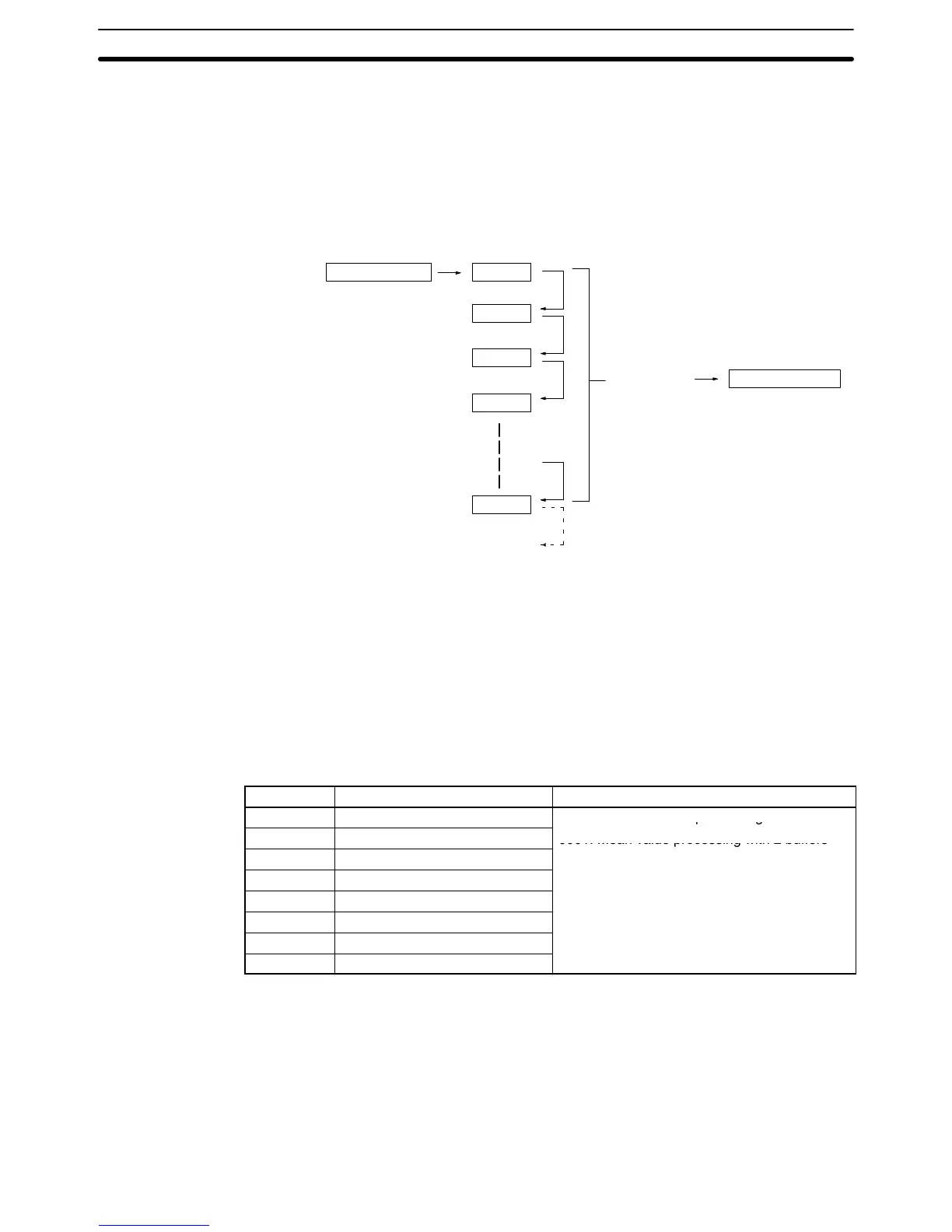2-5SectionUsing the Functions
23
2-5-3 Mean Value Processing
The Analog Input Unit can compute the mean value of the conversion values of
analog inputs that have been previously sampled. Mean value processing in-
volves an operational mean value in the history buffers, so it has no affect on the
data refresh cycle. (The number of history buffers that can be set to use mean
value processing is 2, 4, 8, or 16.)
Conversion data Buffer 1
Buffer 2
Buffer 3
Buffer 4
Buffer n
(Mean value
processing)
Conversion value
(Values stored in IR
words n+1 to n+8)
(Discarded)
When “n” number of history buffers are being used, the first conversion data will
be stored for all “n” number of history buffers immediately data conversion has
begun or after a disconnection is restored.
When mean value processing is used together with the peak value function, the
mean value will be held.
To specify whether or not mean value processing is to be used, and to specify the
number of history buffers for mean data processing, use a Peripheral Device to
make the settings in DM m+2 through DM m+9 as shown in the following table.
Word Function Set value
DM (m+2) Input 1 mean value processing
0000: No mean value processing
DM (m+3) Input 2 mean value processing
DM (m+8) Input 7 mean value processing
DM (m+9) Input 8 mean value processing
For the DM word addresses, m = 1000 + 100 x unit number (Units #A to #F = Unit
numbers 10 to 15).
Note After making the DM settings from a Peripheral Device, it will be necessary to
either power up the PC again or turn ON the Special I/O Unit Restart Bit in order
to transfer the contents of the DM settings to the Special I/O Unit. For details re-
garding the Special I/O Unit Restart Bit, refer to 2-7-4 Restarting Special I/O
Units.
