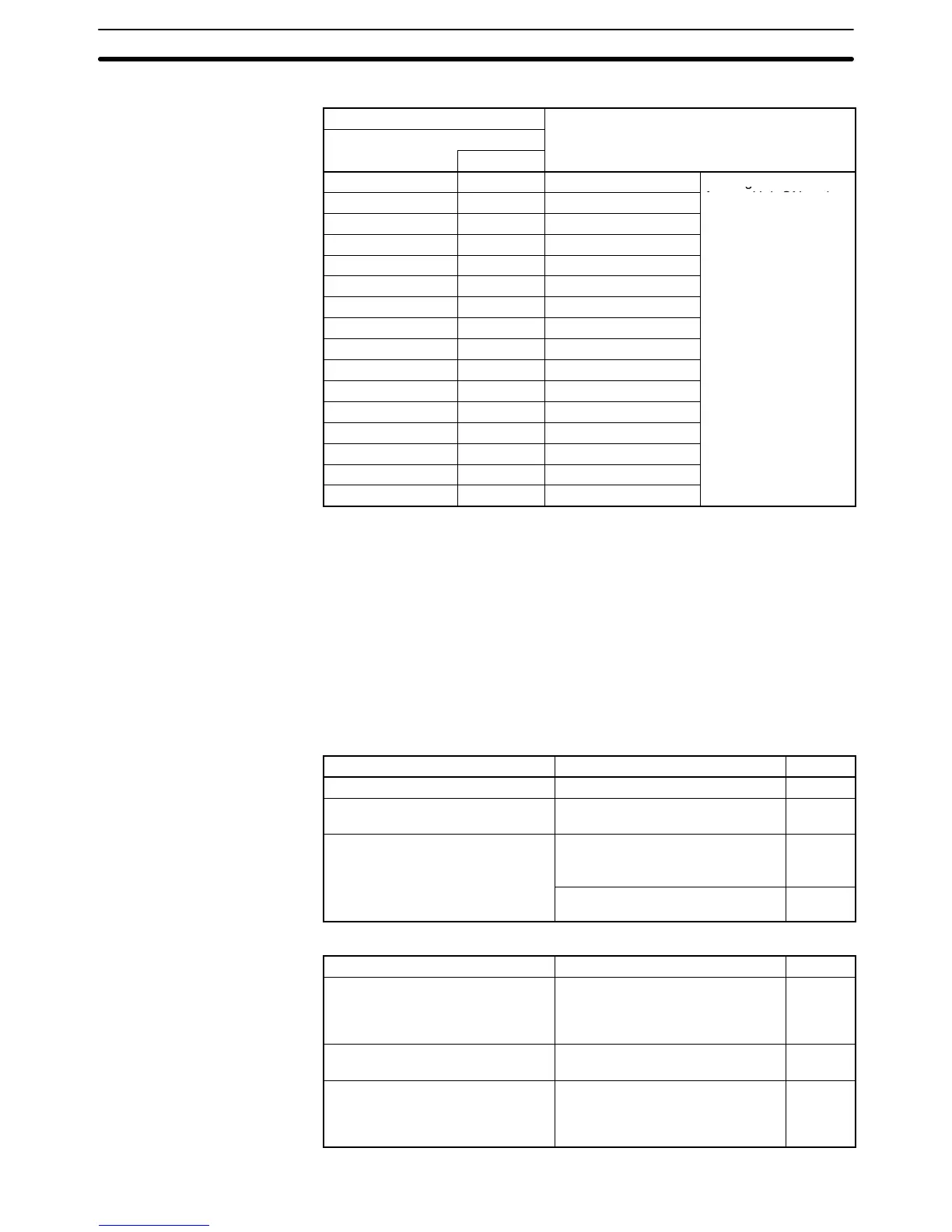.
28104 AR 0104 Unit #4 Restart Bit
28105 AR 0105 Unit #5 Restart Bit
28106 AR 0106 Unit #6 Restart Bit
28107 AR 0107 Unit #7 Restart Bit
28108 AR 0108 Unit #8 Restart Bit
28109 AR 0109 Unit #9 Restart Bit
28110 (See note.) --- Unit #A Restart Bit
28111 (See note.) --- Unit #B Restart Bit
28112 (See note.) --- Unit #C Restart Bit
28113 (See note.) --- Unit #D Restart Bit
28114 (See note.) --- Unit #E Restart Bit
28115 (See note.) --- Unit #F Restart Bit
Note SR bits 28210 to 28215 cannot be used with C200HE and C200HX/HG-
CPU3j-E/4j-E PCs.
If the error is not cleared even after turning the Special I/O Unit Restart Bit ON
and then OFF again, then replace the Unit.
2-7-5 Troubleshooting
The following tables explain the probable causes of troubles that may occur, and
the countermeasures for dealing with them.
Probable cause Countermeasure Page
The input is not set for being used. Set the input to be used. 21
The peak value function is in
operation.
Turn off the peak value function if it
is not required.
25
The input device is not working, the
input wiring is wrong, or there is a
disconnection.
Using a tester, check to see if the
input voltage or current is
changing.
16
Use Unit’s error codes to check for
a disconnection.
25, 34
Probable cause Countermeasure Page
The input device’s signal range
does not match the input signal
range for the relevant input number
at the Analog Input Unit.
Check the specifications of the
input device, and match the
settings for the input signal ranges.
21
The offset and gain are not
adjusted.
Adjust the offset and gain. 27
When using the 4 mA to 20 mA
range, the voltage input (+)
terminal and the current input (+)
terminal are not connected.
Connect the terminals. 16
Conversion Data Does
Not Change
Value Does Not Change
as Intended
