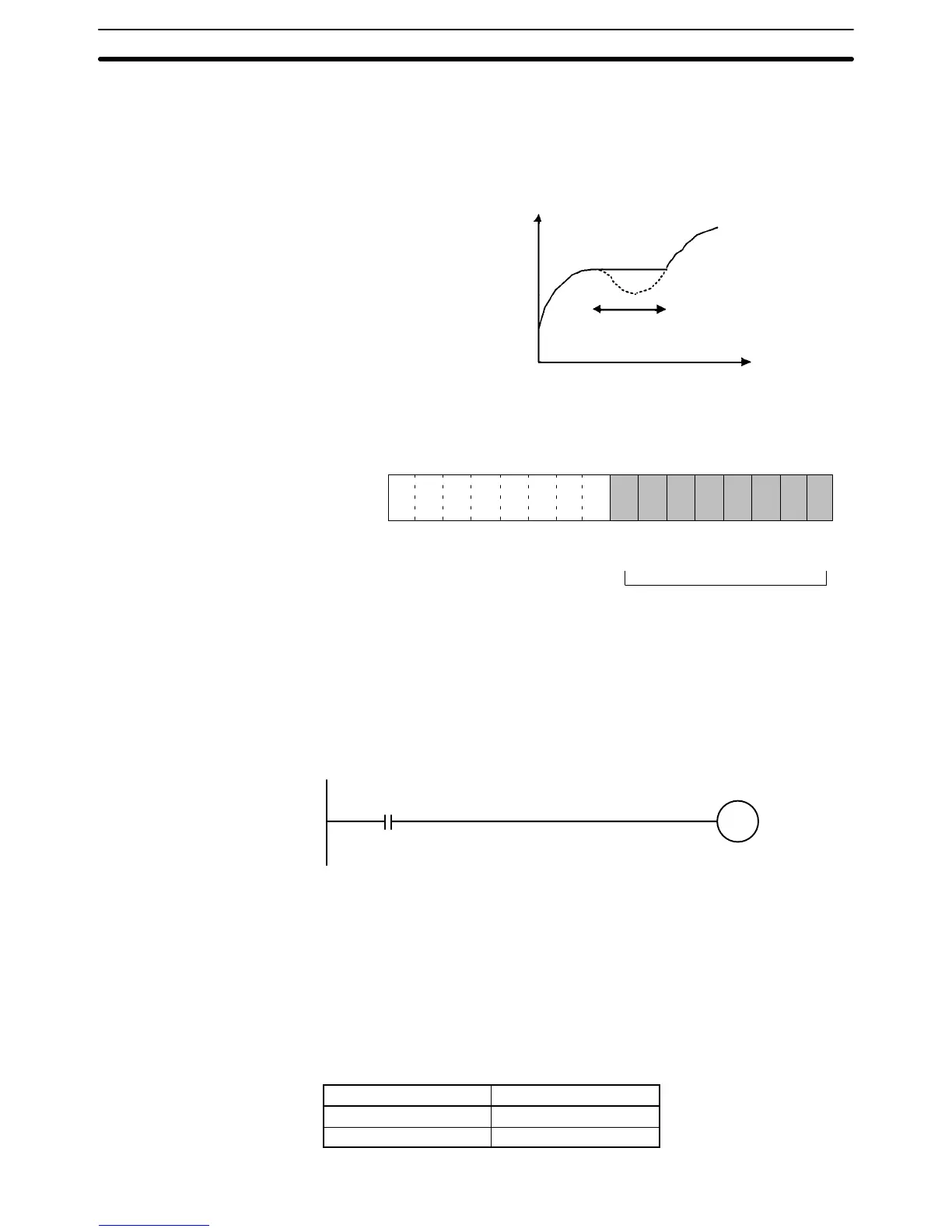2-5SectionUsing the Functions
25
2-5-4 Peak Value Function
The peak value function holds the maximum digital conversion value for every
input (including mean value processing). This function can be used with analog
input. The following diagram shows how digital conversion values are affected
when the peak value function is used.
Peak value hold
Digital conversion value
t (Time)
The peak value function can be set individually for each input number by turning
on the respective bits (00 to 07) in IR word n.
15 14 13 12 11 10 09 08 07 06 05 04 03 02 01 00
Bit
Input 8
Input 7
Input 6
Input 5
Input 4
Input 3
Input 2
Input 1
Word n
The peak hold function will be in effect
for the above input numbers while
their respective bits are ON. The
conversion values will be reset when
the bits are turned OFF.
For the IR word addresses, n = 100 + 10 x unit number.
For Units #A to #F (10 to 15), n = 400 + 10 x (unit number – 10).
In the following example, the peak value function is in effect for input number 1,
and the unit number is 0.
10000
Input condition
The maximum
conversion
data value is
held for input
number 1.
When mean value processing is used together with the peak value function, the
mean value will be held.
As long as the peak value function is in effect, the peak value will be held even in
the event of a disconnection.
2-5-5 Input Disconnection Detection Function
When an input signal range of 1 to 5 V (4 to 20 mA) is used, input circuit discon-
nections can be detected. The detection conditions for each of the input signal
ranges are shown in the following table.
Range Current/voltage
1 to 5 V 0.3 V max.
4 to 20 mA 1.2 mA max.
