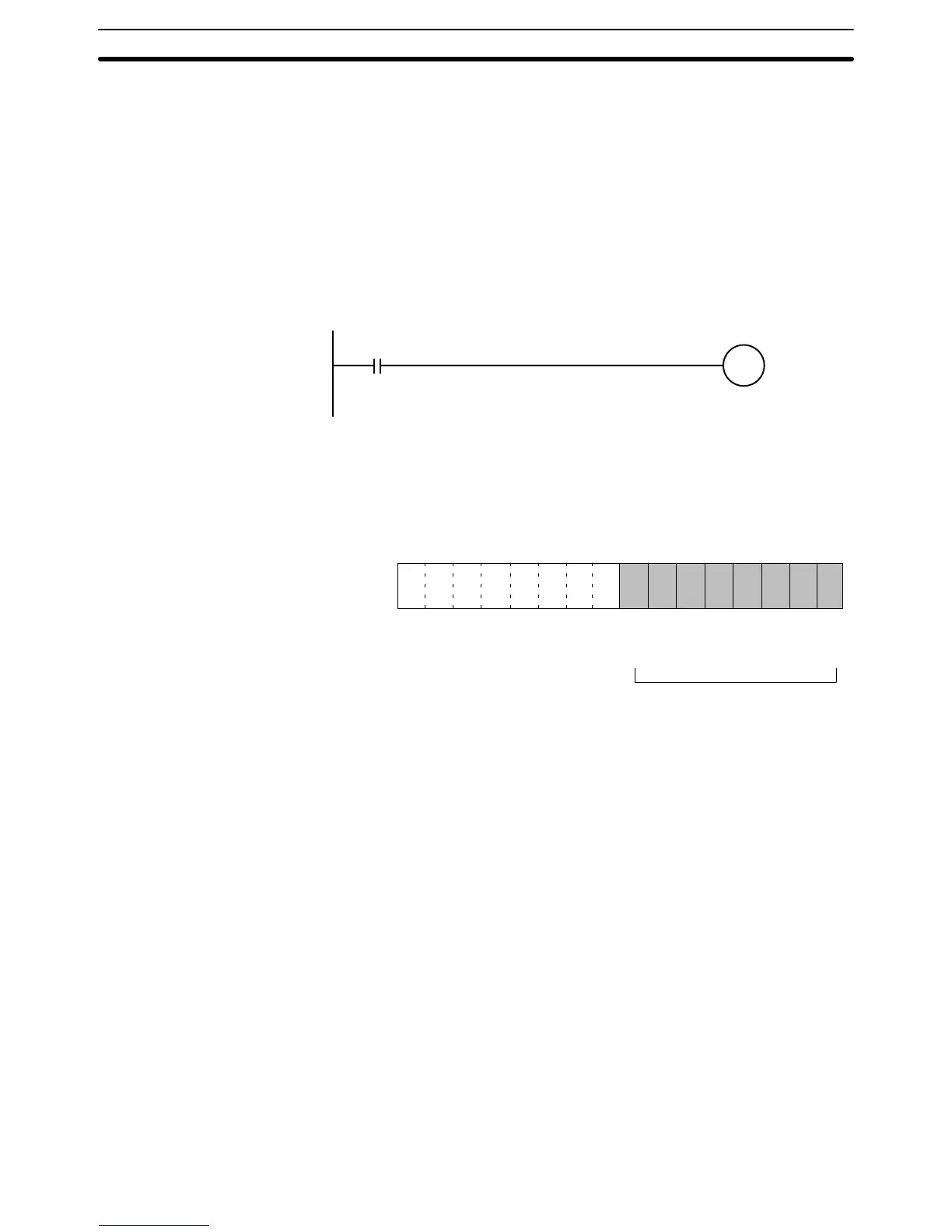3-5SectionUsing the Functions
53
The analog output when conversion is stopped will differ depending on the out-
put signal range setting. (Refer to 3-5-1 Setting Outputs and Signal Ranges.)
Conversion will not begin under the following conditions even if the Conversion
Enable Bit is turned ON.
1, 2, 3... 1. In adjustment mode, when something other than the output number is out-
put during adjustment. (Refer to 3-6-1 Adjustment Mode Operational Flow.)
2. When there is an output setting error. (Refer to 3-5-5 Output Setting Errors.)
3. When a fatal error occurs at the PC. (Refer to the C200HX/HG/HE Program-
ming Manual.)
In this example, conversion is begun for analog output number 1. (The unit num-
ber is #0.)
10000
Input condition
Conversion
begins for
output
number 1.
3-5-5 Output Setting Errors
If the analog output set value is outside of the range, a setting error signal will be
stored in IR word n+9 (bits 00 to 07). To use disconnection detection with the
user’s program, set these bits as execution conditions in the ladder program.
15 14 13 12 11 10 09 08 07 06 05 04 03 02 01 00
Bit
Output 8
Output 7
Output 6
Output 5
Output 4
Output 3
Output 2
Output 1
Word n+9
When a setting error is detected for a
particular output, the corresponding
bit turns ON. When the error is
cleared, the bit turns OFF.
For the IR word addresses, n = 100 + 10 x unit number.
For Units #A to #F (10 to 15), n = 400 + 10 x (unit number – 10).
The voltage or current for an output number at which an output setting error has
occurred will be output according to the output hold function.
