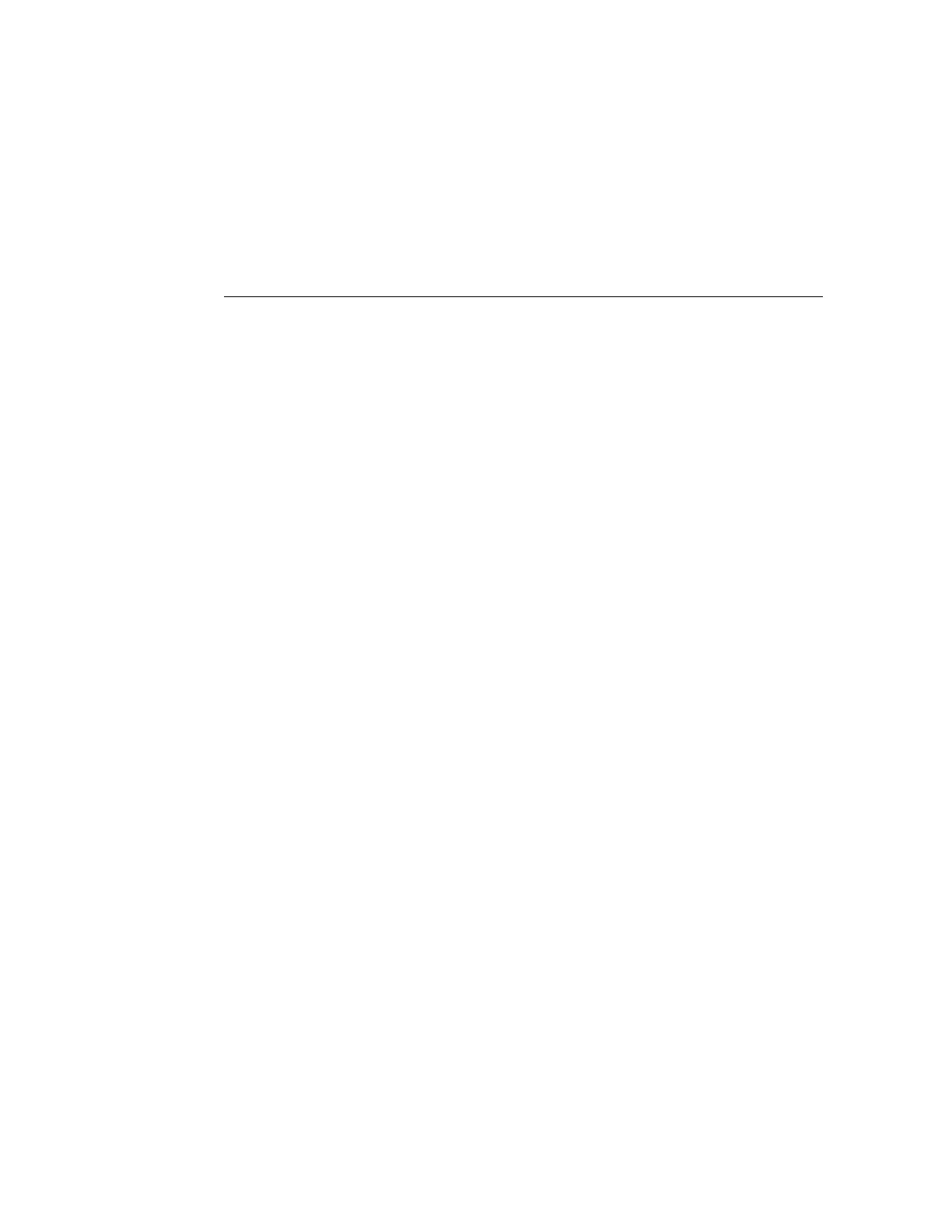Servicing the ZS3-2 Controller
Be sure to read sections “Getting Started with Servicing the Hardware” on page 15 and
“Prerequisites for Servicing Hardware” on page 49.
Most hardware faults clear after replacing the affected component. If a fault does not self-clear,
see “Repairing Active Problems” on page 37.
Oracle DE2-24s and Sun Disk Shelves can be used together with standalone and clustered
controllers after certain hardware modifications. Contact Oracle Service to upgrade your
controllers for disk shelf interoperability.
To service ZS3-2 hardware components, use the following tasks.
■
“Installing Optional PCIe Slot Cards in Order” on page 128
■
“Disconnecting the RJ-45 Cable from the Cluster Serial Port” on page 129
■
“Replacing a ZS3-2 HDD or SSD” on page 130
■
“Replacing a ZS3-2 Power Supply” on page 133
■
“Replacing a ZS3-2 Fan Module” on page 136
■
“Replacing a ZS3-2 DIMM” on page 139
■
“Replacing a ZS3-2 PCIe Card or Riser” on page 146
■
“Replacing a ZS3-2 Flash Drive” on page 152
■
“Replacing a ZS3-2 Battery” on page 154
To understand the ZS3-2 hardware, use the following topics.
■
“ZS3-2 Base Configuration” on page 156
■
“ZS3-2 Front and Rear Panel Components” on page 157
■
“ZS3-2 Specifications” on page 161
■
“ZS3-2 Internal Components” on page 162
■
“ZS3-2 PCIe I/O Cards” on page 169
■
“ZS3-2 Optional Cable Management Arm” on page 170
■
“ZS3-2 Attached Storage” on page 171
Servicing the ZS3-2 Controller 127