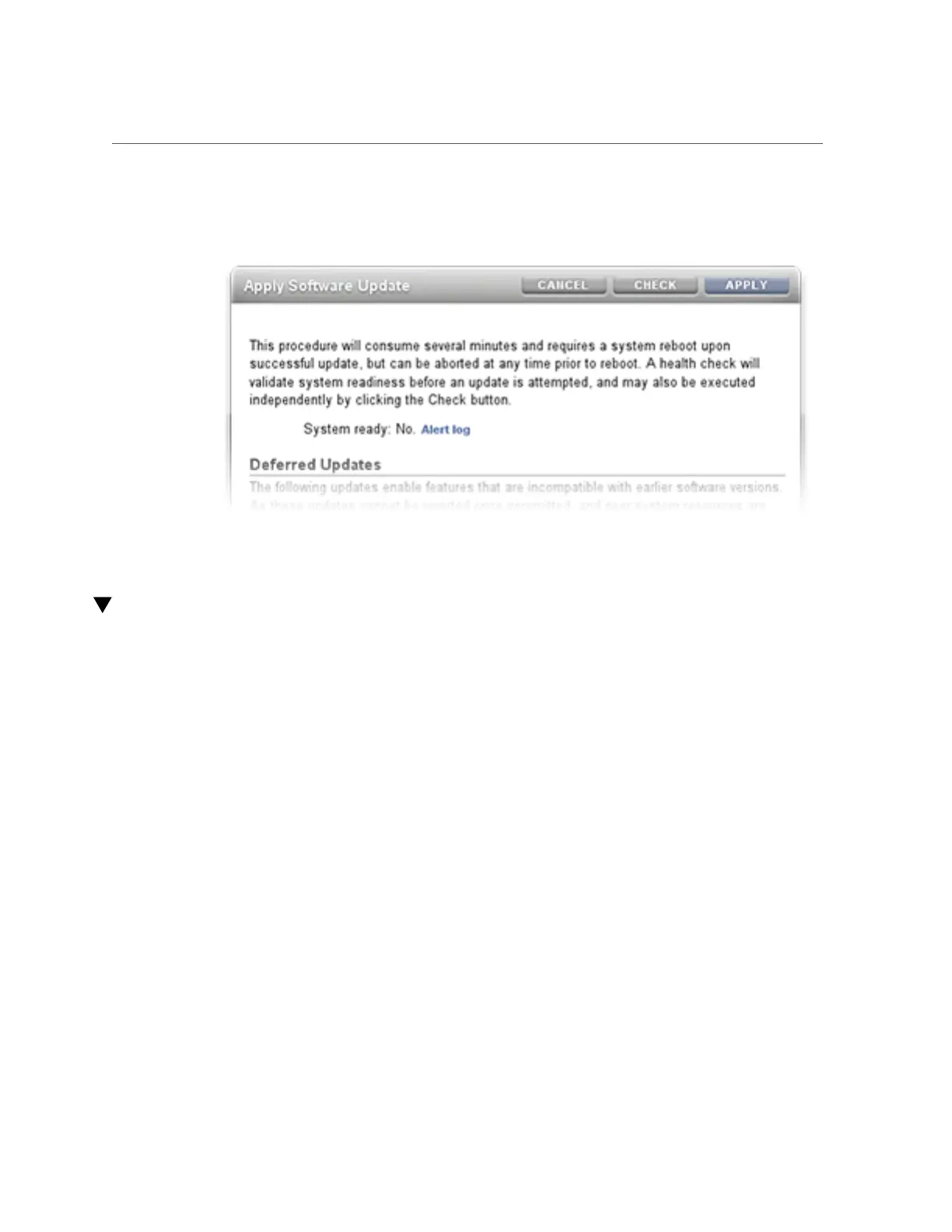Checking System Health (CLI)
FIGURE 82
Completed Update Health Checks in the BUI
Checking System Health (CLI)
Use the following procedure to check system health using the CLI.
1.
To select the update media, use the following CLI command:
hostname:maintenance system updates> select ak-nas@2013.06.05.0.0,1-1.6
2.
To upgrade the software and check system health, use the following CLI
command:
hostname:maintenance system updates:ak-nas@2013.06.05.0.0,1-1.6> upgrade
This procedure will consume several minutes and requires a system reboot upon
successful update, but can be aborted with [Control-C] at any time prior to
reboot. A health check will validate system readiness before an update is
attempted, and may also be executed independently using the check command.
Are you sure? (Y/N)
Healthcheck running ... /
Healthcheck completed. There are no issues at this time which
would cause an upgrade to this media to be aborted.
Working with Health Checks 339