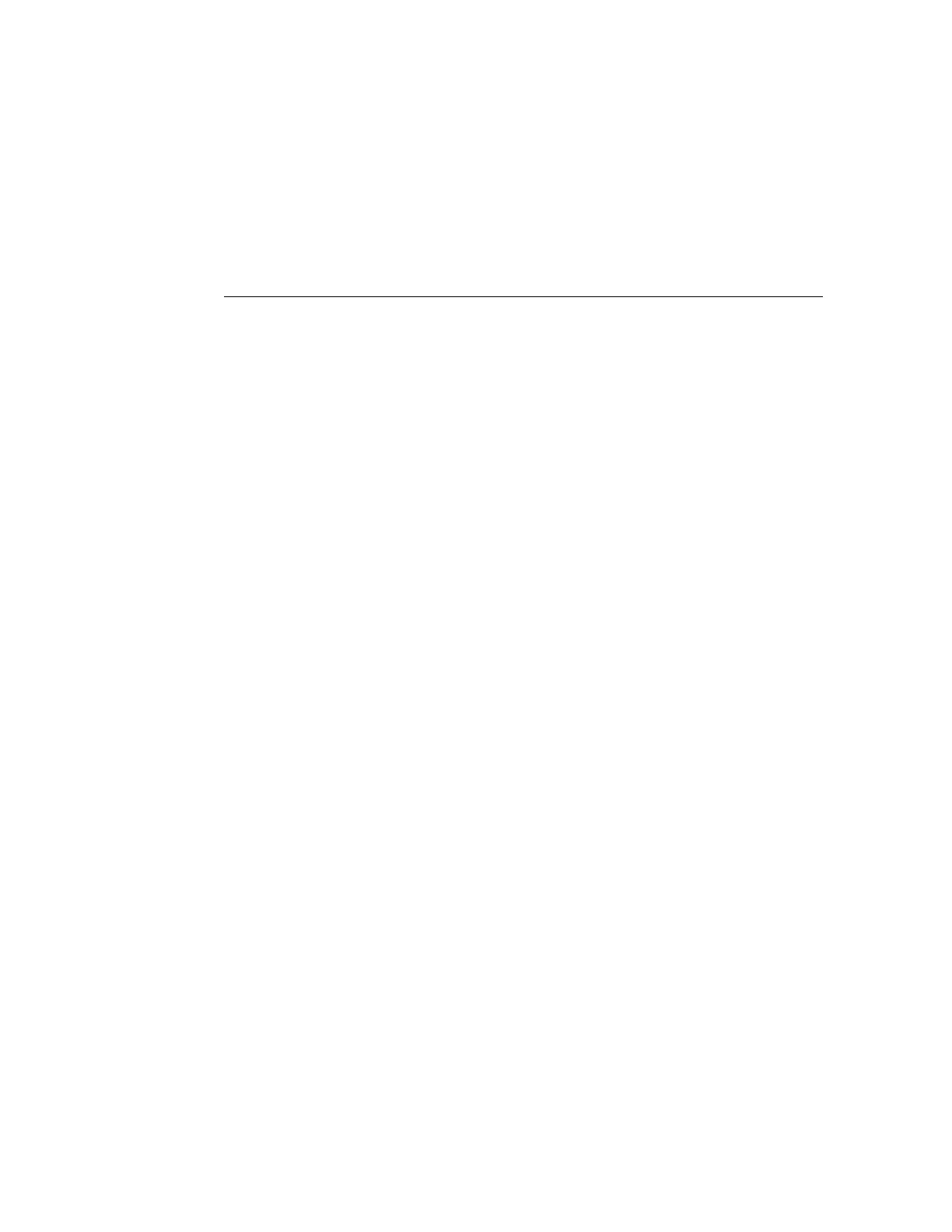Working with Firmware Updates
Following the application of a software update, any hardware for which the update includes
newer versions of firmware is upgraded. Before the upgrade window, it is recommended to run
a scrub as described in “Scrubbing a Storage Pool (BUI)” in Oracle ZFS Storage Appliance
Administration Guide, Release OS8.6.0.
There are several types of devices for which firmware updates may be made available; each has
distinct characteristics. Disks, storage enclosures, and certain internal SAS devices are upgraded
in the background. When this is occurring, the firmware update progress is displayed in the
left panel of the Maintenance > System BUI view, or in the maintenance system updates
CLI context. These firmware updates are almost always hardware related, though it may
briefly show some number of outstanding updates when applying certain deferred updates to
components other than hardware.
As of 2010Q3.4, when there are outstanding updates, an informational or warning icon appears
next to the number of updates remaining. Clicking the icon brings up the Firmware Updates
dialog, which lists the current remaining updates. For each update we also show the current
version of the component, the time of the last attempted update, as well as the reason why the
last attempt did not succeed.
We consider any outstanding updates to be in one of 3 states: Pending, In Progress and Failed.
An update begins in the Pending state, and is periodically retried, at which time it moves into
the In Progress state. If we fail to upgrade, due to a transient condition, the update is moved
back to the Pending state, and otherwise to the Failed state.
In general, there is only an indication of a problem if:
■
There are updates in the Failed state.
■
Updates remain in the Pending state (or in limbo between the Pending and In Progress
states) for an extended period of time (more than half an hour), without the number of
remaining updates decreasing.
The following condition does not indicate a problem:
■
There are multiple chassis being upgraded, we are making progress (the number of
remaining updates decreases), and some of the chassis transiently appear pending with a
status indicating that some disk has only one path. This is also expected, since when we
Working with Firmware Updates 355