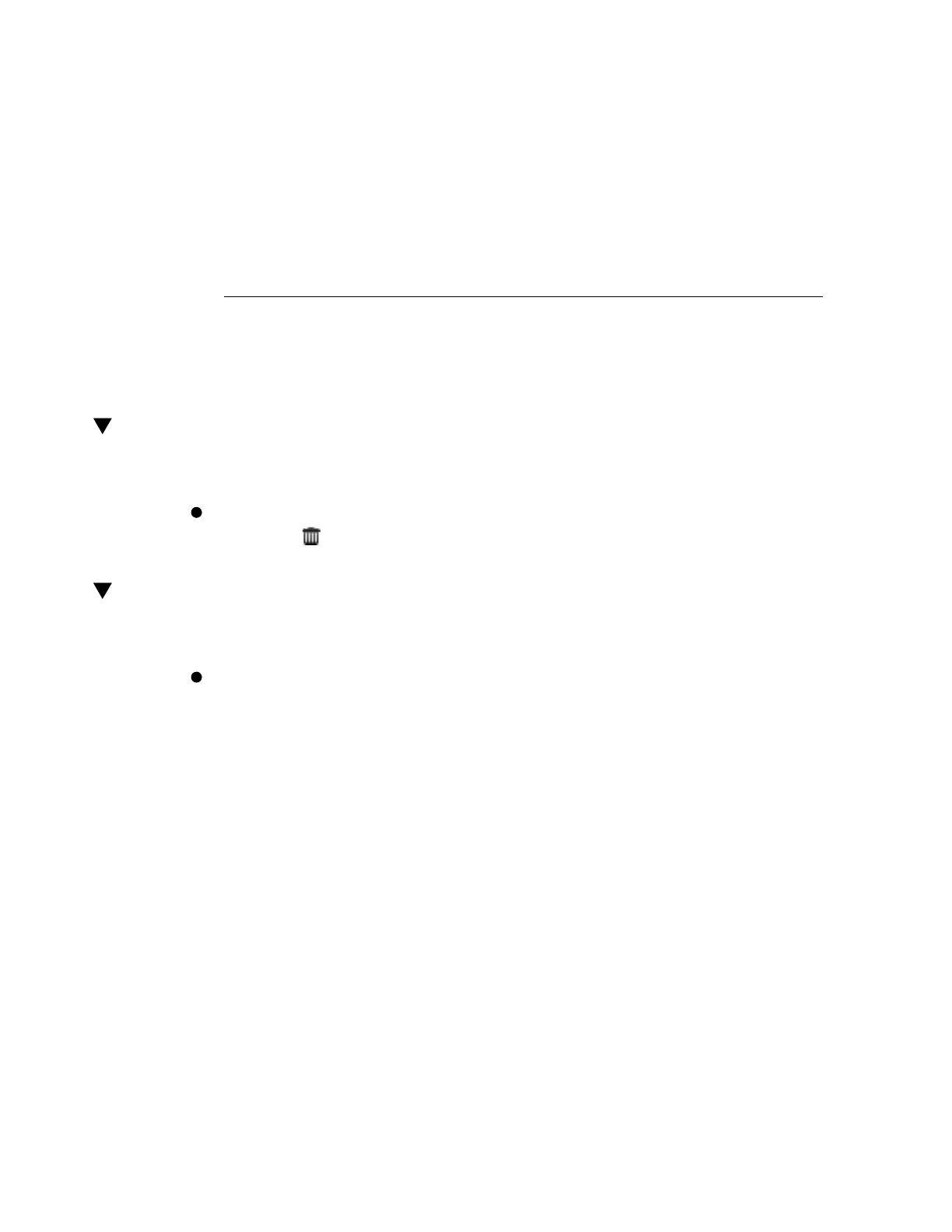Removing an Update Package
This section describes how to remove an update package.
Removing an Update Package (BUI)
Use the following steps to remove an update package using the BUI.
To remove an update package, highlight the corresponding row and click on the
trash icon .
Removing an Update Package (CLI)
Use the following steps to remove an update package using the CLI.
To remove an update package, use the destroy command, specifying the update
to be removed:
hostname:maintenance system updates> destroy ak-nas@2009.10.14,1-0-nd
This will destroy the update "ak-nas@2009.10.14,1-0-nd". Are you sure? (Y/N) y
hostname:maintenance system updates>
Removing an Update Package 363