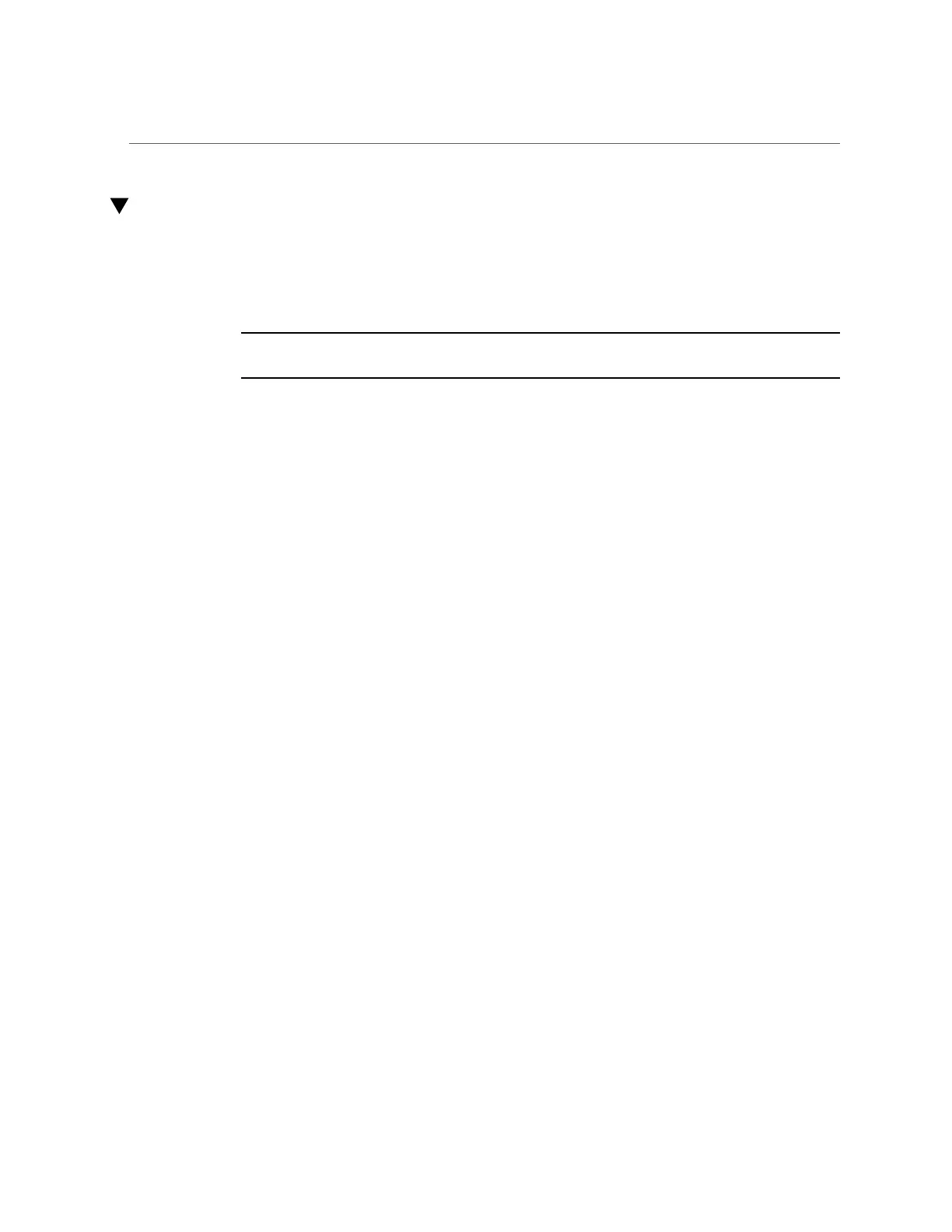Installing Optional PCIe Slot Cards in Order
Installing Optional PCIe Slot Cards in Order
Install optional PCIe cards in the following order:
1.
Install optional second 4x4 SAS-2 HBA (7067091) in slot 3.
Note - For the remainder of PCIe option cards, always start installing in slot 6 and then work
down to slot 3 in this order:
2.
Install InfiniBand CX2 HCA (375-3696-01) in slot 6 and continue until all
InfiniBand options are installed and or,
3.
Install 10Gb Ethernet Optical NICs (7051223) and or,
4.
Install 10Gb Ethernet Copper NICs (7070006) and or,
5.
Install 8Gb FC HBAs (371-4325-02) or 16Gb FCs HBA (7023303) and or,
6.
Install 1Gb Ethernet Copper NICs (7070195).
128 Oracle ZFS Storage Appliance Customer Service Manual • July 2016