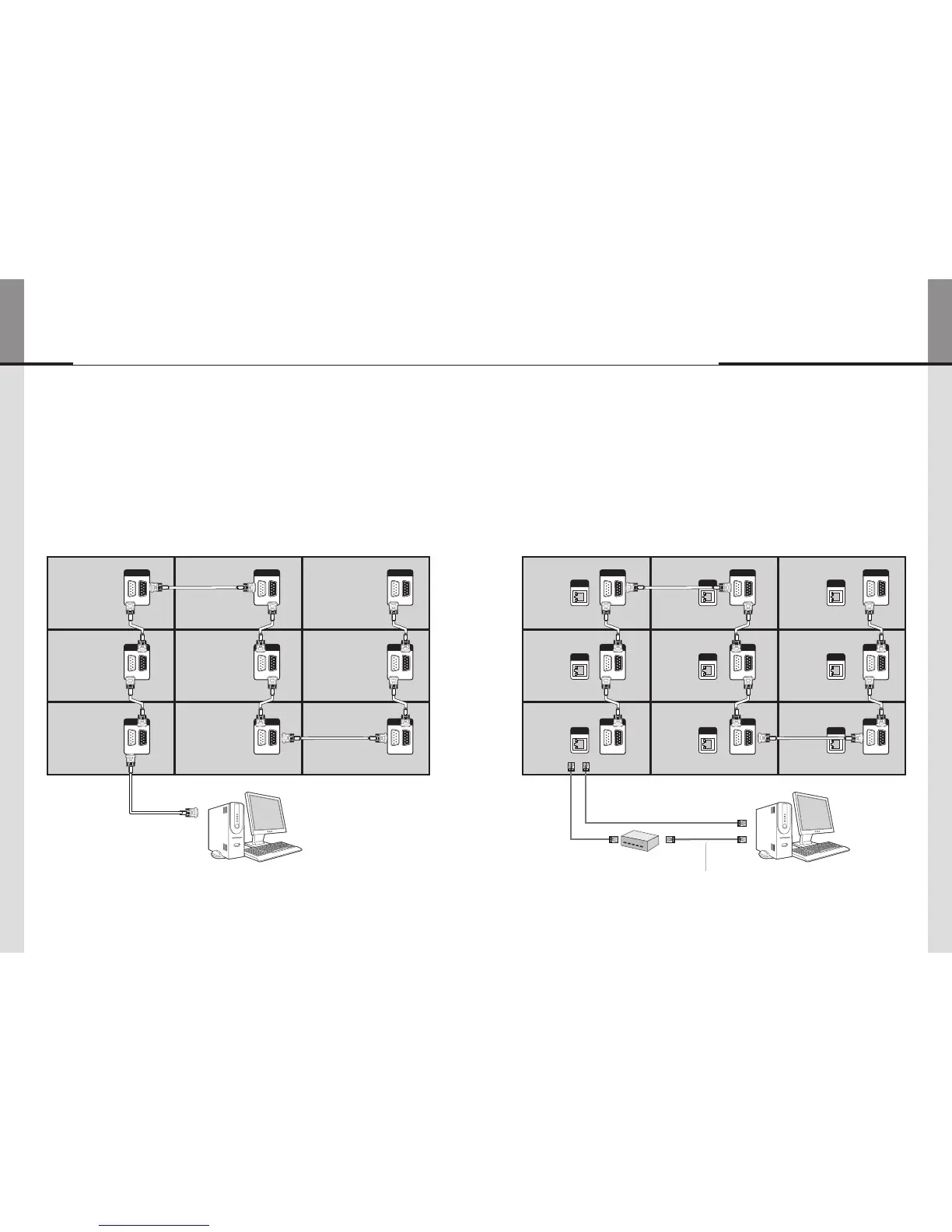- 24 - - 25 -
ORION
Innitely Expandable
4.3. Connection of Control Cable - In case of using MSCS
• Control signal transmission can be connected by 2 different methods.
(RS-232C or Ethernet)
• RS-232C and Ethernet connection cannot be used simultaneously.
4.3.1. Connection of RS-232C Cable
• Maximum use of RS-232C with Daisy Chain connection is 30 sets or less, if you need
additional connection, use RS-232C distributor.
4.3.2. Connection of Ethernet Cable
• In case of Ethernet connection, the control PC should be connected to one of MLCD sets
with Ethernet cable. For the connection between the MLCD sets, they should be connected
with RS-232C cables.
ID 1
ID 7
ID 2
ID 5ID 4
ID 8
ID 3
ID 6
ID 9
RS-232C
IN OUT
RS-232C
IN OUT
RS-232C
IN OUT
RS-232C
IN OUT
RS-232C
IN OUT
RS-232C
IN OUT
RS-232C
IN OUT
RS-232C
IN OUT
RS-232C
IN OUT
RS-232C control PC
RS-232C
ID 1
ID 7
ID 2
ID 5ID 4
ID 8
ID 3
ID 6
ID 9
RS-232C
IN OUT
RS-232C
IN OUT
RS-232C
IN OUT
RS-232C
IN OUT
RS-232C
IN OUT
RS-232C
IN OUT
RS-232C
IN OUT
RS-232C
IN OUT
RS-232C
IN OUT
LAN
LAN
LAN
LAN
LAN
LAN
LAN
LAN
LAN
Ethernet control PC
HUB or Router
(Wireless & Cable)
LAN Cable
(Direct Cable)
LAN Cable
(Direct Cable)
LAN Cable
(Cross Cable)
MLCD