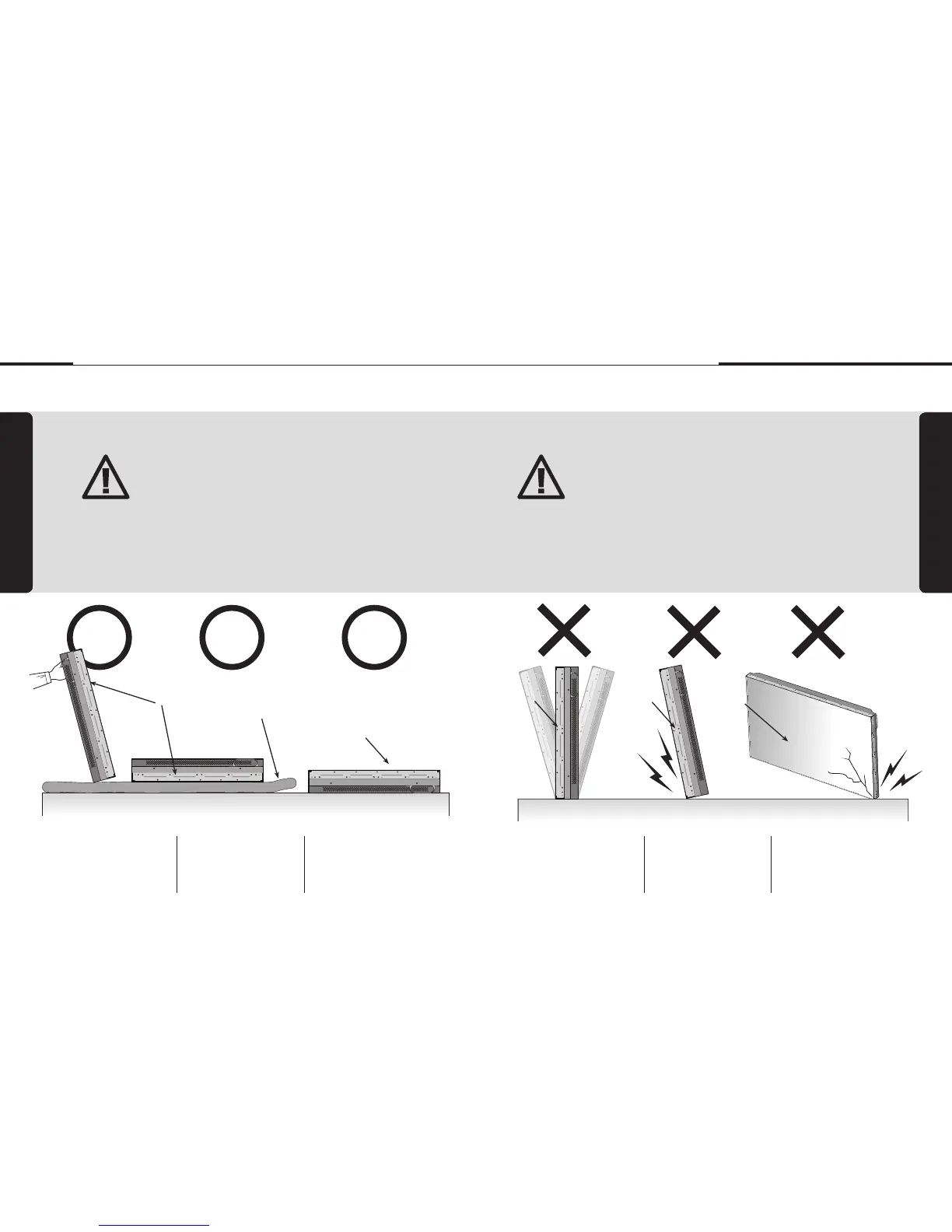- 8 - - 9 -
ORION
Innitely Expandable
WARNING
WARNING
PANEL
PANEL
PANEL
PANEL
CUSHION
PANEL
WarningWarning
※
Handle with Caution.
- Shock/Impact on the set's sides will result in
internal circuit damages.
- The edge/bottom of the panel are fragile.
Use shock-absorbing pads or rugs for laying down
the product.
• Please do not stand LCD
alone. It may fall or slip o
and Panel can be broken or
damaged.
• If you need to stand LCD,
you must use handles on
the back and lean over the
LCD to avoid panel touches
ground or oor.
• Please do not lean over the
LCD. It may damage the
bottom part of the LCD.
• If you need to lay down
LCD as face down position,
please use shock-absorbing
pads under the LCD.
• Please do not lean over the
LCD toward the edge part. It
may damage the edge part
of the LCD.
• If you need to lay down LCD
as face up position, please be
cautious for falling objects
on the surface of the LCD.
※
Please keep following instruction
for panel protection without
exception.
- This product can be damaged even with minor
impact for its nature.
Please keep following instruction to carry or
store the products.
MLCD