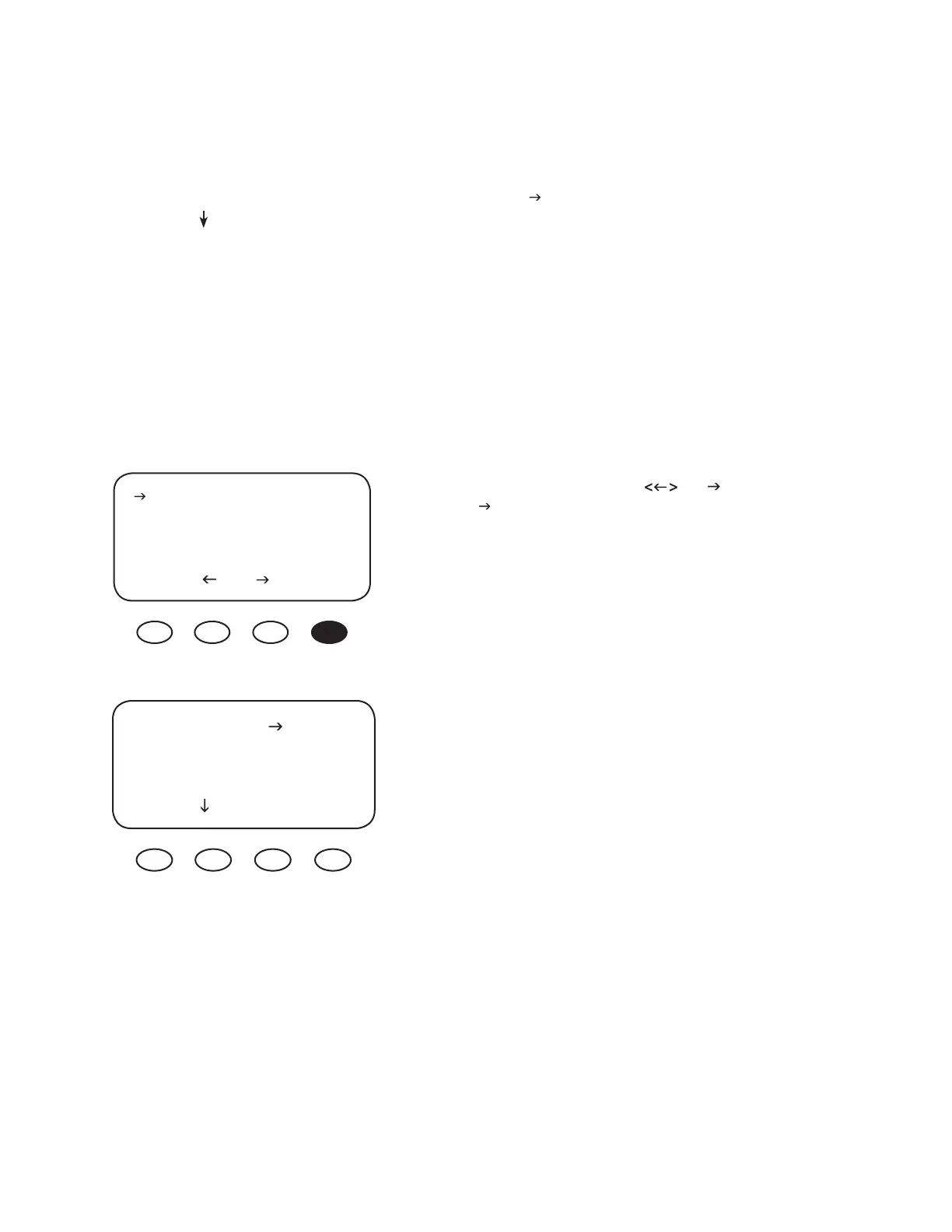23
7. Charger Set-Up
This screen allows changes to the Charge Controller’s recharging voltage set points—Current Limit,
Absorb and Float (for an explanation of battery charging, see pages 83-84):
• The presently selected numerical value will have an arrow “
” to the left of it.
• Pressing < > selects the value to be changed.
• You may need to re-enter the password to change these settings.
• The default charger output current limit setting is 80 amps for the FM80 and 60 amps for the FM60.
This setting is adjustable from 5-80 amps. An appropriate breaker must be used between the bat-
tery and the Charge Controller.
• Change Absorbing and Float set points using this screen if the battery manufacturer’s recommenda-
tions are di erent than the default values. Otherwise, see page 8 for suggested recharging voltage
set points.
From the MAIN screen, press or < > to move
the " “ to the left of the Charger function and then
press the <GO> soft key. This will open the Charger
Set-Up screen.
NOTE: If a battery remote temperature sensor (RTS)
is used, set the ABSORB and FLOAT setting voltage
based on a 25°C / 77°F setting. These are typically
the manufacturer’s set points (always consult
the battery manufacturer’s recommendations).
RTS compensated voltage values can be viewed
in the Advanced menu screen under the RTS
Compensation heading. If an RTS is not in use, please
see the Non-Battery Temperature Compensated
System values (page 85) and adjust the ABSORB/
FLOAT values accordingly.
Current Limit 80.0A
Absorbing 14.4V
Float 13.8V
EXIT - +
Charger Aux Light
EQ Misc Advanced
Logging Stats
EXIT GO
