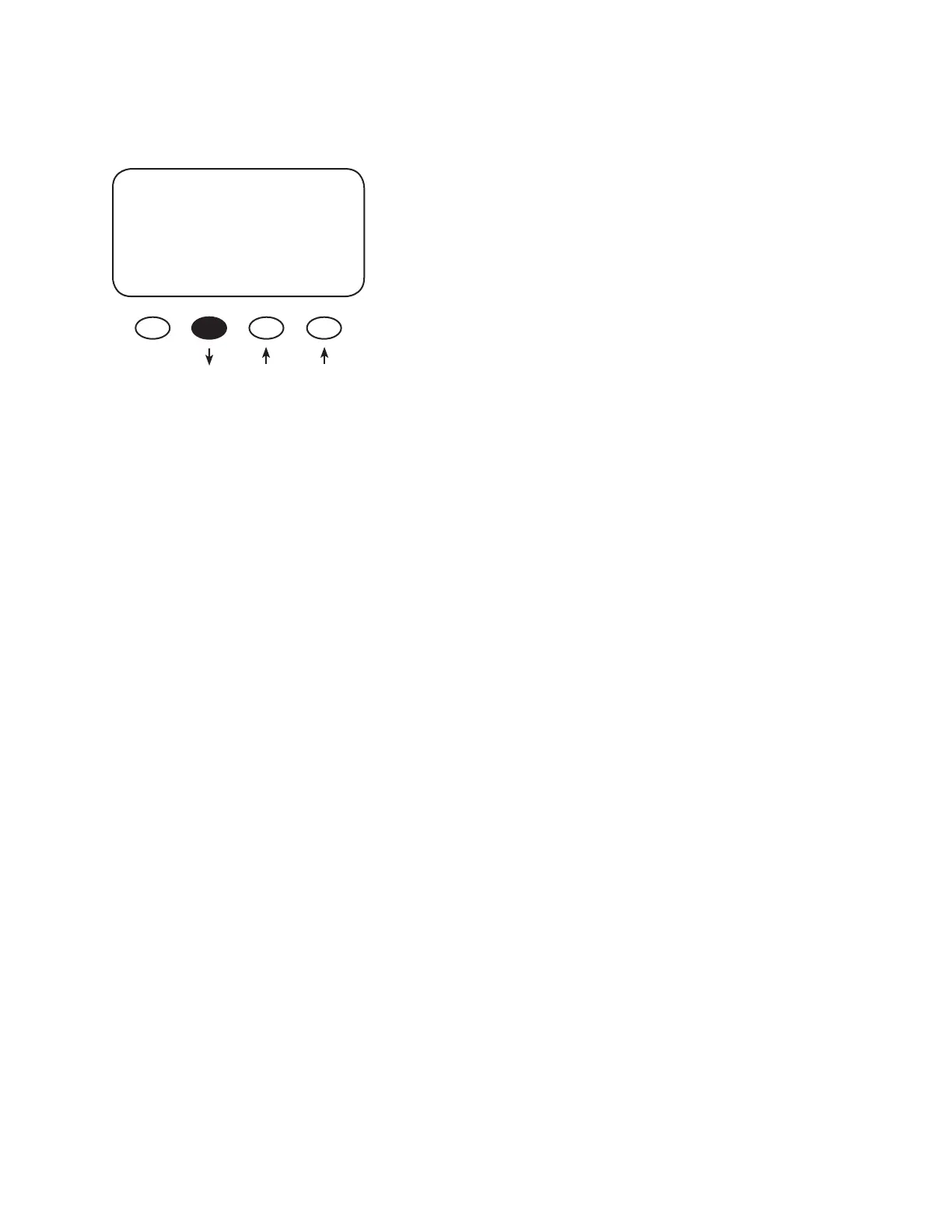49
ADVANCED MENU
Absorb Time Limits
01.0 hours
EXIT NEXT - +
In the Absorb Time Limits screen, the user can set the
duration the Charge Controller stays in the Absorb
recharge cycle.
• Absorb Time is adjustable from 0 to 24 hours (consult
your battery manufacturer’s recommendations).
• A Bulk cycle starts each morning (see chart next page).
The charge timer (ChgT) is preset to zero.
• The ChgT counts up to the Absorb Time Limit after the
Absorb voltage is reached.
• If the system cannot maintain the Absorb voltage
set point during the Absorb cycle, the timer will stop
counting up.
• If the battery voltage is greater than or equal to 12.4V,
24.8V, 37.2V, 49.6V 62.0V and less than the absorb
voltage, the ChgT timer does not change.
• If the battery voltage is less than 12.4 V, 24.8V, 37.2V,
49.6V or 62.0V, the ChgT timer counts down to zero
in minutes—for every minute elapsed, one minute is
subtracted from the timer.
• If the battery voltage is less than 12.0V, 24.0V, 36.0V,
48.0V or 60.0V, the ChgT timer counts down to zero at
twice as fast—for every minute elapsed, two minutes
is subtracted from the timer.
• If the battery voltage is less than 11.6V, 23.2V, 34.8V,
46.6V, or 58.0V, the ChgT timer counts to zero four
times as fast—for every minute elapsed, four minutes
is subtracted from the timer.
• When the Absorb Time Limit is reached, the Charge
Controller goes into Float stage and may brie y
display Charged then Float. When the battery voltage
drops below the oat voltage set point, the Charge
Controller recharges to maintain this set point,
employing the F(Float)-MPPT function.
To adjust the Absorb Time limit, press either the
< + > or < -> soft key. When nished, press the <NEXT>
soft key to view the next screen.
14. Charging-Related Screens
