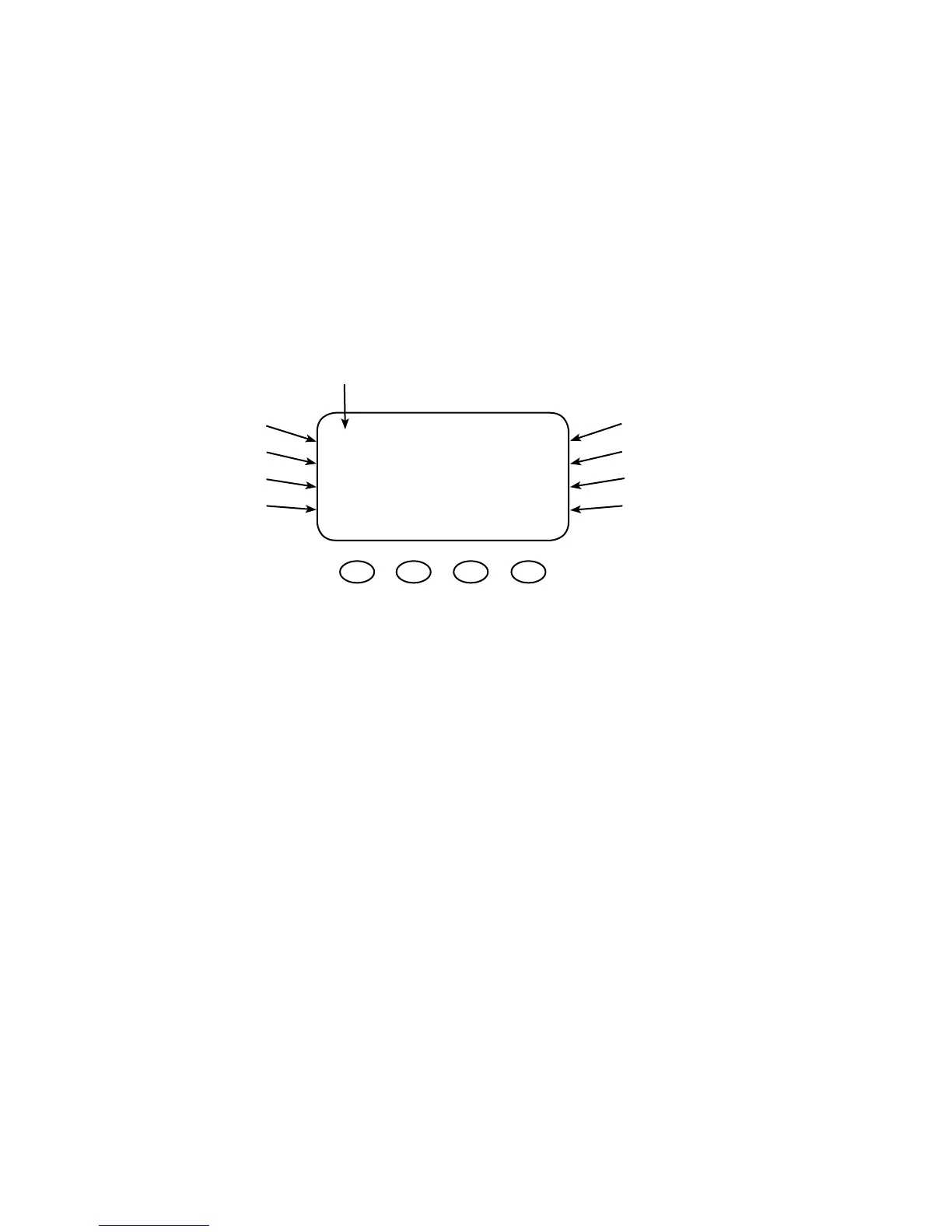19
PB
NOTE:
• Pressing the rst soft key opens the MAIN Menu screen.
• Pressing second soft key opens the End of the Day summary menu/logging.
5. Status Screen
The STATUS Screen displays system information. See page 63 for detailed information of the dierent
Operational Modes. The optional OutBack MATE displays CC (Charge Controller) STATUS screens for
convenient distant viewing from the installation location of the FLEXmax 80. Please see pages 65-67
to view the Charge Controller screens displayed on the MATE.
The PV voltage will slowly rise to the
battery voltage level even when the PV
breaker is o – this is normal as the PV
capacitors charge up.
PV Input Voltage
Battery Voltage
Instantaneous Watts
AUX status (ON or OFF)
PV Input Current
Output current
Daily accumulated kiloWatt Hours
Operational Mode
In 11.6 V 0.0 A
Out 13.8 V 0.0 A
0.000 kW 0.0 kWH
AUX: OFF Sleeping
