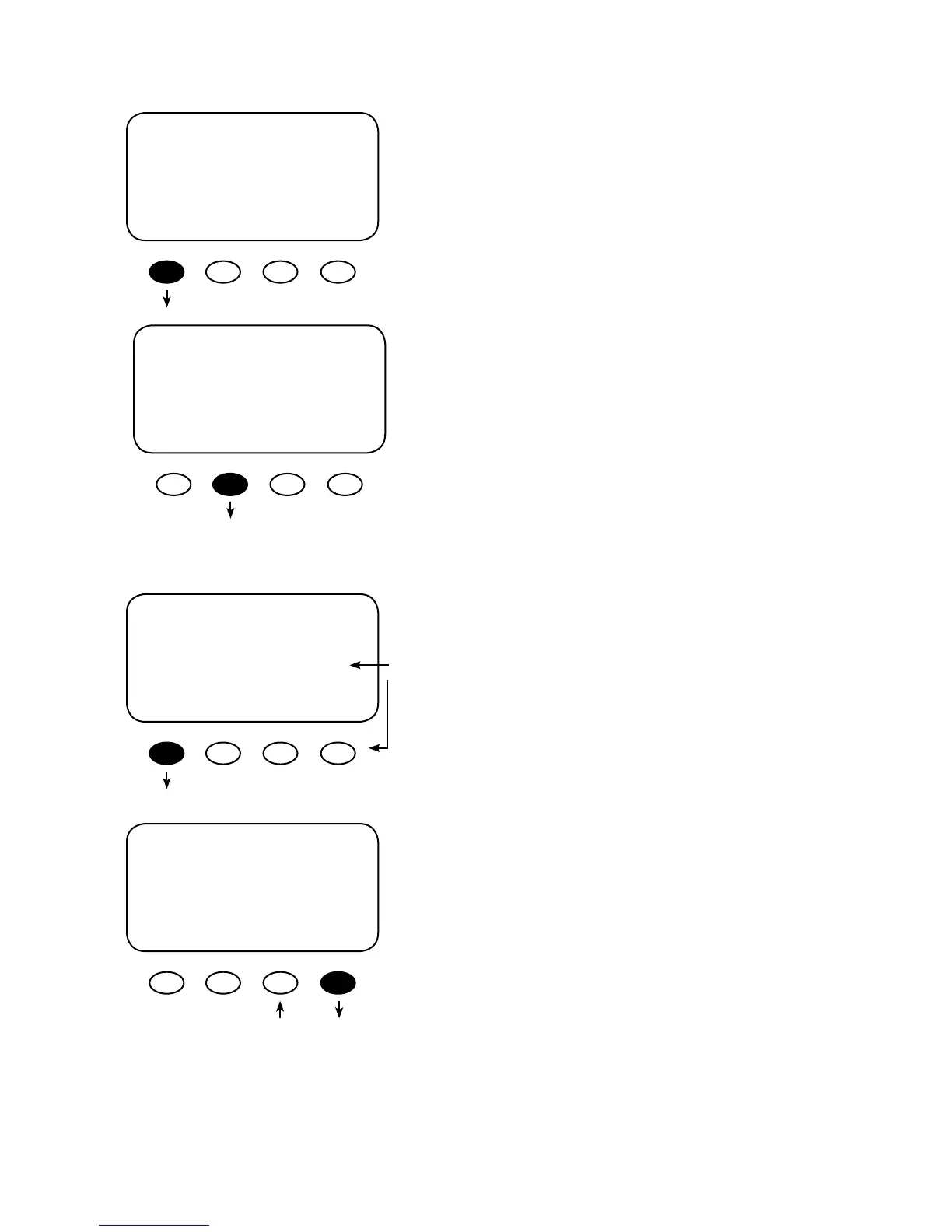39
PB
REMOTE
AUX MODE
Low Batt Disconnect
EXIT TIME VOLT
Press the <EXIT> soft key.
Press the <NEXT> soft key to view the Remote screen.
Press the <g> soft key to move the ” g” to the Light
option. When the g is in front of Light, press the <GO>
soft key.
Charger gAux Light
Eq Misc Advanced
Logging Stats
EXIT
f g GO
AUX MODE
Remote
Output: Off On
EXIT NEXT SET MODE
On
O
Auto
In Remote AUX MODE, the OutBack MATE can
control the FLEXmax 80’s AUX MODE. Press the
<EXIT> soft key twice to return to the MAIN Menu
screen.
AUX MODE
Low Batt Disconnect
Output: Off On
EXIT NEXT SET MODE
