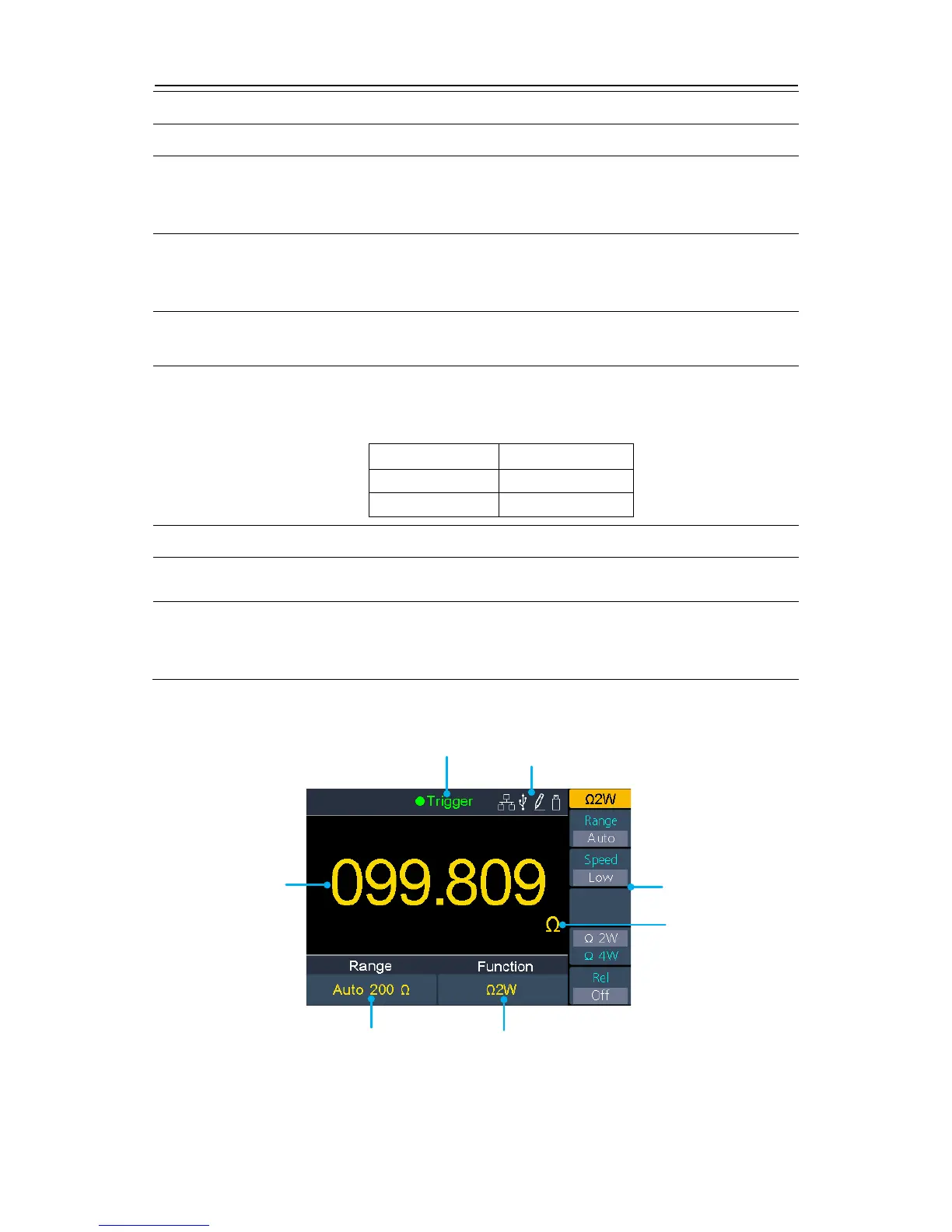Connect the PC through this interface.
Connector
This can be used to connect a USB type B controller.
Connect with an external device, such as connected to a PC
and controlled via PC software.
The multimeter can be connected to the network for
remote control via this connector.
AC Mains Line
Voltage Selector
Select a proper voltage scale according to the AC supply
used. Switch between 110 V and 220 V.
Use the specified fuse according to the voltage scale. To
replace the fuse, see page 53, Appendix C: Line Fuse
Replacement.
Voltage Fuse
100 - 120 V AC 250 V, F1AL
220 - 240 V AC 250 V, F0.5AL
AC mains input connector.
You can lock the instrument to a fixed location using the
security lock (please buy it yourself) to secure the
Trigger Mode
Reading
Range Function
Operation Menus
Unit
Status Icon
